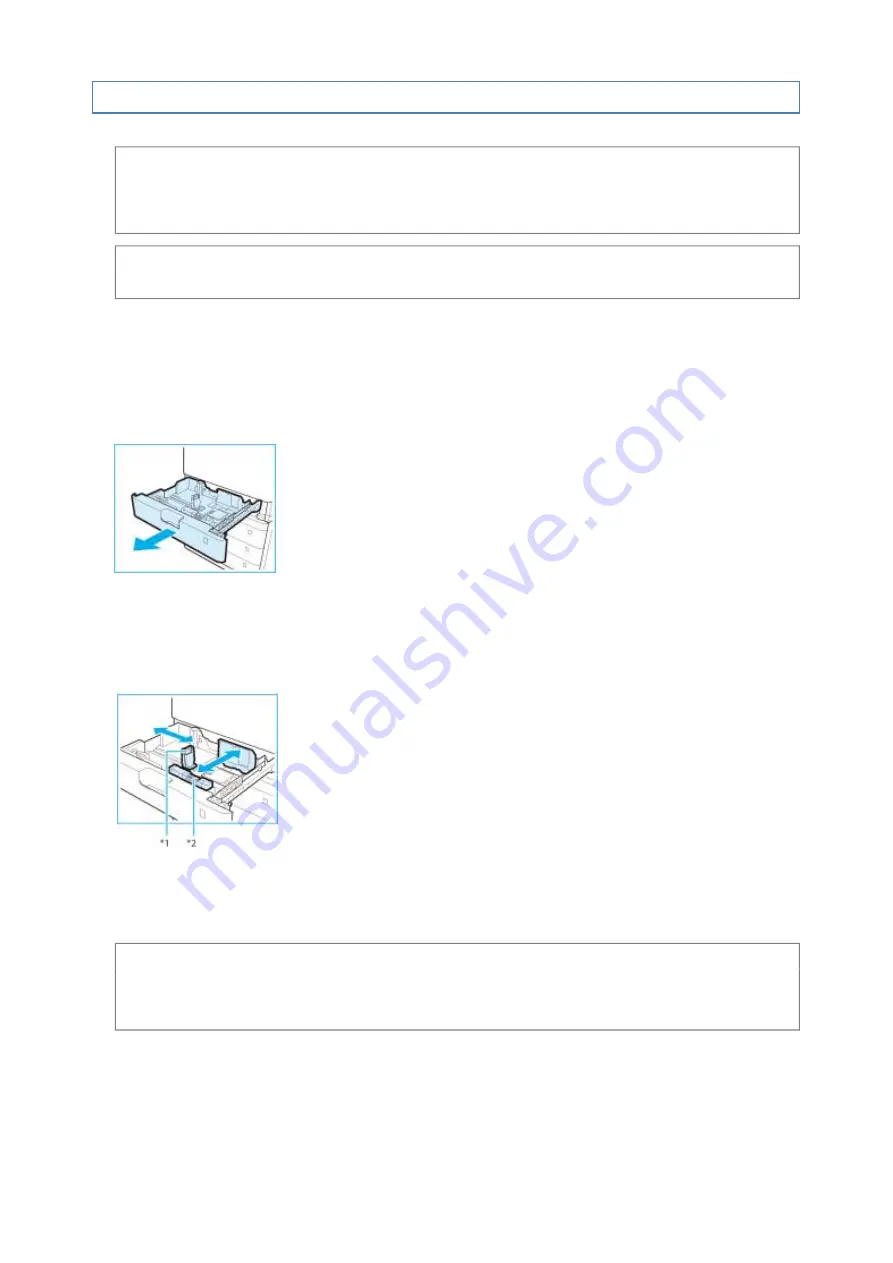
Loading Envelopes
This section explains how to load envelopes into Paper Drawer 1.
IMPORTANT
Make sure that you change the envelope settings from the Settings/Registration screen before carrying
out the following procedure.
(See " Pappersinställningar.")
Otherwise, the machine may not recognize the
changes you have made.
NOTE
For instructions on loading envelopes into the multi-purpose tray, see
"Fylla på kuvert i universalfacket"
.
1.
Grip the handle, and pull out the paper drawer until it stops.
2.
Adjust the position of the paper drawer guides.
*1 Left Guide
*2 Front Guide
1. Slide the left guide while squeezing it on the top to align it with the
mark for the desired paper size.
2. Slide the front guide while squeezing it on the top to align it with
the mark for the desired paper size.
IMPORTANT
Slide the guides until they click into place. If the left guide and front guide are not aligned correctly, the
paper size will not correctly appear on the touch panel display. It is also necessary to adjust the guides
correctly to avoid causing a paper jam, dirty prints, or making the inside of the machine dirty.
3.
Load the envelopes into the drawer.
1. Load 10 envelopes at a time with the side you want to print on
facing up.
Sida 10 av 42
Canon imageRUNNER ADVANCE C351iF/C350i/C250i e-handbok
2015-05-11











































