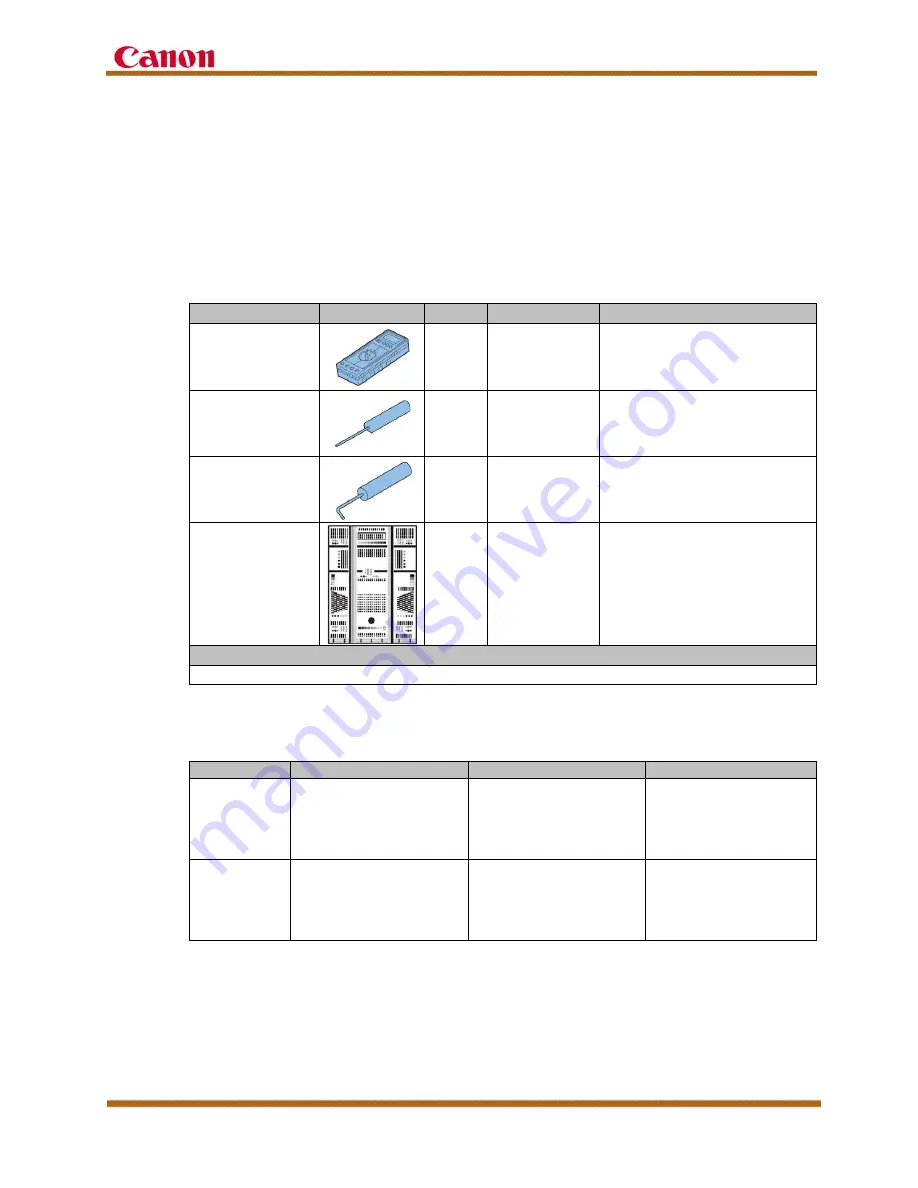
imageRUNNER ADVANCE C350iF/C250iF/C350P Series Service Guide
imageRUNNER ADVANCE C350iF/C250iF/C350P Series
Service Guide
July 2015
Revision 2
Page 54
M. Special Tools, Solvents and Oils
In addition to the standard tools used to service these devices, the following
special tools should also be carried by a service technician, according to the
tool’s rank. For more information on the special tools, solvents, and oils
below, see the
imageRUNNER ADVANCE C350iF/C250iF/C350P Series
Service Manual
.
Table 16 – Special Tools List
Description
Appearance
Rank
Part Number
Remarks
Digital Multimeter
A
FY9-2002-000
Used for electrical checks and
adjustment of laser power with
the laser power checker.
Tester Extension
Pin
A
FY9-3038-000
Used as a probe extension
when making electrical checks.
Tester Extension
Pin (L-shaped)
A
FY9-3039-000
Used as a probe extension
when making electrical checks.
NA-3 Test Chart
A
FY9-9196-000
Used for checking and
adjusting images.
Rank Description
A: Each service person must carry one.
7 Part numbers are subject to change without notice.
Table 17 – Solvents and Oils
Type
Uses
Composition
Remarks
Alcohol
Cleaning glass, plastic,
rubber, and external
covers.
•
Fluoride-family
hydrocarbon
•
Alcohol
•
Surface activating agent
•
Water
•
Keep away from
flammable materials.
•
Purchase locally.
•
Substitute: IPA
(Isopropyl Alcohol).
Solvent
Cleaning metal, oil, and
toner stains.
•
Fluoride-family
hydrocarbon
•
Chlorine-family
hydrocarbon
•
Alcohol
•
Keep away from
flammable materials.
•
Purchase locally.
•
Substitute: MEK
(Methyl Ethyl Ketone)
















































