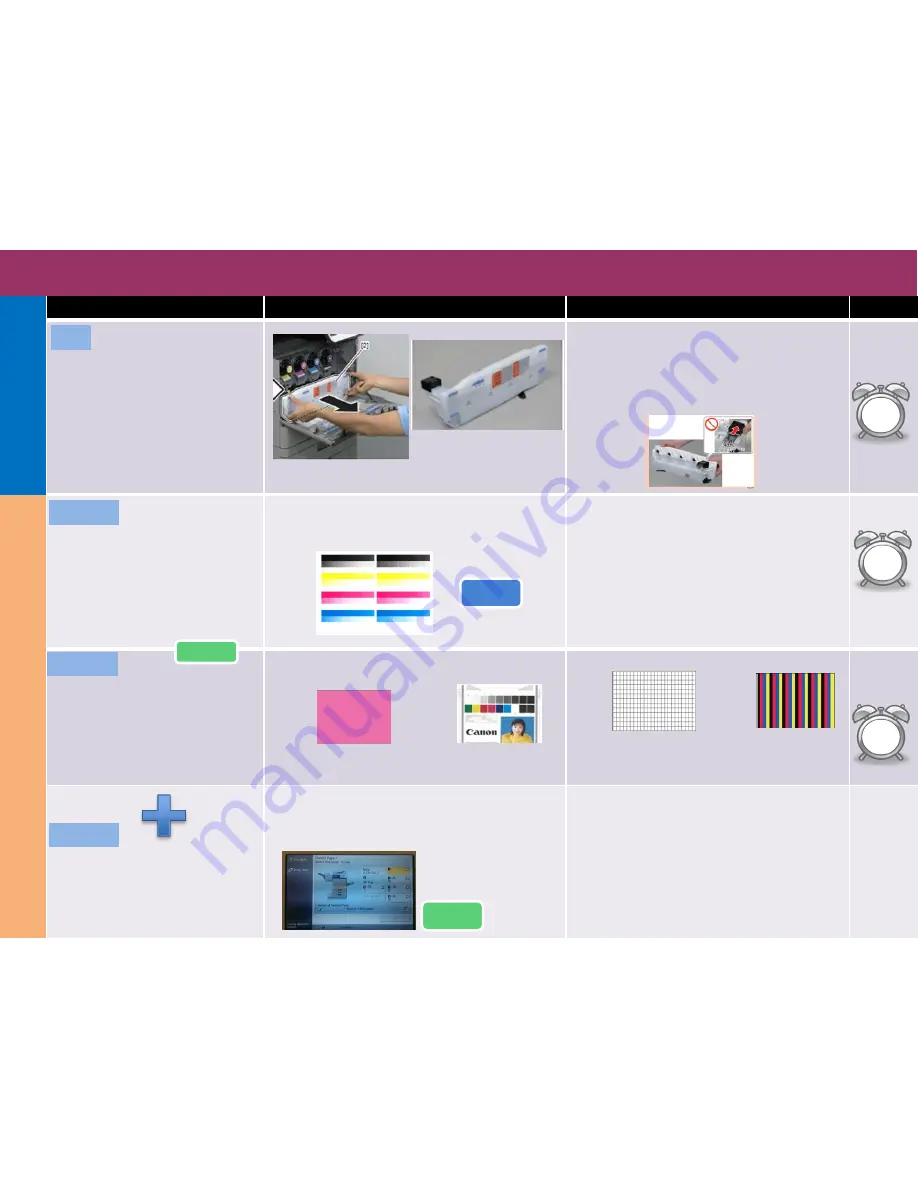
Procedure
Detail
Note
Time
Empty the Waste
toner bottle.
Empty waste toner container every
service call.
Be sure to keep the waste toner container in a
horizontal position when removing the container
to prevent toner spillage onto floor.
Perform Auto Adjust
Gradation
1. Auto Adjust Gradation
Settings/Registration>Adjustment/Maintenance
>Adjust Image Quality•
> Auto Adjust Gradation
•
Point:
1. If the customer uses heavy paper, perform an
Auto Adjust Gradation with plain and heavy
paper.
Make Samples (After
Sample)
Make the following Copy/Print samples from the ADF
and Copy Glass.
1. PG5 2. CA7
3.PG6 4. PG 10
Test paper Feed
Make copies from All Cassette using at least 5 originals
each from ADF.
Make copies from the following cassettes.
Point:
Make following jobs.
1.Double sided
2.Staple
3.Hole punch
If you see the JAM, find the cause and fix that issue.
1.
Cassette 1
2.
Cassette 2
3.
Cassette 3
4.
Bypass tray
Perform C13 and C14 at the same time to save time
Adjus
t
5
min
Check
3
min
Adjust
Check
Visual Check
1
min
Check
M
ainten
anc
e
P
ro
cess
C
omm
on
Pr
oce
ss (A
ft
er
)
M14
C12
C13
C14
iR ADV C255iF/ C355iF Advanced Maintenance Guide
Summary of Contents for imageRUNNER ADVANCE C256iF II
Page 1: ...Last update 04 27 2018 ...
































