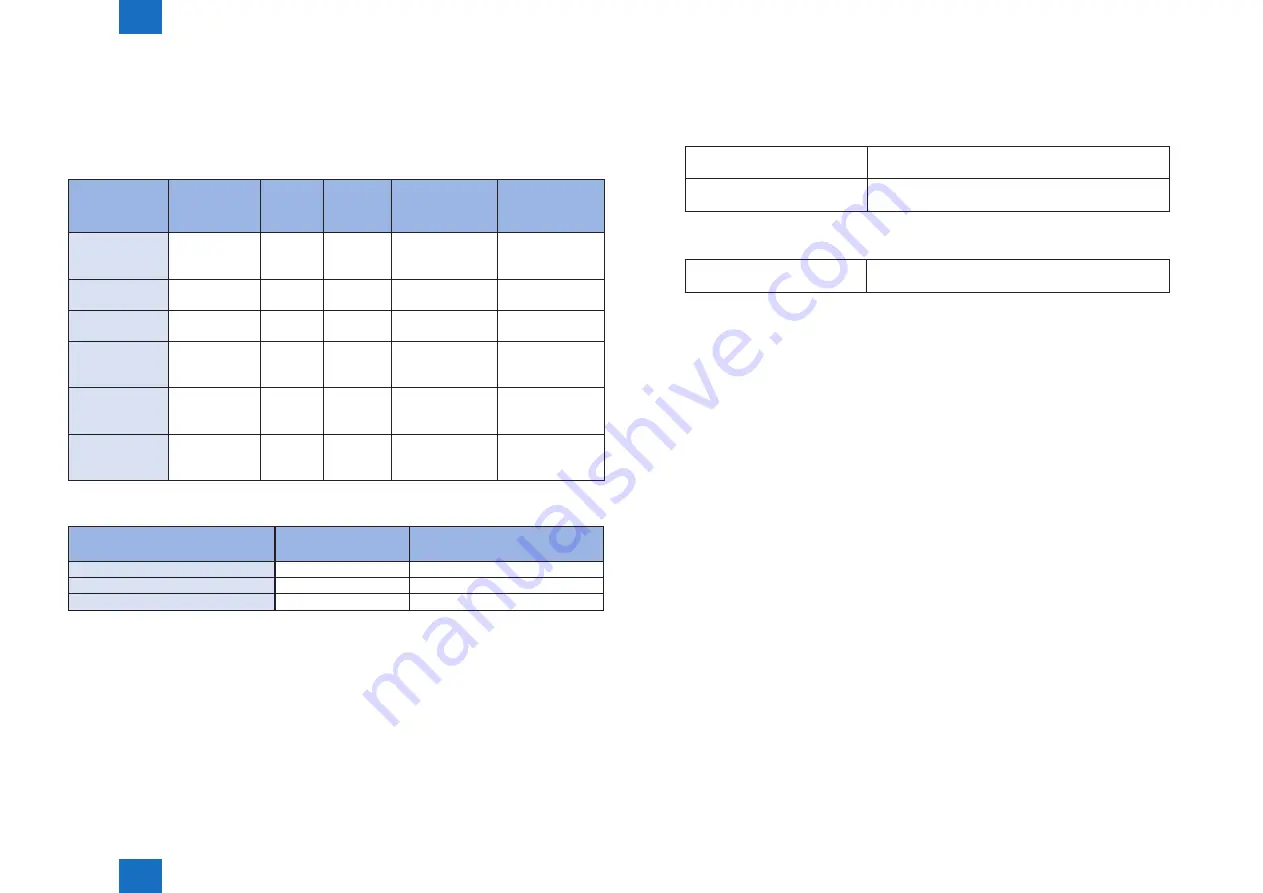
2
2
2-159
2-159
Technical Explanation > Updater > FAQ > FAQ on General Matters of Updater
Technical Explanation > Updater > FAQ > FAQ on General Matters of Updater
■
FAQ on General Matters of Updater
No.1
Q: What preparation is needed in each installation method?
A: See the table below for preparation required in each installation method.
• For updating firmware
Installation
Method
Enabling [Update
Firmware] Button
Enabling [Manual
Update] Button of
UGW-linked
Download and
Update
Yes
Yes
Yes
-
-
UGW-linked
Download
Yes
Yes
Yes
-
-
Manual Download
and Update
Yes
Yes
-
-
-
Manual Download
and Update via
Local UI
Yes
Yes
-
Yes
-
Manual Download
and Update via
Remote UI
Yes
Yes
-
Yes
-
Special Download
and Update via
Remote UI
Yes
-
-
-
Yes
• For install Application
Installation Method
Enabling [Install Application/
LMS-linked Installation
Yes
-
LMA-linked installation via Local UI
Yes
Yes
LMS-linked installation via Remote UI
Yes
Yes
T-2-108
T-2-109
No.2
Q: How can operations using Updater be masked on the users' side?
A: Be sure to perform the following from the service mode.
• Masking Firmware Installation
Setting Device Service Mode
(Level 1)
COPIER >OPTION >FNC-SW >CDS-FIRM
(1 -> 0)
Setting Device Service Mode
(Level 1)
COPIER >OPTION >FNC-SW >LOCLFIRM
(1 -> 0)
• Masking Application Installation
Setting Device Service Mode
(Level 1)
COPIER >OPTION >FNC-SW >CDS-MEAP
(1 -> 0)
No.3
Q: Can the communication be cancelled during the communication test?
A: Yes. During the communication test, “Cancel” button is displayed.
















































