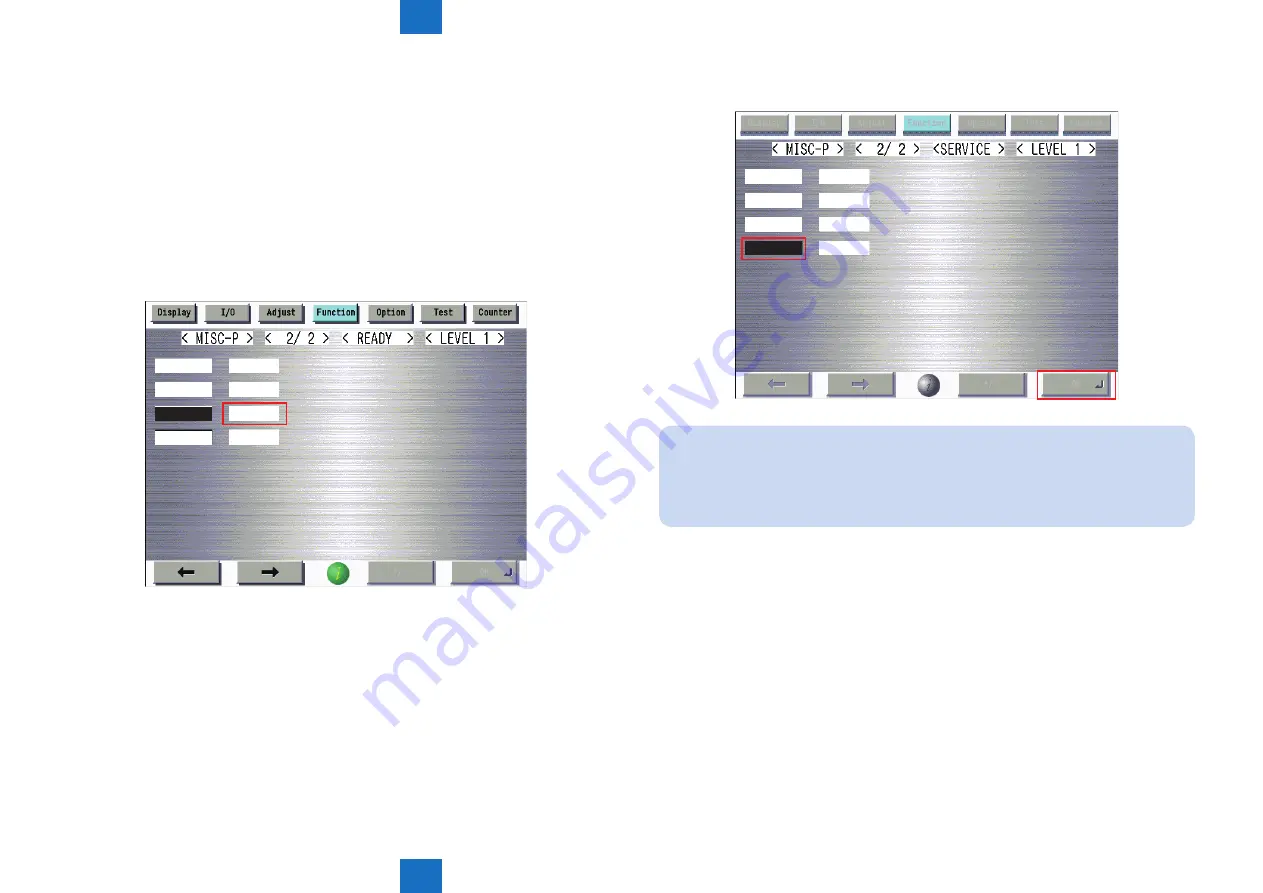
8
8
8-7
8-7
Service Mode > Overview > The data output of the service data print > Moving the file in service mode
Service Mode > Overview > The data output of the service data print > Moving the file in service mode
■
Moving the file in service mode
Preparation
• USB memory device
FAT32 format file system, with no password locks.
Overall flow
1. Selecting RPT-FILE
Select service mode > Copier > Function > MISC-P > RPT-FILE; and then press OK.
2. Generating report file
After the “ACTIVE” blinks for 3 to 4 minutes, generation of a report file is complete as “OK!”
is displayed.
PJH-P-2
USBH-PRT
RPT-FILE
OK!
RPT2USB
F-8-10
3. Connect the USB memory storage device to the USB port.
4. Select service mode > Copier > Function > MISC-P > RPT2USB; and then press OK.
PJH-P-2
USBH-PRT
RPT-FILE
OK
RPT2USB
NOTE:
• If the downloaded file is opened as plain text, the paragraphs are misaligned, which
makes it difficult to read the data.
• When the file is dragged to WordPad, an image similar to the image output on paper may
be displayed in some cases.
F-8-11
















































