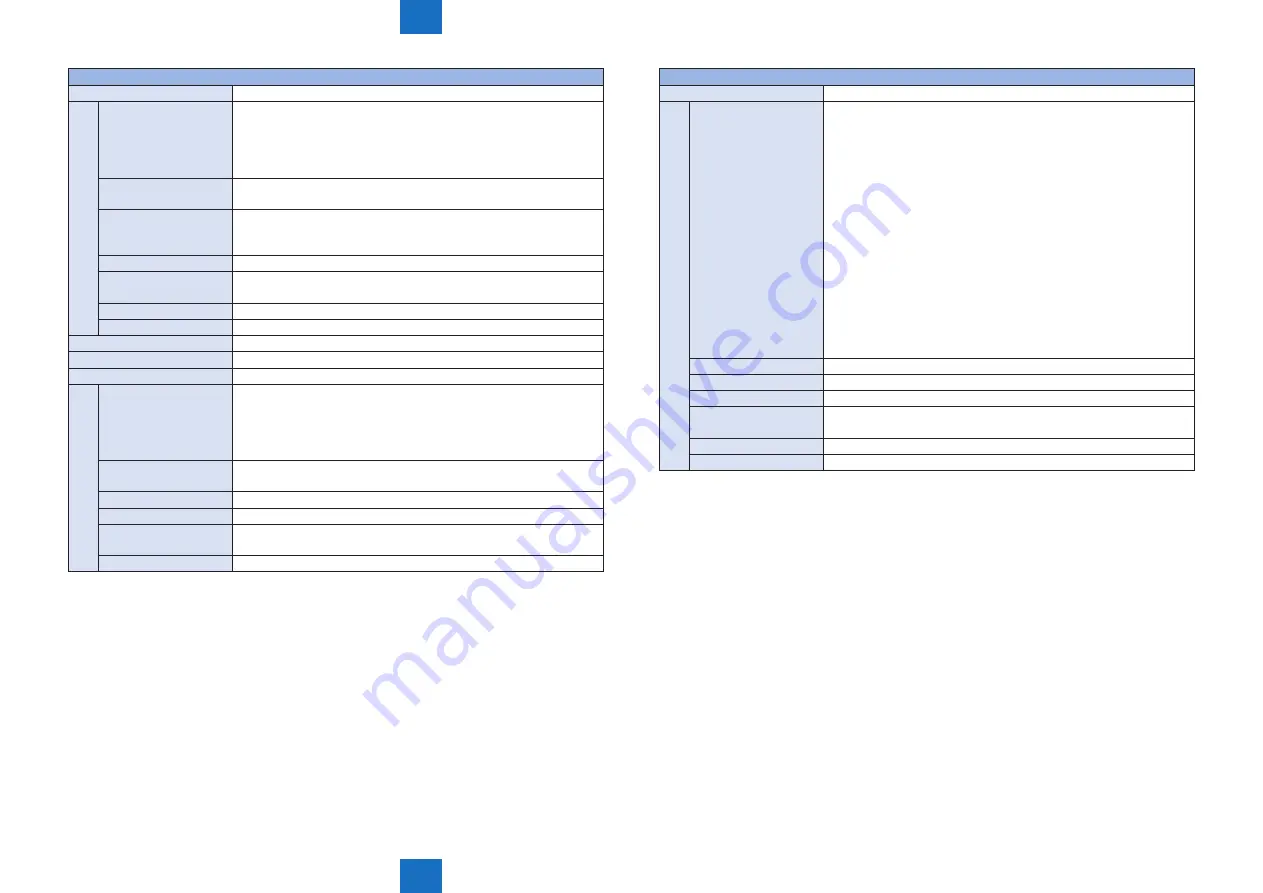
8
8
8-159
8-159
Service Mode > COPIER > OPTION > IMG-DEV
Service Mode > COPIER > OPTION > IMG-DEV
COPIER > OPTION > IMG-DEV
ADJ-VPPN
Adj of dev AC bias Vpp: 1/2 SPD
Lv.2 Details
To adjust Vpp of the developing AC bias at 1/1 speed.
When the value is decreased, ring marks or uneven density at
intervals of cylinder circumference on a halftone image is alleviated.
When the value is increased, white spots or uneven density at
intervals of cylinder circumference on a solid image is alleviated.
Use case
When image failures (ring marks, white spots, uneven density at
intervals of cylinder circumference) occur
Adj/set/operate method 1) Enter the setting value (switch negative/positive by -/+ key) and
press OK key.
2) Execute auto gradation adjustment (full adjustment).
Caution
When decreasing the value too much, density may be lowered.
Display/adj/set range
-1 to 4
-1: -50 V, 0: +/-0 V, 1: +100 V, 2: +200 V, 3: +300 V, 4: +400 V
Default value
0
Related service mode
COPIER> OPTION> IMG-DEV> ADJ-VPP
TNNEWCNT
For R&D
TNENDCNT
For R&D
D-PTN
Set lead edge 47mm horizontal line prev
Lv.2 Details
To set whether to form dot patterns on the Photosensitive Drum
when horizontal lines appear in the area of 47 mm from the leading
edge.
When 2 is set, dot patterns are always formed before forming an
image so that occurrence of horizontal lines can be prevented.
Use case
When horizontal lines appear in the area of 47 mm from the leading
edge
Adj/set/operate method Enter the setting value, and then press OK key.
Caution
Do not use this when the machine is operating correctly.
Display/adj/set range
0 to 2
0: Not formed, 1: Formed depending on conditions, 2: Always formed
Default value
1
COPIER > OPTION > IMG-DEV
DELV-DNS
ON/OFF of soiled paper edge prevention
Lv.2 Details
Soiling on the guide rib caused by toner band formed at low duty
toner ejection sequence may adhere on the paper edge.
To set the length and density of toner band to alleviate soiled paper
edge as needed. However, color type and length of toner band to
be actually formed are determined according to the specified setting
table.
When 0 is set, short length of dark density toner band (210 mm/105
mm) is formed.
When 1 is set, long length of light density toner band (370 mm/185
mm) is formed in any of the following cases:
- Paper weight: 106 to 256 g/m2
- Size: SRA3 (320.0 mm x 450.0 mm)/A3+ 305.0 mm x 457.0 mm
(12” x 18”)
- Paper type: Coated paper/label/transparency/postcard/envelope
- Resolution: 1200 dpi
When 2 is set, long length of light density toner band (370 mm/185
mm) is formed.
Use case
When soiled paper edge occurs
Adj/set/operate method Enter the setting value, and then press OK key.
Caution
Productivity is decreased at continuous feeding.
Display/adj/set range
0 to 2
0: OFF, 1: ON (only under the specific conditions), 2: ON
Default value
0
Related service mode
COPIER> OPTION> IMG-DEV> DELV-THY/THM/THC/THK
T-8-48
















































