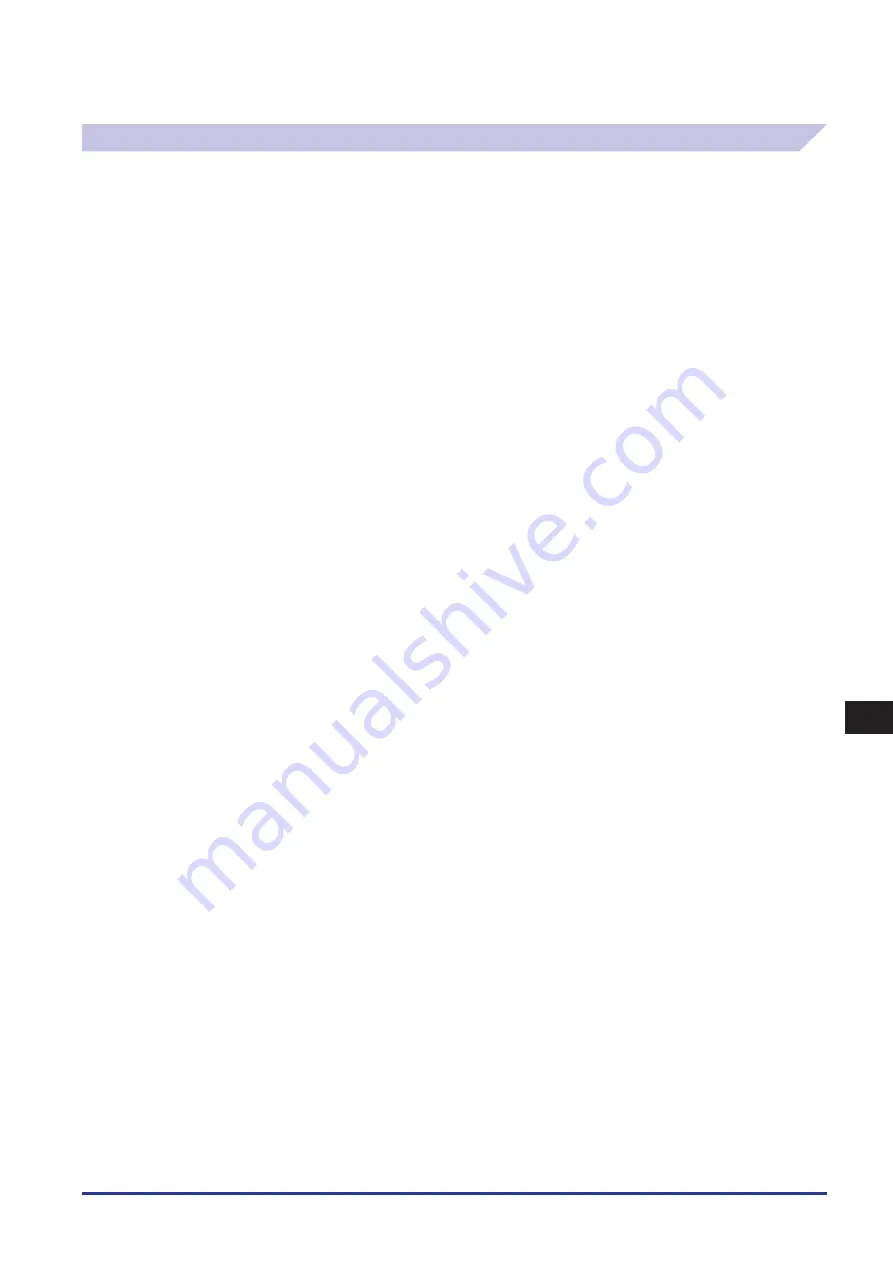
14
Before Using the Remote Scan Function
Installing the Scanner Driver
14-3
System Requirements
The following system environments are necessary in order to use the scanner driver.
Software:
Operating Systems:
Microsoft Windows 98 (Network ScanGear Only)
Microsoft Windows Millennium Edition (Network ScanGear Only)
Microsoft Windows 2000
Microsoft Windows XP (32bit)
Microsoft Windows Server 2003 (32bit)
Microsoft Windows Vista (32bit)
Microsoft Windows Server 2008 (32bit) (Color Network ScanGear Only)
Application Software:
TWAIN-compatible applications (Adobe Photoshop, Adobe Acrobat, Microsoft Word/Excel/PowerPoint etc. in Office 2000
or later)
Hardware:
Computer
Any computer that can run the supported systems
Hard disk space
When installing: 100MB or more (recommended)
When scanning: two or more times the amount of image data being scanned
Main memory (Color Network ScanGear)
For Windows 2000: 96MB or more (128MB or more recommended)
For Windows XP: 128MB or more (192MB or more recommended)
For Windows Server 2003: 128MB or more (256MB or more recommended)
For Windows Vista: 512MB or more (1GB or more recommended)
Windows Server 2008: 512MB or more (2GB or more recommended)
Main memory (Network ScanGear)
For Windows 98/Me: 16MB or more (32MB or more recommended)
For Windows 2000: 32MB or more (48MB or more recommended)
For Windows XP: 96MB or more (128MB or more recommended)
For Windows Server 2003: 128MB or more (256MB or more recommended)
For Windows Vista: 512MB or more (1GB or more recommended)
A display with a resolution of at least 640 x 480 (800 x 600 or more recommended) and capable of displaying at least 256
colours.
A network host adapter capable TCP/IP and UDP/IP communication on an Ethernet network.
■
•
-
-
-
-
-
-
-
•
-
■
•
-
•
-
-
•
-
-
-
-
-
•
-
-
-
-
-
•
•
Summary of Contents for IMAGERUNNER ADVANCE C5051
Page 2: ......
Page 3: ...imageRUNNER ADVANCE C5051 C5051i C5045 C5045i C5035 C5035i C5030 C5030i Getting Started...
Page 64: ...2 Flow of Settings Operations Required to Use the Machine 2 14...
Page 90: ...4 Before Connecting to a Network Checking Your Network Environment 4 12...
Page 108: ...5 Settings Common to the Network Protocols Communication Environment Setup 5 18...
Page 174: ...8 Using an SMB CIFS Network Setting Up a Computer as a File Server 8 16...
Page 178: ...9 Using an AppleTalk Network Macintosh Protocol Settings 9 4...
Page 196: ...11 Before Using the Fax Function Remote Fax Settings 11 12...
Page 206: ...12 Before Printing from Computers Other Software Programmes 12 10...
Page 216: ...14 Before Using the Remote Scan Function Settings Required Prior to Remote Scanning 14 6...
Page 251: ......
















































