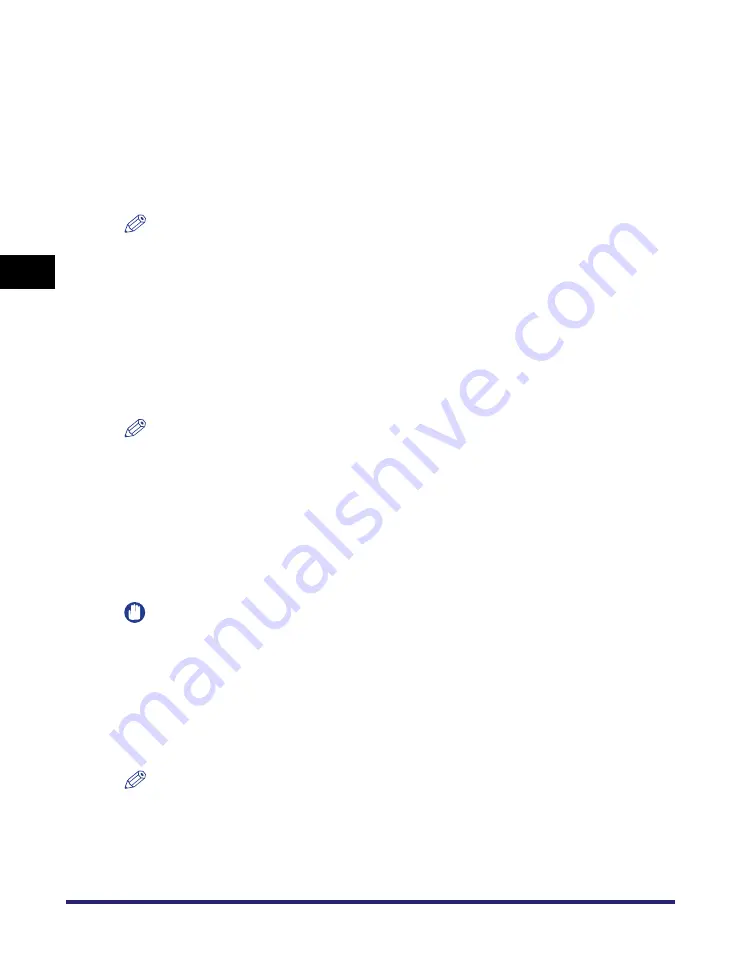
System Configuration
3-6
3
Option
al Equi
pment
■
iR 512MB Expansion RAM
This option expands the memory capacity (1,024 MB as standard) of the machine. To
enable some optional functions, it is necessary to install the iR 512 MB Expansion RAM to
expand the memory capacity of the machine to 1,536 MB.
■
Super G3 FAX Board
Installing the Super G3 FAX Board enables you to fax documents that have been created
in applications directly from your PC via a network.
NOTE
•
The Canon Fax Driver is supplied with the Super G3 FAX Board, and enables you to
send fax images from a PC via the machine.
•
The optional Super G3 FAX Board and Super G3 Multi-Line Fax Board cannot be
installed at the same time.
■
Super G3 Multi-Line Fax Board
Installing the Super G3 Multi-Line Fax Board enables you to use two lines to send and
receive fax documents that have been created in applications directly from your PC via a
network.
NOTE
The optional Super G3 FAX Board and Super G3 Multi-Line Fax Board cannot be
installed at the same time.
■
Wireless Network Interface Adapter
Attaching the Wireless Network Interface Adapter will allow the machine to connect to a
network without using cables, and transfer data in infrastructure mode via an access
point. Setting a password and authentication method reduces the risk of stolen data or
unauthorized access by a third party.
IMPORTANT
The Wireless Network Interface Adapter cannot be used at the same time as the network
interface standard-equipped with the machine (standard network).
■
Universal Send PDF Advanced Feature Set
The Universal Send PDF Advanced Feature Set improves the performance of PDF files
created on the machine. It enables the Compact PDF, Trace & Smooth, and Searchable
PDF modes.
NOTE
•
For the Color imageRUNNER C3480i/C3080i, the machine is equipped with the features
of the Universal Send PDF Advanced Feature Set as standard, therefore you do not need
to activate this option.
•
For the Color imageRUNNER C3480/C3080/C2550, to use the features of the Universal
Send PDF Advanced Feature Set, it must be activated by registering a license key.
Summary of Contents for ImageRunner C2550
Page 2: ......
Page 3: ...Color imageRUNNER C3480 C3480i C3080 C3080i C2550 Reference Guide 0 Ot ...
Page 44: ...System Settings 1 26 1 Before You Start Using This Machine ...
Page 104: ...Available Paper Stock 2 60 2 Basic Operations ...
Page 248: ...Priority Printing 5 16 5 Checking Job and Device Status ...
Page 276: ...Current Date and Time 6 28 6 System Manager Settings 3 Press OK ...
Page 490: ...When the Power Does Not Turn ON 8 94 8 Troubleshooting ...
Page 510: ...Index 9 20 9 Appendix Z Zoom Fine Adjustment 4 66 ...
Page 511: ......
















































