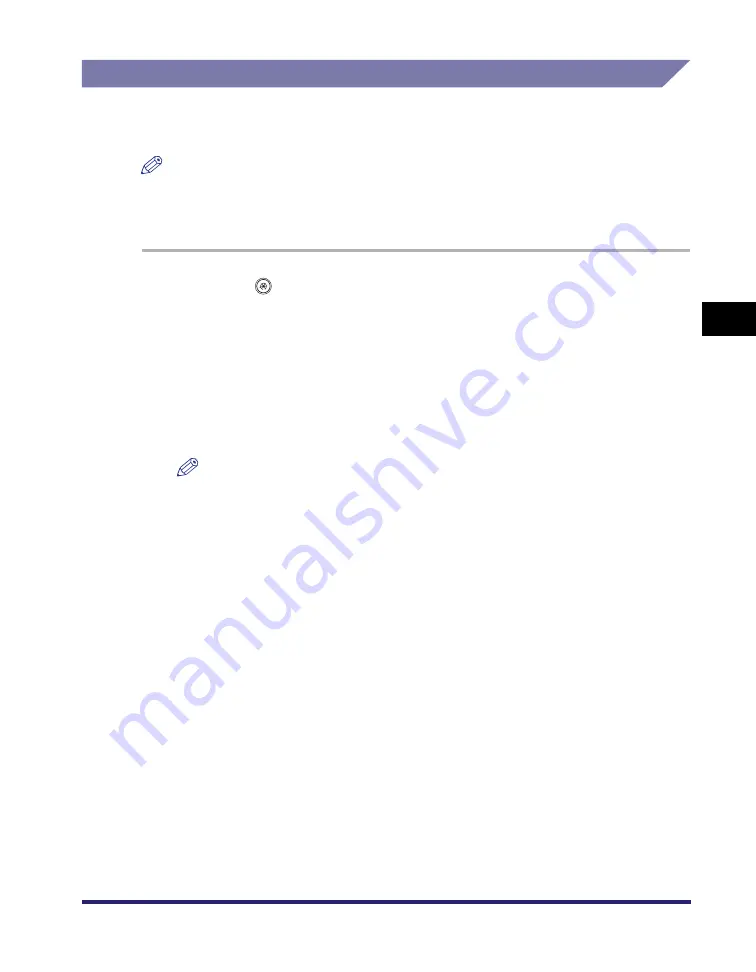
Adjusting the Machine
4-75
4
C
u
sto
m
iz
ing Settings
Automatic Feeder Cleaning
If your originals have black streaks or appear dirty after scanning them through the
feeder, clean the rollers of the feeder.
NOTE
•
[Feeder Cleaning] appears only if the optional Feeder (DADF-L1) (standard-equipped for
the Color imageRUNNER C3480i/C3080i) is attached.
•
It takes approximately 25 seconds to clean the feeder.
1
Press
(Additional Functions)
➞
[Adjustment/Cleaning]
➞
[Feeder Cleaning].
2
Place 10 sheets of blank paper into the feeder
➞
press [Start].
Make sure that you fan the sheets of paper well.
Use LTR paper (16 to 20 lb bond (60 to 80 g/m
2
)).
When cleaning is complete, try scanning again.
NOTE
To cancel feeder cleaning while it is in progress, press [Cancel].
Summary of Contents for ImageRunner C2550
Page 2: ......
Page 3: ...Color imageRUNNER C3480 C3480i C3080 C3080i C2550 Reference Guide 0 Ot ...
Page 44: ...System Settings 1 26 1 Before You Start Using This Machine ...
Page 104: ...Available Paper Stock 2 60 2 Basic Operations ...
Page 248: ...Priority Printing 5 16 5 Checking Job and Device Status ...
Page 276: ...Current Date and Time 6 28 6 System Manager Settings 3 Press OK ...
Page 490: ...When the Power Does Not Turn ON 8 94 8 Troubleshooting ...
Page 510: ...Index 9 20 9 Appendix Z Zoom Fine Adjustment 4 66 ...
Page 511: ......
















































