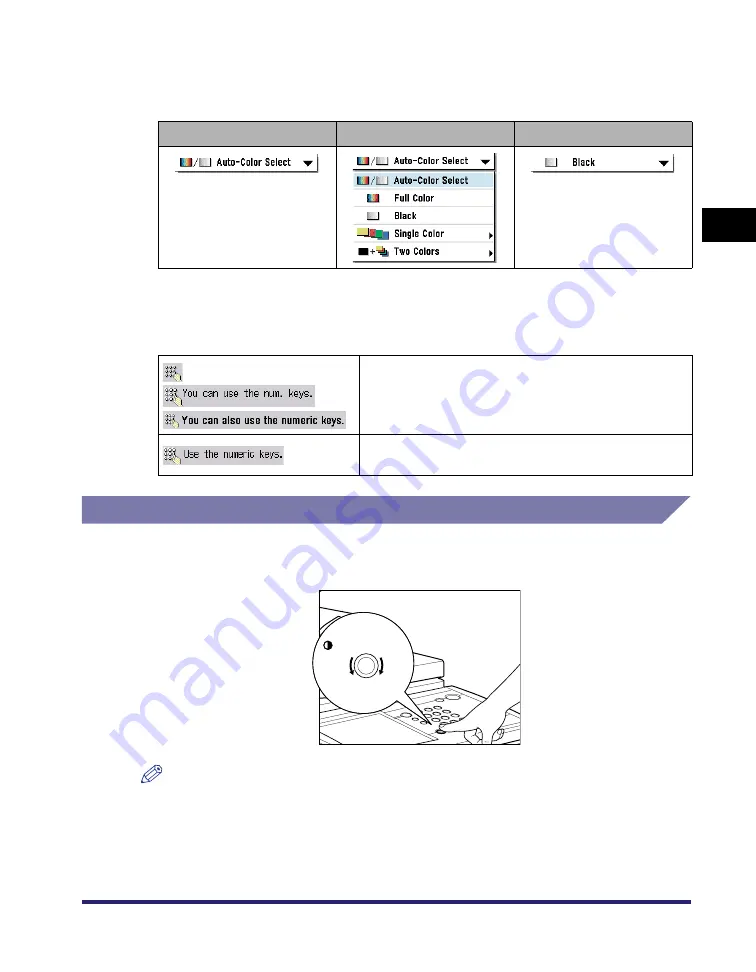
Using the Touch Panel Display
2-23
2
Basic Oper
ations
■
Keys That Display a Drop-Down List
Pressing a key that has a down triangle (
▼
) to the right of the name of the selection,
displays a drop-down list containing other setting options.
■
Numeric Keys
Anytime the numeric keys icon is displayed on the screen, you can use the numeric keys
on the control panel to enter values.
Adjusting the Brightness
If the touch panel display is difficult to view, use the display contrast dial on the
control panel to adjust its brightness.
NOTE
To make the touch panel display brighter, turn the dial counterclockwise. To make it
darker, turn the dial clockwise.
Before Selection
Drop-Down List
After Selection
You can enter values using the numeric keys on the
touch panel display or on the control panel.
You can only enter values using the numeric keys on
the control panel.
Display Contrast
Darker
Lighter
Summary of Contents for ImageRunner C2550
Page 2: ......
Page 3: ...Color imageRUNNER C3480 C3480i C3080 C3080i C2550 Reference Guide 0 Ot ...
Page 44: ...System Settings 1 26 1 Before You Start Using This Machine ...
Page 104: ...Available Paper Stock 2 60 2 Basic Operations ...
Page 248: ...Priority Printing 5 16 5 Checking Job and Device Status ...
Page 276: ...Current Date and Time 6 28 6 System Manager Settings 3 Press OK ...
Page 490: ...When the Power Does Not Turn ON 8 94 8 Troubleshooting ...
Page 510: ...Index 9 20 9 Appendix Z Zoom Fine Adjustment 4 66 ...
Page 511: ......
















































