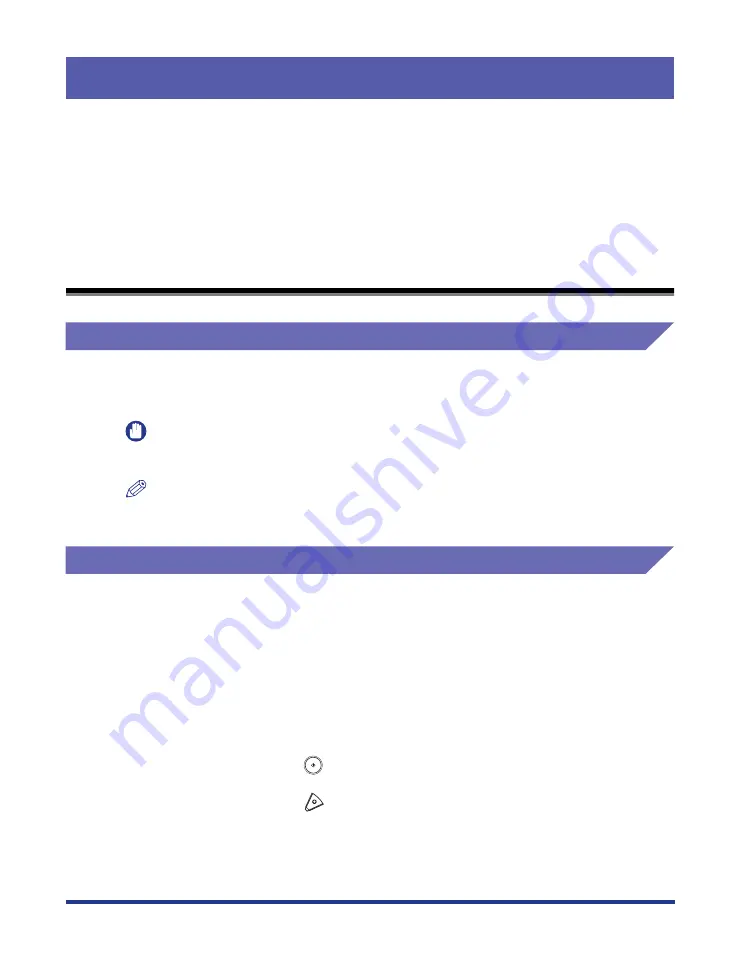
x
Thank you for purchasing this Canon product. Please read this manual thoroughly before
operating the machine in order to familiarize yourself with its capabilities, and to make the
most of its many functions. After reading this manual, store it in a safe place for future
reference.
Symbols Used in This Manual
The following symbols are used in this manual to explain procedures, restrictions,
handling precautions, and instructions that should be observed for safety.
IMPORTANT
.
Indicates operational requirements and restrictions. Be sure to read
these items carefully in order to operate the machine correctly, and to
avoid damage to the machine.
NOTE
.
Indicates a clarification of an operation, or contains additional
explanations for a procedure. Reading these notes is highly
recommended.
Keys Used in This Manual
The following symbols and key names are a few examples of how keys to be
pressed are expressed in this manual:
•
Touch Panel display Keys: [Key Name]
•
Control Panel Keys: <Key icon> + (Key Name)
Preface
How to Use This Manual
Examples:
[Cancel]
[Done]
Examples:
(Start)
(Stop)
Summary of Contents for imageRUNNER C3100 N Printer
Page 2: ......
Page 3: ...imageRUNNER C3100N PS PCL UFR Printer Guide 0 Ot ...
Page 16: ...xiv ...
Page 30: ...Using the Report Settings Menu 1 14 1 Before You Start Using This Machine ...
Page 72: ...Utility Menu 2 42 2 Printer Settings Menu ...
Page 123: ...Checking the Font Lists for Available Fonts 5 29 5 Appendix Symbol Sets ASCII DeskTop ...
Page 126: ...Checking the Font Lists for Available Fonts 5 32 5 Appendix ISO French ISO German ...
Page 127: ...Checking the Font Lists for Available Fonts 5 33 5 Appendix ISO Italian ISO Norwegian ...
Page 128: ...Checking the Font Lists for Available Fonts 5 34 5 Appendix ISO Spanish ISO Swedish ...
Page 129: ...Checking the Font Lists for Available Fonts 5 35 5 Appendix ISO United Kingdom Legal ...
Page 130: ...Checking the Font Lists for Available Fonts 5 36 5 Appendix Math 8 MC Text ...
Page 131: ...Checking the Font Lists for Available Fonts 5 37 5 Appendix Microsoft Publishing PC 1004 ...
Page 132: ...Checking the Font Lists for Available Fonts 5 38 5 Appendix PC 775 PC 8 ...
Page 133: ...Checking the Font Lists for Available Fonts 5 39 5 Appendix PC 8 D N PC 850 ...
Page 134: ...Checking the Font Lists for Available Fonts 5 40 5 Appendix PC 852 PC Turkish ...
Page 135: ...Checking the Font Lists for Available Fonts 5 41 5 Appendix Pi Font PS Math ...
Page 136: ...Checking the Font Lists for Available Fonts 5 42 5 Appendix PS Text Roman 8 ...
Page 137: ...Checking the Font Lists for Available Fonts 5 43 5 Appendix Symbol Ventura International ...
Page 138: ...Checking the Font Lists for Available Fonts 5 44 5 Appendix Ventura Math Ventura US ...
Page 141: ...Checking the Font Lists for Available Fonts 5 47 5 Appendix Windows Baltic Wingdings ...
Page 142: ...Checking the Font Lists for Available Fonts 5 48 5 Appendix 3 of 9 Barcode Code 128 ...
Page 143: ...Checking the Font Lists for Available Fonts 5 49 5 Appendix CODABAR Interleaved 2 of 5 ...
Page 144: ...Checking the Font Lists for Available Fonts 5 50 5 Appendix MSI Plessey PostNet ...
Page 145: ...Checking the Font Lists for Available Fonts 5 51 5 Appendix UPC EAN barcode OCR A ...
Page 146: ...Checking the Font Lists for Available Fonts 5 52 5 Appendix OCR B Dingbats ...
Page 147: ...Checking the Font Lists for Available Fonts 5 53 5 Appendix ISO Latin 9 PC 8 Greek CP437 ...
Page 148: ...Checking the Font Lists for Available Fonts 5 54 5 Appendix PC 858 PC 860 ...
Page 149: ...Checking the Font Lists for Available Fonts 5 55 5 Appendix PC 865 Roman 9 ...
Page 157: ......













































