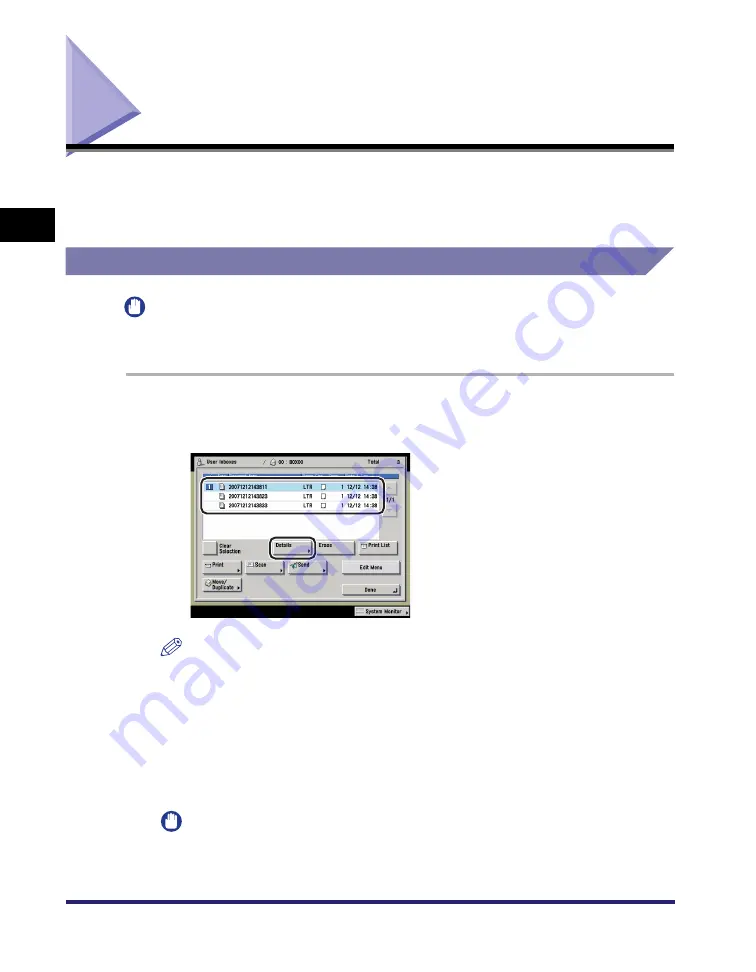
Arranging Documents Stored in an Inbox
2-48
2
Introduction
to the Mail Bo
x
Functio
n
s
Arranging Documents Stored in an Inbox
From the Inbox Selection screen, you can change the document's name, check a
document's detailed information, move and duplicate a document, and view the
contents of the User Inboxes.
Changing the Name of a Document
IMPORTANT
You cannot change the name of documents stored in the Memory RX Inbox or
Confidential Fax Inboxes.
1
Select the desired User Inbox number
➞
select the document
whose name you want to change
➞
press [Details].
NOTE
If you select multiple documents and press [Details], only the details of the selected
(highlighted) document are displayed.
2
Press [Change Document Name].
3
Enter a new name for the document
➞
press [OK].
IMPORTANT
You cannot press [OK] without entering a name for the document.
Summary of Contents for imageRUNNER C3480
Page 2: ......
Page 3: ...Color imageRUNNER C3480 C3480i C3080 C3080i C2550 Copying and Mail Box Guide 0 Ot...
Page 22: ...xx...
Page 316: ...Sending a Document 6 14 6 Sending and Receiving Documents Using the Inboxes...
Page 377: ...Book Page Edit Shift Settings 7 61 7 Using the Express Copy Basic Features Screen 3 Press Done...
Page 446: ...Index 9 20 9 Appendix...
Page 447: ......









































