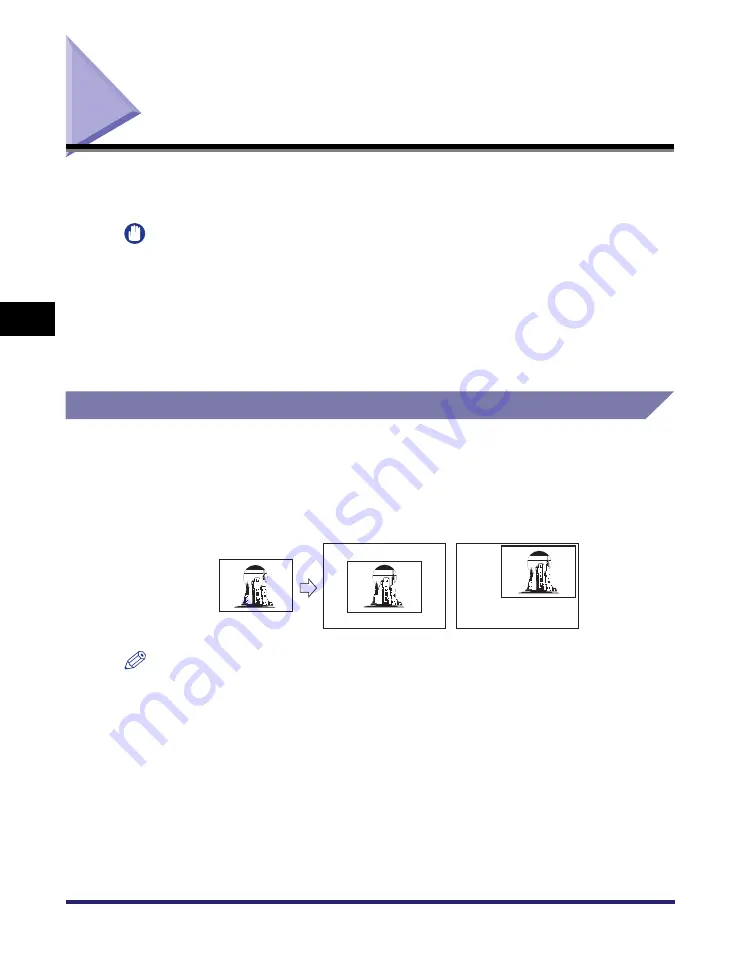
Shifting the Original Image
4-34
4
Spe
c
ial Co
p
y
in
g and
Mai
l
Bo
x F
eatures
Shifting the Original Image
You can make copies or prints with the entire original image shifted to the center or
a corner.
IMPORTANT
•
For information on the modes which cannot be set in combination with this mode, see
"Combination of Functions Chart," on p. 9-6.
•
If [Center/Corner Shift] is selected, and the original and the copy paper are the same size
and the copy ratio is set at 100%, the image of the original is not shifted.
•
If you use the numeric keys to enter the shift position, the original image may be partially
cut off on the copy, depending on the size of the original, the size of the copy paper, and
the amount of shift specified.
Using the Arrow Keys
The [Center/Corner Shift] setting enables you to use the arrow keys on the touch
panel display to make copies with the entire original image shifted to the center or a
corner.
NOTE
The Center/Corner Shift mode is available for the Copying function only.
Copy with the
Original Image
Shifted to the Center
Copy with the
Original Image
Shifted to a Corner
Original
Summary of Contents for imageRUNNER C3480
Page 2: ......
Page 3: ...Color imageRUNNER C3480 C3480i C3080 C3080i C2550 Copying and Mail Box Guide 0 Ot...
Page 22: ...xx...
Page 316: ...Sending a Document 6 14 6 Sending and Receiving Documents Using the Inboxes...
Page 377: ...Book Page Edit Shift Settings 7 61 7 Using the Express Copy Basic Features Screen 3 Press Done...
Page 446: ...Index 9 20 9 Appendix...
Page 447: ......
















































