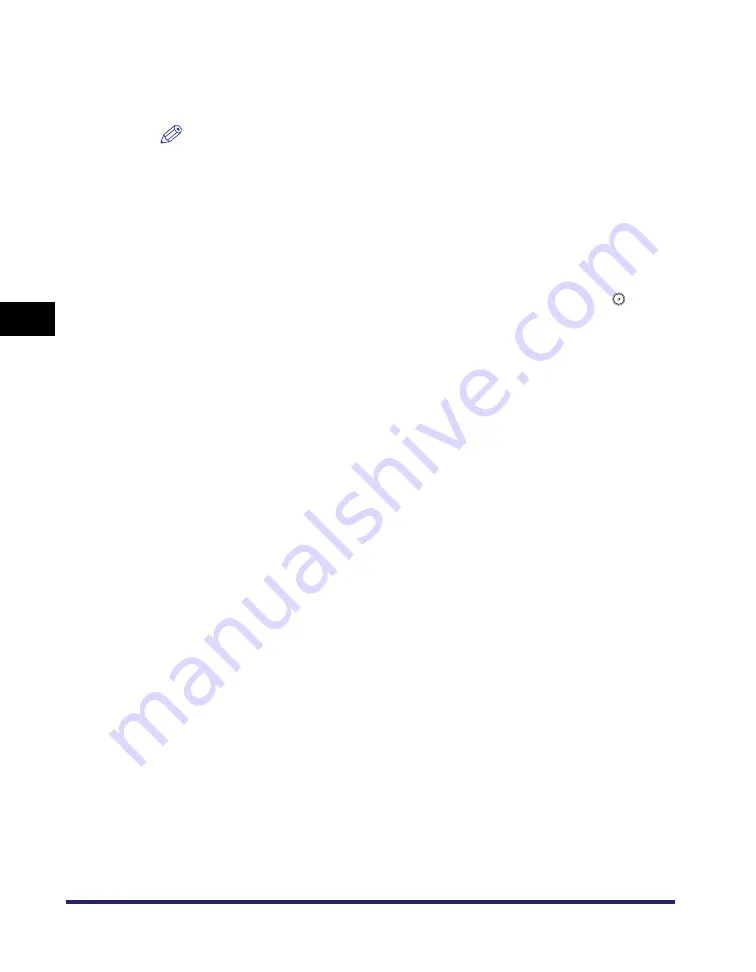
Using Image Creation Modes
4-66
4
Spe
c
ial Co
p
y
in
g and
Mai
l
Bo
x F
eatures
7
Press [Next]
➞
select [Shift center] or [Do not shift center].
If only [Blanking] is selected, this step is unnecessary. Skip to step 8.
NOTE
•
If the Center Shift mode is already specified beforehand, the Center Shift Settings
screen does not appear.
•
The Center Shift settings specified within the Area Designation mode are deleted
when the area settings are canceled.
8
Press [OK].
If you need to designate the same area for multiple originals, remove the original
from the platen glass
➞
place all of the originals in the feeder
➞
press
(Start).
■
Mail Box (Scan)
1
Select the desired User Inbox number
➞
place your original on
the platen glass
➞
press [Scan]
➞
[Special Features]
➞
[Area
Designation]
➞
[Pen Entry].
2
Specify the Area Designation settings in accordance with
steps 3 to 8 of "Copying," on p. 4-64.
Summary of Contents for imageRUNNER C3480
Page 2: ......
Page 3: ...Color imageRUNNER C3480 C3480i C3080 C3080i C2550 Copying and Mail Box Guide 0 Ot...
Page 22: ...xx...
Page 316: ...Sending a Document 6 14 6 Sending and Receiving Documents Using the Inboxes...
Page 377: ...Book Page Edit Shift Settings 7 61 7 Using the Express Copy Basic Features Screen 3 Press Done...
Page 446: ...Index 9 20 9 Appendix...
Page 447: ......



































