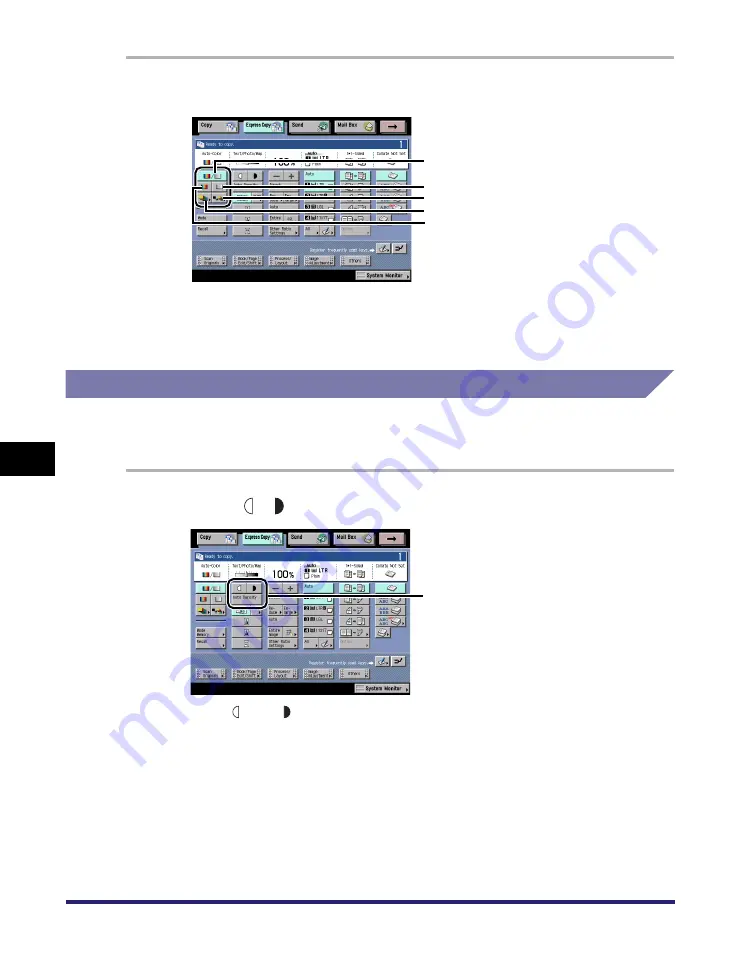
Making a Copy With the Express Copy Basic Features Screen
7-10
7
Using the Express Cop
y
Ba
sic
F
e
atures Scre
en
1
Select the color mode.
●
If you select [Single Color] or [Two Colors]
❑
Select the desired color.
Adjusting Copy Exposure
For instructions on this procedure using the Regular Copy Basic Features screen,
see "Manual Exposure Adjustment," on p. 3-2.
1
Press [ ], [ ] or [Auto Density] to adjust the copy exposure.
Press [ ] and [ ] to move the indicator to the left to make the exposure lighter,
or to the right to make the exposure darker.
Auto-Color Select
Black
Two Colors
Single Color
Full Color
Adjusting Exposure
Summary of Contents for imageRUNNER C3480
Page 2: ......
Page 3: ...Color imageRUNNER C3480 C3480i C3080 C3080i C2550 Copying and Mail Box Guide 0 Ot...
Page 22: ...xx...
Page 316: ...Sending a Document 6 14 6 Sending and Receiving Documents Using the Inboxes...
Page 377: ...Book Page Edit Shift Settings 7 61 7 Using the Express Copy Basic Features Screen 3 Press Done...
Page 446: ...Index 9 20 9 Appendix...
Page 447: ......









































