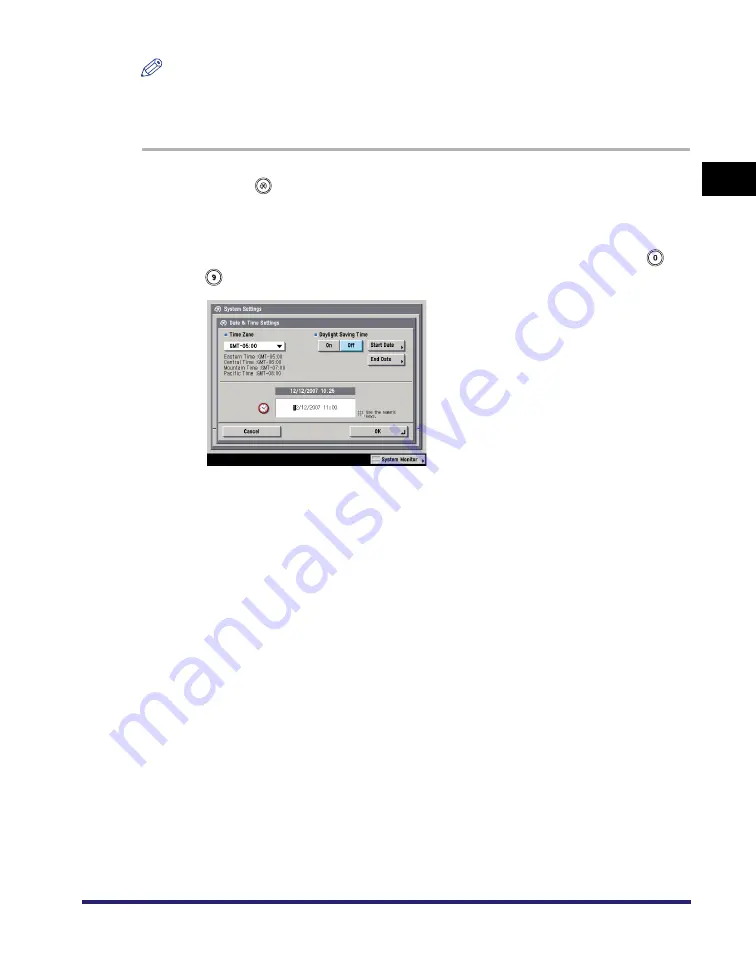
Things You Must Do Before Using This Machine
1-15
1
Introd
ucti
on to
Se
ndin
g
and
F
a
x Function
s
NOTE
You can also specify to automatically synchronize the date and time with a server on the
network from the Additional Functions screen. (See Chapter 3, "Using a TCP/IP
Network," in the
1
Press
(Additional Functions)
➞
[System Settings]
➞
[Date
& Time Settings].
2
Enter the current date (month, day, year) and time using
-
(numeric keys).
Enter the month and the day using four digits (including zeros).
Enter all four digits of the year, and the time in 24-hour notation, as four digits
(including zeros) without a space.
●
If you are setting the Time Zone:
❑
Press the Time Zone drop-down list
➞
select the time zone where the machine
is located.
●
If you are setting Daylight Saving Time:
❑
Press [On]
➞
[Start Date].
❑
Select the month and day from the Month and Day drop-down lists,
respectively.
❑
Press [-] or [+] to enter the time of day you want Daylight Saving Time to take
effect
➞
[OK].
Examples: May 6
➞
0506
7:05 a.m.
➞
0705
11:18 p.m.
➞
2318
Summary of Contents for imageRUNNER C3480
Page 2: ......
Page 3: ...Color imageRUNNER C3480 C3480i C3080 C3080i C2550 Sending and Facsimile Guide 0 Ot ...
Page 28: ...xxvi ...
Page 108: ...Registering New Destinations Using the Register Key 2 40 2 Basic Sending Methods ...
Page 132: ...Changing Color Modes 3 24 3 Basic Scanning Features ...
Page 194: ...Job Recall 5 42 5 Sending Documents ...
Page 214: ...Fax Information Services 7 10 7 Special Fax Functions ...
Page 326: ...Erasing One Touch Buttons 10 40 10 Storing Editing Address Book Settings ...
Page 350: ...Restricting the Send Function 11 24 11 System Manager Settings If you select Off Press OK ...
Page 380: ...LDAP Server Settings 11 54 11 System Manager Settings ...
Page 430: ...Questions Answers 13 38 13 Troubleshooting ...
Page 475: ......





































