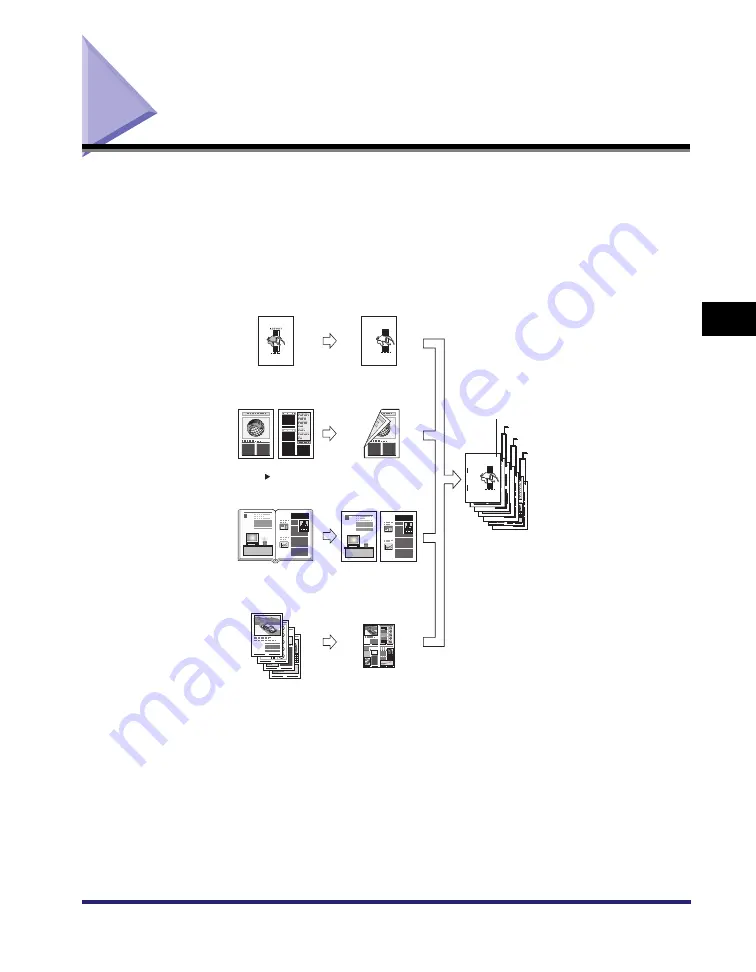
Combining Multiple Batches of Originals with Different Copy Settings
4-107
4
Spe
c
ial Co
p
y
in
g and
Mai
l
Bo
x F
eatures
Combining Multiple Batches of Originals with
Different Copy Settings
The Job Block Combination mode enables you to scan multiple batches of originals
with different copy settings and print them as one document.
You can set copy settings (for example, the Job Separator and Page Numbering
modes) for the combined document. You can also store the combined document in
a User Inbox.
1
1
4
3
2
1
R E P O R T
4
3
2
1
1
R E P O R T
1
2
3
4
Original
First Batch:
The Shift Mode Is Selected
Third Batch:
The Two-page Separation Mode
Is Selected
Batch
Copy
Fourth Batch:
The Image Combination (4 on 1) Is Selected
First Batch
Second Batch
Third Batch
Fourth Batch
Second Batch:
The 1 2-Sided Mode
Is Selected
Summary of Contents for imageRUNNER C3480
Page 2: ......
Page 3: ...Color imageRUNNER C3480 C3480i C3080 C3080i C2550 Copying and Mail Box Guide 0 Ot...
Page 22: ...xx...
Page 316: ...Sending a Document 6 14 6 Sending and Receiving Documents Using the Inboxes...
Page 377: ...Book Page Edit Shift Settings 7 61 7 Using the Express Copy Basic Features Screen 3 Press Done...
Page 446: ...Index 9 20 9 Appendix...
Page 447: ......
















































