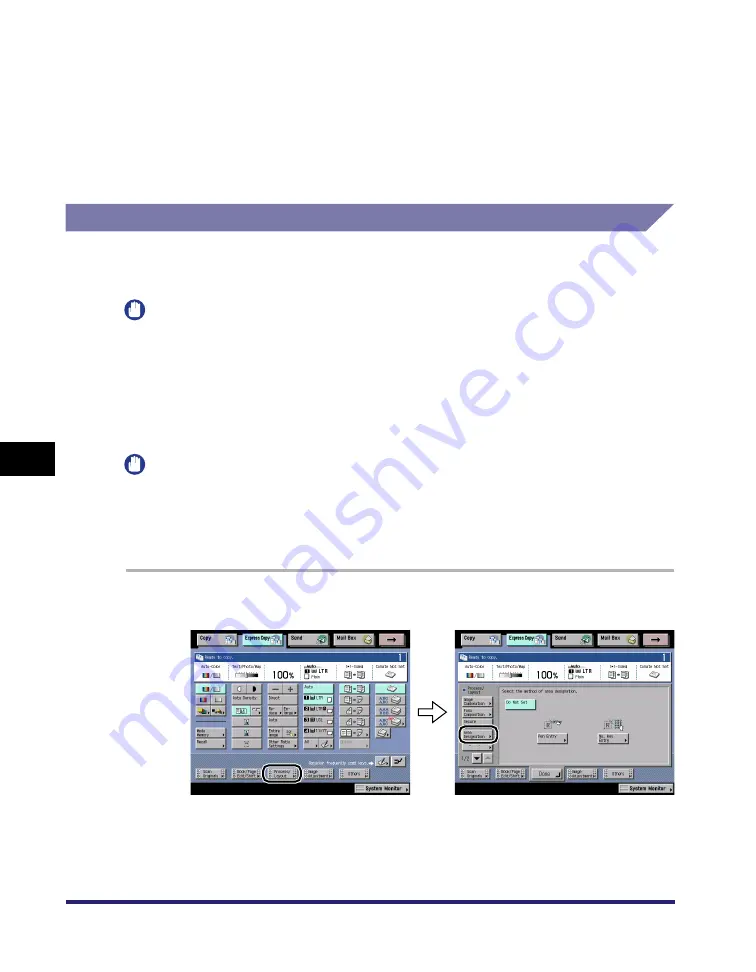
Process/Layout Settings
7-68
7
Using the Express Cop
y
Ba
sic
F
e
atures Scre
en
❑
Select the background pattern, color, and size of the text.
To use white letters on a colored background, press [White Letters on Colored
Background].
To change the orientation of characters, press [Print Characters Vertically].
3
Press [Done].
Making Copies of a Designated Area (Area Designation)
For instructions on this procedure using the Regular Copy Basic Features screen,
see "Area Designation," on p. 4-62.
IMPORTANT
•
To use Area Designation (Framing) with the Image Repeat mode, first specify the Image
Repeat mode, and then designate the desired area. Only one area can be designated.
•
If the designated area is too small, the color original may be scanned in the Black mode
even if the color mode is set to 'Auto-Color Select'.
Using the Edit Pen
IMPORTANT
•
You can designate only one polygonal area at a time.
•
You cannot designate a rectangular area and a polygonal area at the same time.
•
You cannot copy or scan documents with the Area Designation mode if you place your
originals in the feeder.
1
Press [Process/Layout]
➞
[Area Designation].
2
Press [Pen Entry].
Summary of Contents for imageRUNNER C3480
Page 2: ......
Page 3: ...Color imageRUNNER C3480 C3480i C3080 C3080i C2550 Copying and Mail Box Guide 0 Ot...
Page 22: ...xx...
Page 316: ...Sending a Document 6 14 6 Sending and Receiving Documents Using the Inboxes...
Page 377: ...Book Page Edit Shift Settings 7 61 7 Using the Express Copy Basic Features Screen 3 Press Done...
Page 446: ...Index 9 20 9 Appendix...
Page 447: ......






























