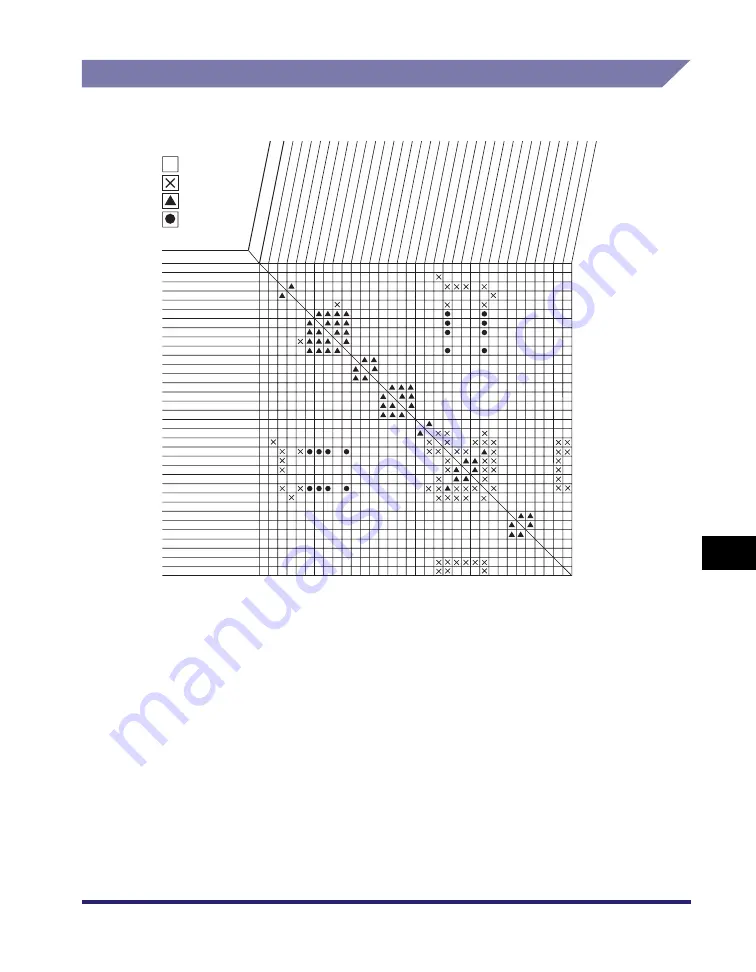
Combination of Functions Chart
9-11
9
App
end
ix
Mail Box
■
Scan Function
*1 Combination available when the Job Build mode is set.
*2 If you are designating areas with the edit pen, scanning cannot be performed.
*3 Any combination of up to four areas can be designated.
*4 Combination unavailable if [Auto] or [11 x 17+] is selected as the document size.
*5 Combination unavailable if [11 x 17+] is selected as the document size.
*3
*3
*2
*2
*4
*4
*4
*5
*4
*1
*1
Platen Glass Scanning
Feeder Scanning
Document Size Auto Select
Document Size Manual Select
Record Size Auto Select
Preset Zoom
Zoom Designation
XY Zoom
Auto Zoom
Zoom Program
Automatic Exposure Control
Remove Background
Prevent Bleed-thru
Text/Photo/Map
Photo mode/Printed Image
Photo mode/Photo
Text
1-Sided Scanning
2-Sided Scanning
2-Page Separation
Image Combination
Original Frame Erase
Book Frame Erase
Binding Erase
Booklet Scanning
Different Size Originals
Job Build
Auto Color Selection
Full Color
Black
Sharpness
Nega/Posi
Framing
Blanking
Platen Glass Scanning
Feeder ScanningDocument Size Auto Select
Document Size Manual Select
Record Size Auto Select
Preset ZoomZoom DesignationXY Zoom Auto Zoom Zoom ProgramAutomatic Exposure Control
Remove Background
Prevent Bleed-thruText/Photo/MapPhoto mode/Printed Image
Photo mode/PhotoText 1-Sided Scanning2-Sided Scanning2-Page SeparationImage Combination
Original Frame Erase
Book Frame EraseBinding EraseBooklet ScanningDifferent Size Originals
Job Build Auto Color Selection
Full Color Black Sharpness Nega/Posi Framing Blanking
Priority to Image
Combination and
Booklet Modes
(Ratio can be
changed)
Function to Be Set
Combination
Available
Combination
Unavailable
Priority to
Latest Set Mode
Function
Already Set
*4 *4 *4 *5 *4
*2 *2
Summary of Contents for imageRUNNER C3480
Page 2: ......
Page 3: ...Color imageRUNNER C3480 C3480i C3080 C3080i C2550 Copying and Mail Box Guide 0 Ot...
Page 22: ...xx...
Page 316: ...Sending a Document 6 14 6 Sending and Receiving Documents Using the Inboxes...
Page 377: ...Book Page Edit Shift Settings 7 61 7 Using the Express Copy Basic Features Screen 3 Press Done...
Page 446: ...Index 9 20 9 Appendix...
Page 447: ......



































