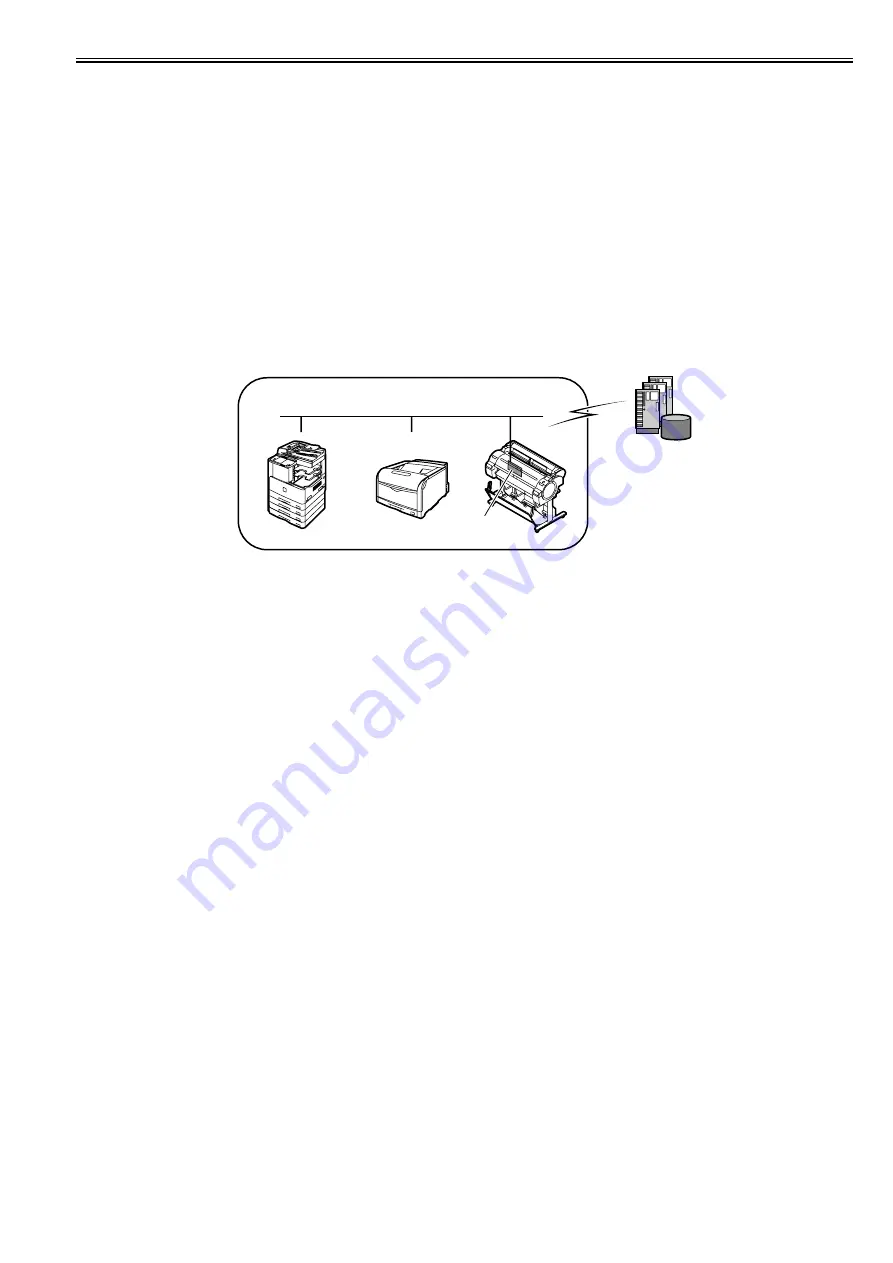
Chapter 7
7-25
7.1.4 e-Maintenance/imageWARE Remote
0023-1100
iPF765 / iPF760 / iPF750 / iPF755
1. Overview
The e-Maintenance/imageWARE Remote system allows a customer's device information and status to be monitored via the Internet on a server called the UGW
(Universal Gateway) Server.
The following device information/ statuses can be monitored.
- Service mode counters
- Parts counters
- Mode counters
- Firmware information
- Service call errors log
- Jam log
- Alarm log
- Alert change statuses (Toner/ ink low/ out, etc.)
Device monitor information above is sent by the e-RDS (embedded Remote Diagnostic System), which is embedded in the devices.
Further, as the above is all customer information, https SOAP protocol is used for communication between the UGW and the device, providing enhanced security
(SSL client communication)
F-7-23
2. Feature and benefits
Device (e-RDS) embedded with network module can realize a front-end processing of the e-Maintenance/imageWARE Remote system without attaching an extra
hardware equipment.
The e-Maintenance/imageWARE Remote system can be implemented without imposing a burden on the users.
3. Settings procedures
3.1 Advance preparations
To monitor the device with e-Maintenance/imageWARE Remote, the following settings are required.
1) Advance confirmation
Check with the UGW administrator whether the printer to be connected to the e-Maintenance/imageWARE remotely has been registered in the UGW.
2) Advance preparations
Interview the user's system administrator in advance to find out the following information about the network.
Information item -1
IP address setting methods
Check whether automatic setting or manual setting is to be used, and confirm the information below.
- Automatic setting: (DHCP, RARP, BOOTP) (ON/OFF selection)
or
- Manual setting: IP address, subnet mask and gateway address to be set
Information item -2
Is there a DNS server in use?
If there is a DNS server in use, find out the following.
- Primary DNS server address
- Secondary DNS server address (optional)
Information item -3
Is there a proxy server?
If there is a proxy server in use, find out the following.
- Proxy server address
- Port number connected to proxy server
Information item -4
Is proxy server authentication required?
If proxy server authentication is required, find out the following.
- User name and password required for proxy authentication
3) Network settings
Make the network settings based on the information obtained in "2) Advance preparations."
Network settings are made in user mode. Therefore, it is assumed that the user has already set it. However, there are a few cautions as described below, and if
necessary, there may be cases in which the service technicians do it after obtaining an approval from user.
Caution point -1
Proxy server settings
Proxy server settings cannot be made in "Remote UI". Enter from the operation panel menu. In addition, the operation panel menu items for proxy server only appear
when e-RDS functions are enabled. Therefore, when you make proxy server settings, turn the "E-RDS SWITCH" setting to "ON" as described in later sections
beforehand.
UGW
e-RDS
Summary of Contents for iPF750 series
Page 1: ...Jul 25 2012 Service Manual iPF760 750 series ...
Page 2: ......
Page 6: ......
Page 11: ...Chapter 1 PRODUCT DESCRIPTION ...
Page 12: ......
Page 14: ...Contents 1 7 3 5 Self diagnostic Feature 1 71 1 7 3 6 Disposing of the Lithium Battery 1 72 ...
Page 87: ...Chapter 2 TECHNICAL REFERENCE ...
Page 88: ......
Page 99: ...Chapter 2 2 9 ...
Page 145: ...Chapter 3 INSTALLATION ...
Page 146: ......
Page 148: ......
Page 152: ......
Page 153: ...Chapter 4 DISASSEMBLY REASSEMBLY ...
Page 154: ......
Page 156: ......
Page 214: ...Chapter 4 4 58 2 Shaft Cleaner 1 F 4 119 1 ...
Page 215: ...Chapter 4 4 59 3 Upper Cover Hinge Catch 1 Roll Cover Slide Guide 2 F 4 120 2 1 ...
Page 218: ......
Page 219: ...Chapter 5 MAINTENANCE ...
Page 220: ......
Page 222: ......
Page 227: ...Chapter 5 5 5 ...
Page 228: ......
Page 229: ...Chapter 6 TROUBLESHOOTING ...
Page 230: ......
Page 232: ......
Page 250: ......
Page 251: ...Chapter 7 SERVICE MODE ...
Page 252: ......
Page 254: ......
Page 305: ......
Page 306: ......
Page 307: ...Chapter 8 ERROR CODE ...
Page 308: ......
Page 310: ......
Page 327: ...Jul 25 2012 ...
Page 328: ......






























