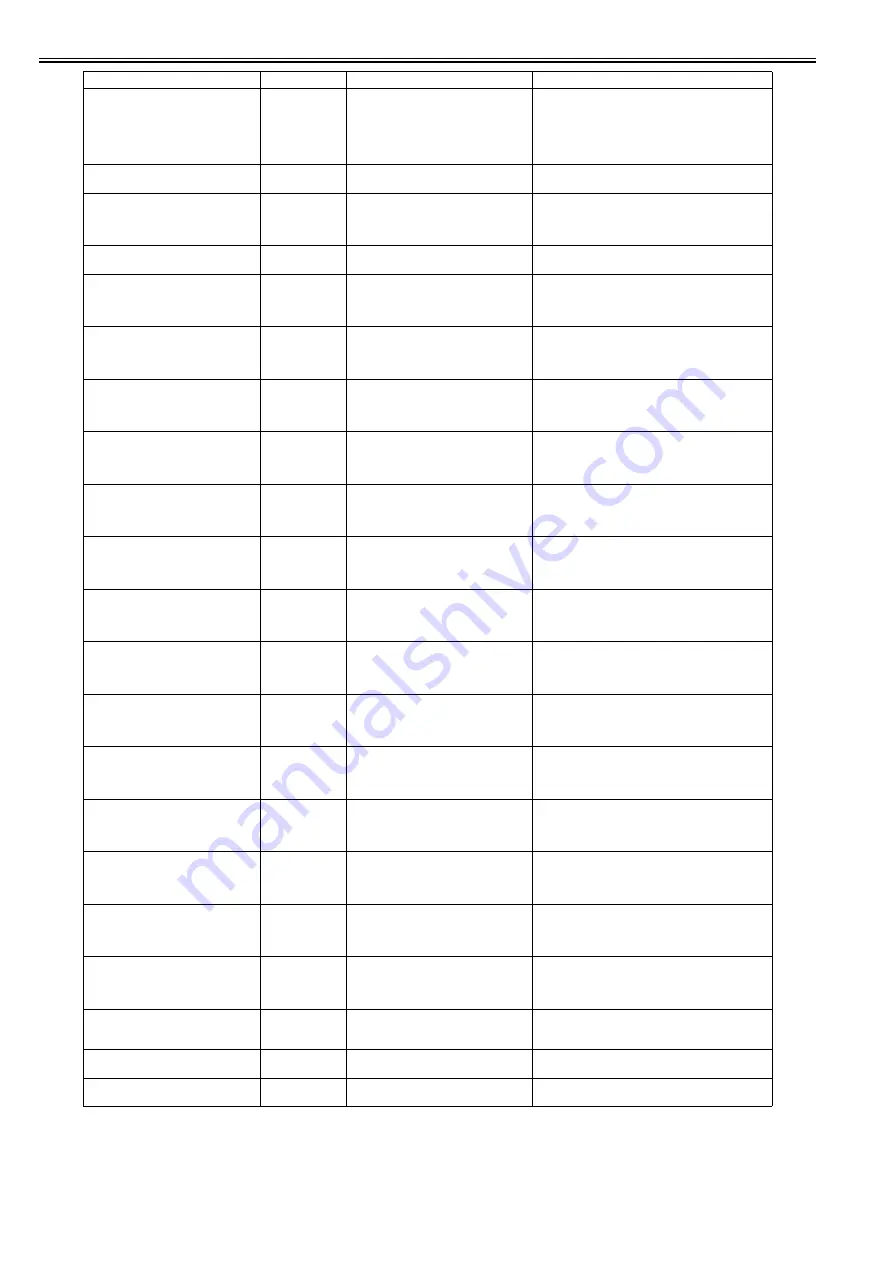
Chapter 8
8-4
Paper position not suitable for borderless
printing.
01861001-1053
Borderless printing disabled (physical)
The occurrence conditions of borderless
printing not possible error (physical) have
been met with "Warning" set in [Detect
Mismatch] in the menu settings.
The warning is cleared when the print job is completed
or cancelled.
Mail box full.
Now printing without saving data.
01861003-2902
100 jobs are stored in the Personal Box.
Delete unneeded jobs stored in Personal Boxes.
Before borderless printing,
move the blue platen switch.
01861004-1049
The platen shutter is closed at the
borderless printing.
Open the corresponding platen shutter.
Check the platen and multi sensor and surrounding
parts.
Replace the multi sensor.
Blue platen switch is dirty.
Please clean the switch.
01861004-1050
Platen shutter cleaning warning
Clean the platen shutter.
Before borderless printing,
move the blue platen switch.
01861006-1055
Platen shutter No.1 open warning
Open the corresponding platen shutter.
Check the platen and multi sensor and surrounding
parts.
Replace the multi sensor.
Before borderless printing,
move the blue platen switch.
01861007-1056
Platen shutter No.2 open warning
Open the corresponding platen shutter.
Check the platen and multi sensor and surrounding
parts.
Replace the multi sensor.
Before borderless printing,
move the blue platen switch.
01861008-1057
Platen shutter No.3 open warning
Open the corresponding platen shutter.
Check the platen and multi sensor and surrounding
parts.
Replace the multi sensor.
Before borderless printing,
move the blue platen switch.
01861009-1058
Platen shutter No.4 open warning
Open the corresponding platen shutter.
Check the platen and multi sensor and surrounding
parts.
Replace the multi sensor.
Before borderless printing,
move the blue platen switch.
0186100A-1059
Platen shutter No.5 open warning
Open the corresponding platen shutter.
Check the platen and multi sensor and surrounding
parts.
Replace the multi sensor.
Before borderless printing,
move the blue platen switch.
0186100B-105A
Platen shutter No.6 open warning
Open the corresponding platen shutter.
Check the platen and multi sensor and surrounding
parts.
Replace the multi sensor.
Before borderless printing,
move the blue platen switch.
0186100C-105B
Platen shutter No.7 open warning
Open the corresponding platen shutter.
Check the platen and multi sensor and surrounding
parts.
Replace the multi sensor.
Before borderless printing,
move the blue platen switch.
0186100D-105C
Platen shutter No.8 open warning
Open the corresponding platen shutter.
Check the platen and multi sensor and surrounding
parts.
Replace the multi sensor.
Before borderless printing,
move the blue platen switch.
0186100E-105D
Platen shutter No.9 open warning
Open the corresponding platen shutter.
Check the platen and multi sensor and surrounding
parts.
Replace the multi sensor.
Before borderless printing,
move the blue platen switch.
0186100F-105E
Platen shutter No.10 open warning
Open the corresponding platen shutter.
Check the platen and multi sensor and surrounding
parts.
Replace the multi sensor.
Before borderless printing,
move the blue platen switch.
01861010-105F
Platen shutter No.11 open warning
Open the corresponding platen shutter.
Check the platen and multi sensor and surrounding
parts.
Replace the multi sensor.
Before borderless printing,
move the blue platen switch.
01861011-1060
Platen shutter No.12 open warning
Open the corresponding platen shutter.
Check the platen and multi sensor and surrounding
parts.
Replace the multi sensor.
Before borderless printing,
move the blue platen switch.
01861012-1061
Platen shutter No.13 open warning
Open the corresponding platen shutter.
Check the platen and multi sensor and surrounding
parts.
Replace the multi sensor.
Before borderless printing,
move the blue platen switch.
01861013-1062
Platen shutter No.14 open warning
Open the corresponding platen shutter.
Check the platen and multi sensor and surrounding
parts.
Replace the multi sensor.
Parts replacement time has passed.
Call for service.
Parts counter W2 level
After checking the parts counter in service mode,
replace any part whose counter is nearing the error
value.
End of paper feed.
Cannot feed paper more.
Forced feed limit
Check the remaining quantity of roll media.
Prepare for parts replacement.
Call for service.
Parts counter W1 level
Check the parts counter in service mode.
Display message
Code*
Condition detected
Action
Summary of Contents for iPF750 series
Page 1: ...Jul 25 2012 Service Manual iPF760 750 series ...
Page 2: ......
Page 6: ......
Page 11: ...Chapter 1 PRODUCT DESCRIPTION ...
Page 12: ......
Page 14: ...Contents 1 7 3 5 Self diagnostic Feature 1 71 1 7 3 6 Disposing of the Lithium Battery 1 72 ...
Page 87: ...Chapter 2 TECHNICAL REFERENCE ...
Page 88: ......
Page 99: ...Chapter 2 2 9 ...
Page 145: ...Chapter 3 INSTALLATION ...
Page 146: ......
Page 148: ......
Page 152: ......
Page 153: ...Chapter 4 DISASSEMBLY REASSEMBLY ...
Page 154: ......
Page 156: ......
Page 214: ...Chapter 4 4 58 2 Shaft Cleaner 1 F 4 119 1 ...
Page 215: ...Chapter 4 4 59 3 Upper Cover Hinge Catch 1 Roll Cover Slide Guide 2 F 4 120 2 1 ...
Page 218: ......
Page 219: ...Chapter 5 MAINTENANCE ...
Page 220: ......
Page 222: ......
Page 227: ...Chapter 5 5 5 ...
Page 228: ......
Page 229: ...Chapter 6 TROUBLESHOOTING ...
Page 230: ......
Page 232: ......
Page 250: ......
Page 251: ...Chapter 7 SERVICE MODE ...
Page 252: ......
Page 254: ......
Page 305: ......
Page 306: ......
Page 307: ...Chapter 8 ERROR CODE ...
Page 308: ......
Page 310: ......
Page 327: ...Jul 25 2012 ...
Page 328: ......
































