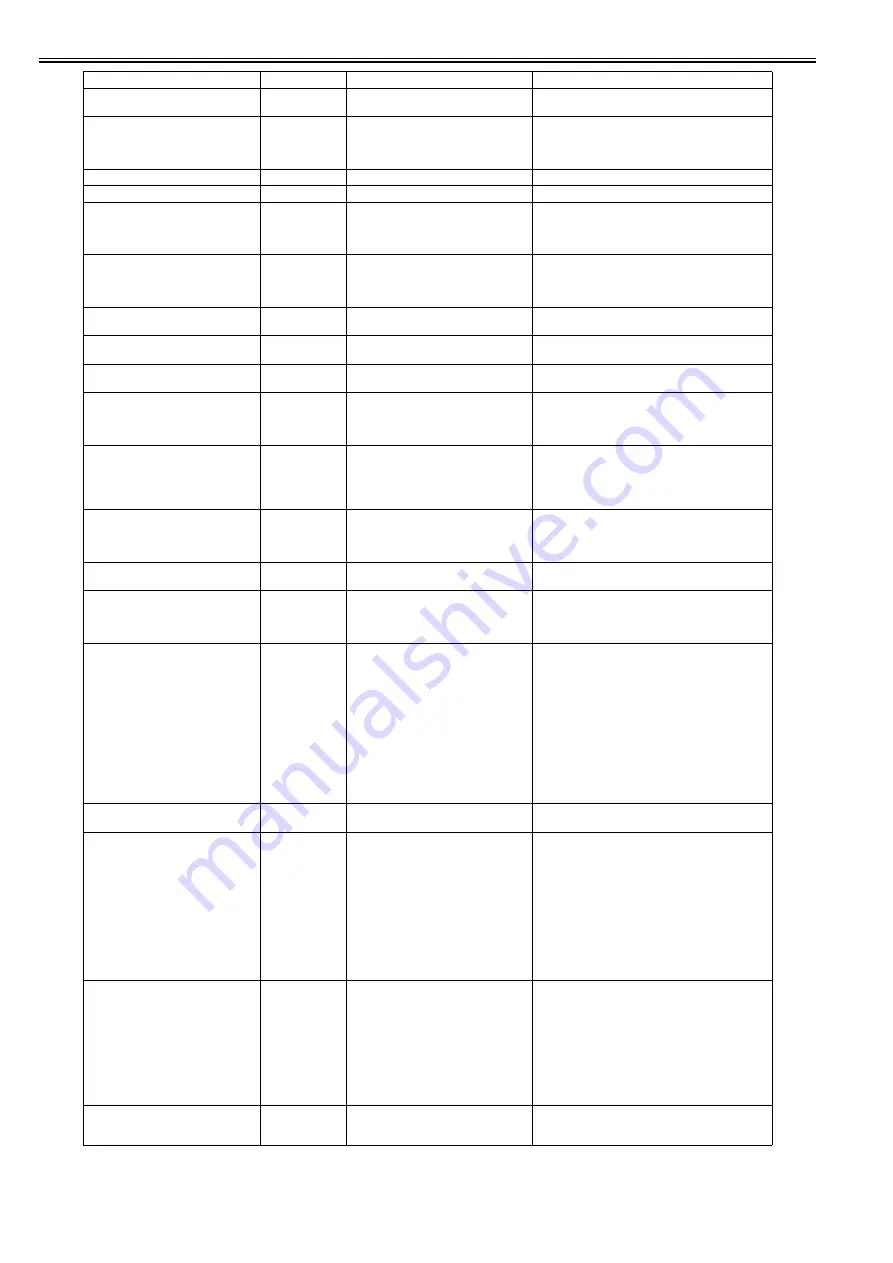
Chapter 8
8-14
Borderless printng not possible.
Check supported paper.
03861001-2408
Borderless printing disabled (unsupported
size)
Check the media size.
Insufficient paper for job
Online: Print
Stop: Stop Printing
Load/Eject: Change Paper
03862000-2E09
Not enough roll media on remaining roll
media quantity detection
Renew the supply of roll media.
Insufficient paper for job
03862001-2E31
Not enough roll media
Renew the supply of roll media.
Insufficient paper for job
03862002-2E32
Not enough roll media (lower roll)
Renew the supply of roll media.
Cannot adjust printhead.
Press Online to clear the error and
readjust printhead.
03863000-2820
Printhead registration unadjustable
Check the paper on which a pattern is printed for smears.
Check the environment for interferences from outside
light.
Clean the printhead.
Cannot adjust printhead.
Press Online to clear the error and
readjust printhead.
03863000-2821
LF unadjustable
Check the paper on which a pattern is printed for smears.
Check the environment for interferences from outside
light.
Clean the printhead.
Cannot adjust eccentric.
Press Online to clear the error.
03863000-2822
Eccentricity correction disabled
Check to see if paper has not jammed.
Cannot adjust optic axis.
Press Online to clear the error.
03863000-2824
Optical axis error
Check the multi sensor.
Check the head management sensor.
LFNG XXX XXX XXX XXX
press OK key
03863000-2826
Eccentricity correction error
Check to see if paper has not jammed.
CR MOTOR TUNING
ERROR :PRESS OK
03863000-282A
Carriage identification process NG
Carriage identification process failed.
For service mode.
Press the OK button to clear the error.
It may essentially be a sensor failure, and the similar
error might be repeated.
CR VIBRATION
ERROR :PRESS OK
03863000-282B
Carriage abnormal vibration error
Carriage vibration was detected when
performing carriage identification process.
For service mode.
Press the OK button to clear the error.
It may essentially be a sensor failure, and the similar
error might be repeated.
CRNG XXX XXX XXX XXX
press OK key
03863000-2831
Printhead registration unadjustable (when
performing CR REG).
Check the paper on which a pattern is printed for smears.
Check the environment for interferences from outside
light.
Clean the printhead.
! Cannot calibrate.
Press OK and try calibration again.
03863000-2F34
Color calibration adjustment failure error
Perform calibration again, and if the same error occurs,
replace the multisensor.
Error! E02827
Cannot adjust.
03863000-4034
Sensor calibration error
Check the paper on which a pattern is printed for smears.
Check the environment for interferences from outside
light.
Clean the printhead.
PaprWidth Mismatch.
Plain Paper
ISO A3
Change Paper
Print Anyway
Stop Printing
03864001-2E45
Roll media width mismatch: after resuming
suspended job
At start of printing, all of the following
conditions have been met.
- GARO PJL command "ROLLWIDTH"
was used.
- Roll paper has been loaded.
- PJL-specified standard paper width and
the width of loaded roll paper are different.
- [Paper Mismatch Detection] is set to
[Stop].
(1) Choose [Print Anyway] to print forcibly.
The paper width setting by PJL command will be
ignored, and printing is executed using the clip size
calculated using the paper width of loaded paper.
If borderless printing is specified at the same time,
borderless printing status will be continued. At this time,
if a borderless printing supported size that is different
from the specified roll paper is loaded, it may end up in
borders in parts other than the top edge and left edge.
(2) Choose [Stop Printing] or press the Stop button to
stop printing.
(3) Choose [Change Paper] or lift the release lever to
change paper.
Wrong paper type.
03864002-2E42
Paper type mismatch
Check the type of paper that can be fed and reload the
paper.
! Paper position not suitable for
borderless printing
Fix Paper Position
Print With Border
Stop Printing
03864004-2409
Borderless printing disabled (physical) :
after resuming suspended job
At start of printing, all of the following
conditions have been met.
- Borderless printing data has been
received.
- Roll paper has been loaded, and the paper
edge opposite to HP is shifted from the
predefined position relative to the
borderless pre-ejection opening by 1mm or
more.
(1) Choose [Print With Border] and execute a forced
printing.
Borderless printing setting will be ignored and printing
will be executed with default margins. The default
margins vary depending on the specified feeding slot or
paper type.
(2) Choose [Stop Printing] or press the Stop button to
stop printing.
(3) Choose [Fix Paper Position] and fix the position
according to the guidance.
Borderless printing not possible. Check
supported paper.
Change Paper
Print With Border
Stop Printing
03864004-240A
Borderless printing disabled (unsupported
size) : after resuming suspended job
At start of printing, all of the following
conditions have been met.
- Borderless printing data has been
received.
- Roll paper not supporting borderless
printing has been loaded.
(1) Choose [Print With Border] and execute a forced
printing.
Borderless printing setting will be ignored and printing
will be executed with default margins.
The default margins vary depending on the specified
feeding slot or paper type.
(2) Choose [Stop Printing] or press the Stop button to
stop printing.
(3) Choose [Change Paper] or lift the release lever to
change paper.
Cannot cut paper.
Lift the release lever and reload the
paper.
03870001-2015
Cutting failure
Cut paper manually.
Check the cutter.
Display message
Code*
Condition detected
Action
Summary of Contents for iPF750 series
Page 1: ...Jul 25 2012 Service Manual iPF760 750 series ...
Page 2: ......
Page 6: ......
Page 11: ...Chapter 1 PRODUCT DESCRIPTION ...
Page 12: ......
Page 14: ...Contents 1 7 3 5 Self diagnostic Feature 1 71 1 7 3 6 Disposing of the Lithium Battery 1 72 ...
Page 87: ...Chapter 2 TECHNICAL REFERENCE ...
Page 88: ......
Page 99: ...Chapter 2 2 9 ...
Page 145: ...Chapter 3 INSTALLATION ...
Page 146: ......
Page 148: ......
Page 152: ......
Page 153: ...Chapter 4 DISASSEMBLY REASSEMBLY ...
Page 154: ......
Page 156: ......
Page 214: ...Chapter 4 4 58 2 Shaft Cleaner 1 F 4 119 1 ...
Page 215: ...Chapter 4 4 59 3 Upper Cover Hinge Catch 1 Roll Cover Slide Guide 2 F 4 120 2 1 ...
Page 218: ......
Page 219: ...Chapter 5 MAINTENANCE ...
Page 220: ......
Page 222: ......
Page 227: ...Chapter 5 5 5 ...
Page 228: ......
Page 229: ...Chapter 6 TROUBLESHOOTING ...
Page 230: ......
Page 232: ......
Page 250: ......
Page 251: ...Chapter 7 SERVICE MODE ...
Page 252: ......
Page 254: ......
Page 305: ......
Page 306: ......
Page 307: ...Chapter 8 ERROR CODE ...
Page 308: ......
Page 310: ......
Page 327: ...Jul 25 2012 ...
Page 328: ......





















