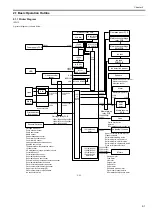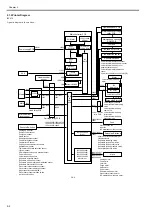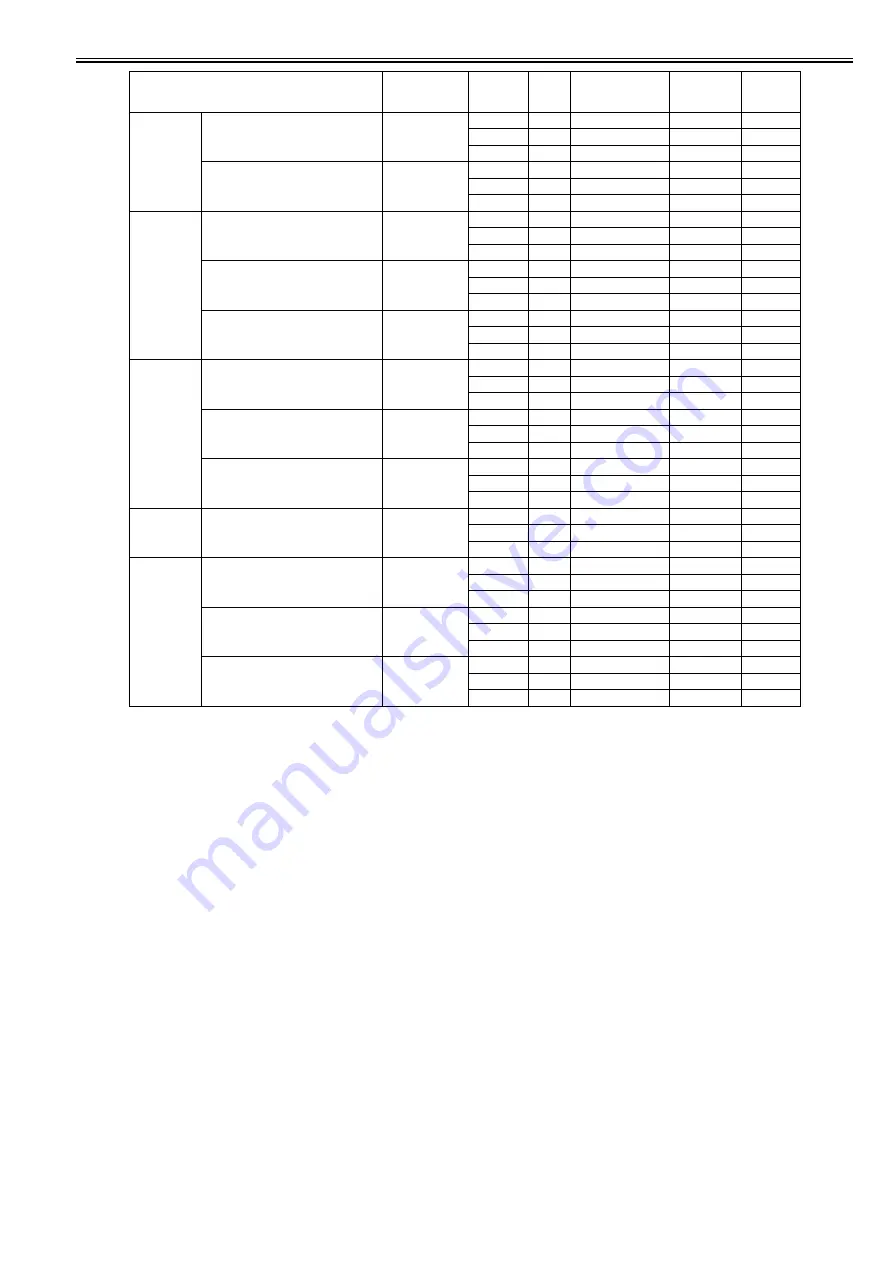
Chapter 2
2-13
Matt Film
Paper
Scrim Banner 370g
Image
Standard
6
Bi-directional
1200x1200
MBK
High
8
Bi-directional
2400x1200
MBK
Highest
16
Bi-directional
2400x1200
MBK
Adhesive Matt Stretch Vinyl
Image
Standard
6
Bi-directional
1200x1200
MBK
High
8
Bi-directional
2400x1200
MBK
Highest
16
Bi-directional
2400x1200
MBK
Thin Fabric
Banner
Flame-Resistant Cloth
Image
Standard
6
Bi-directional
1200x1200
MBK
High
8
Bi-directional
2400x1200
MBK
Highest
16
Bi-directional
2400x1200
MBK
Fabric Banner
Image
Standard
6
Bi-directional
1200x1200
MBK
High
8
Bi-directional
2400x1200
MBK
Highest
16
Bi-directional
2400x1200
MBK
Thin Fabric Banner
Image
Standard
6
Bi-directional
1200x1200
MBK
High
8
Bi-directional
2400x1200
MBK
Highest
16
Bi-directional
2400x1200
MBK
Synthetic Paper Synthetic Paper
Image
Standard
6
Bi-directional
1200x1200
MBK
High
8
Bi-directional
2400x1200
MBK
Highest
16
Bi-directional
2400x1200
MBK
Adhesive Synthetic Paper
Image
Standard
6
Bi-directional
1200x1200
MBK
High
8
Bi-directional
2400x1200
MBK
Highest
16
Bi-directional
2400x1200
MBK
Outdoor Polypropylene (Durable Banner) Image
Standard
6
Bi-directional
1200x1200
MBK
High
8
Bi-directional
2400x1200
MBK
Highest
16
Bi-directional
2400x1200
MBK
Adhesive Matt
Paper
High Resolution Graphic Paper Self ADH Image
Standard
6
Bi-directional
1200x1200
MBK
High
8
Bi-directional
2400x1200
MBK
Highest
16
Bi-directional
2400x1200
MBK
CAD
CAD Tracing Paper
Line Document/
Text
Draft
2
Bi-directional
1200x1200
MBK
Standard
4
Bi-directional
1200x1200
MBK
High
8
Bi-directional
2400x1200
MBK
CAD Clear Film
Line Document/
Text
Draft
2
Bi-directional
1200x1200
PBK
Standard
4
Bi-directional
1200x1200
PBK
High
8
Bi-directional
2400x1200
PBK
CAD Translucent Matte Film
Line Document/
Text
Draft
2
Bi-directional
1200x1200
MBK
Standard
4
Bi-directional
1200x1200
MBK
High
8
Bi-directional
2400x1200
MBK
Media Type
Print Priority
Quality
Print-
Pass
Printing Direction
Resolution
(dpi)
Used BK
ink
Summary of Contents for iPF800 Series
Page 1: ...Aug 13 2008 Service Manual iPF800 series ...
Page 2: ......
Page 6: ......
Page 11: ...Chapter 1 PRODUCT DESCRIPTION ...
Page 12: ......
Page 14: ......
Page 38: ...Chapter 1 1 24 Hold this lever to pull out the lower roll unit ...
Page 100: ...Chapter 1 1 86 ...
Page 101: ...Chapter 2 TECHNICAL REFERENCE ...
Page 102: ......
Page 158: ......
Page 159: ...Chapter 3 INSTALLATION ...
Page 160: ......
Page 162: ......
Page 176: ...Chapter 3 3 14 ...
Page 177: ...Chapter 4 DISASSEMBLY REASSEMBLY ...
Page 178: ......
Page 180: ......
Page 238: ...Chapter 4 4 58 ...
Page 239: ...Chapter 5 MAINTENANCE ...
Page 240: ......
Page 242: ......
Page 246: ...Chapter 5 5 4 5 Close upper cover 1 F 5 6 1 ...
Page 247: ...Chapter 5 5 5 ...
Page 248: ......
Page 249: ...Chapter 6 TROUBLESHOOTING ...
Page 250: ......
Page 252: ......
Page 274: ......
Page 275: ...Chapter 7 SERVICE MODE ...
Page 276: ......
Page 278: ......
Page 301: ......
Page 302: ......
Page 303: ...Chapter 8 ERROR CODE ...
Page 304: ......
Page 306: ......
Page 318: ...Chapter 8 8 12 ...
Page 319: ...Aug 13 2008 ...
Page 320: ......