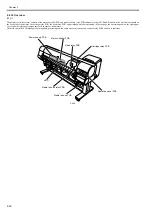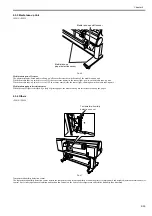Chapter 2
2-41
head EEPROM in addition to the on-board EEPROM.
Clutch/Solenoid control function
This function controls the clutches and solenoids based on the control signal from the ASIC.
Motor control function
This function controls the carriage motor, feed motor, valve motor, purge motor and lift motor based on the input signals from sensors.
b) Driver IC (IC2700)
This IC generates a HP maintenance jet pump motor control signal based on the control signal from the ASIC.
c) Driver IC (IC2802)
This IC generates a feed motor control signal based on the control signal from the ASIC.
d) Driver IC (IC2900)
This IC generates purge motor and valve motor control signals based on the control signal from the ASIC.
e) Driver IC (IC2902)
This IC generates a lift motor control signal based on the control signal from the ASIC.
f) Driver IC (IC3100)
This IC generates a carriage motor control signal based on the control signal from the ASIC.
g) Driver IC (IC4501)
This IC generates a pinch roller pressure motor control signal based on the control signal from the ASIC.
h) Driver IC (IC4601)
This IC generates a roll media pick-up motor control signal based on the control signal from the ASIC.
i) Driver IC (IC4602)
This IC generates a cutter motor control signal based on the control signal from the ASIC.
j) DIMMs (IC601,IC602,IC603,IC604)
The DIMM comprising a 128-MB SDR-SDRAM is connected to the 32-bit data bus to be used as a work area.
During print data reception, it is also used as an image buffer.
It cannot be expanded.
k) FLASH ROM (IC701/IC703)
A 128-MB flash ROM is connected to the 8-bit data bus to store the printer control program.
l) EEPROM (IC802)
The 128-KB EEPROM stores various setting values, adjustment values, log data, counter values related to the user/servicing.
m) SO-DIMM
The 256-MB SO-DIMM (J401) is connected to the 32-bit data bus to be used as a work area.
During print data reception, it is also used as an image buffer.
It cannot be expanded.
n) HDD controller (IC1201)
This controller control the hard disk drive.
MEMO:
After replacement of the main controller PCB, the printer must be started up in the service mode to take over the setting and adjustment values to the new PCB
properly (the service mode will be switched to the PCB replacement mode automatically).
Summary of Contents for iPF800 Series
Page 1: ...Aug 13 2008 Service Manual iPF800 series ...
Page 2: ......
Page 6: ......
Page 11: ...Chapter 1 PRODUCT DESCRIPTION ...
Page 12: ......
Page 14: ......
Page 38: ...Chapter 1 1 24 Hold this lever to pull out the lower roll unit ...
Page 100: ...Chapter 1 1 86 ...
Page 101: ...Chapter 2 TECHNICAL REFERENCE ...
Page 102: ......
Page 158: ......
Page 159: ...Chapter 3 INSTALLATION ...
Page 160: ......
Page 162: ......
Page 176: ...Chapter 3 3 14 ...
Page 177: ...Chapter 4 DISASSEMBLY REASSEMBLY ...
Page 178: ......
Page 180: ......
Page 238: ...Chapter 4 4 58 ...
Page 239: ...Chapter 5 MAINTENANCE ...
Page 240: ......
Page 242: ......
Page 246: ...Chapter 5 5 4 5 Close upper cover 1 F 5 6 1 ...
Page 247: ...Chapter 5 5 5 ...
Page 248: ......
Page 249: ...Chapter 6 TROUBLESHOOTING ...
Page 250: ......
Page 252: ......
Page 274: ......
Page 275: ...Chapter 7 SERVICE MODE ...
Page 276: ......
Page 278: ......
Page 301: ......
Page 302: ......
Page 303: ...Chapter 8 ERROR CODE ...
Page 304: ......
Page 306: ......
Page 318: ...Chapter 8 8 12 ...
Page 319: ...Aug 13 2008 ...
Page 320: ......