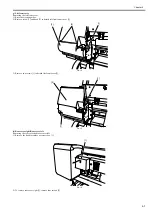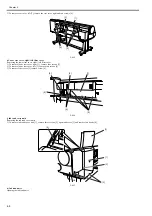Chapter 3
3-12
d. Replacing consumable parts during transportation
During [MOVE PRINTER], if a message to replace consumable parts appear, check the consumable parts counter from service mode and replace the necessary
consumable parts.
See "Service mode."
The consumable parts to be replaced and counter to be reset depends on the [LEVEL].
F-3-20
T-3-5
No
Part number
Name
Q'ty
Service Mode
Level x (Main
menu)
PARTS xx
COUNTER x
[1]
QM3-4814
WASTE INK BOX UNIT (L)
1
A1
A
1, 2, 3
[2]
QL2-2822
WASTE INK ABSORBER UNIT
3
A2/A3/A4
[3]
QM3-4844
HEAD MANAGEMENT SENSOR UNIT 1
K1
K
[4]
QM3-4846
MIST FAN UNIT
2
V1
V
3
[5]
QM3-4911
INK SUPPLY MOUNT UNIT
1
If there is waste
ink, perform
waste ink
disposal or
parts
replacement.
[1]
[5]
[4]
[4]
[3]
[2]
Summary of Contents for iPF800 Series
Page 1: ...Aug 13 2008 Service Manual iPF800 series ...
Page 2: ......
Page 6: ......
Page 11: ...Chapter 1 PRODUCT DESCRIPTION ...
Page 12: ......
Page 14: ......
Page 38: ...Chapter 1 1 24 Hold this lever to pull out the lower roll unit ...
Page 100: ...Chapter 1 1 86 ...
Page 101: ...Chapter 2 TECHNICAL REFERENCE ...
Page 102: ......
Page 158: ......
Page 159: ...Chapter 3 INSTALLATION ...
Page 160: ......
Page 162: ......
Page 176: ...Chapter 3 3 14 ...
Page 177: ...Chapter 4 DISASSEMBLY REASSEMBLY ...
Page 178: ......
Page 180: ......
Page 238: ...Chapter 4 4 58 ...
Page 239: ...Chapter 5 MAINTENANCE ...
Page 240: ......
Page 242: ......
Page 246: ...Chapter 5 5 4 5 Close upper cover 1 F 5 6 1 ...
Page 247: ...Chapter 5 5 5 ...
Page 248: ......
Page 249: ...Chapter 6 TROUBLESHOOTING ...
Page 250: ......
Page 252: ......
Page 274: ......
Page 275: ...Chapter 7 SERVICE MODE ...
Page 276: ......
Page 278: ......
Page 301: ......
Page 302: ......
Page 303: ...Chapter 8 ERROR CODE ...
Page 304: ......
Page 306: ......
Page 318: ...Chapter 8 8 12 ...
Page 319: ...Aug 13 2008 ...
Page 320: ......