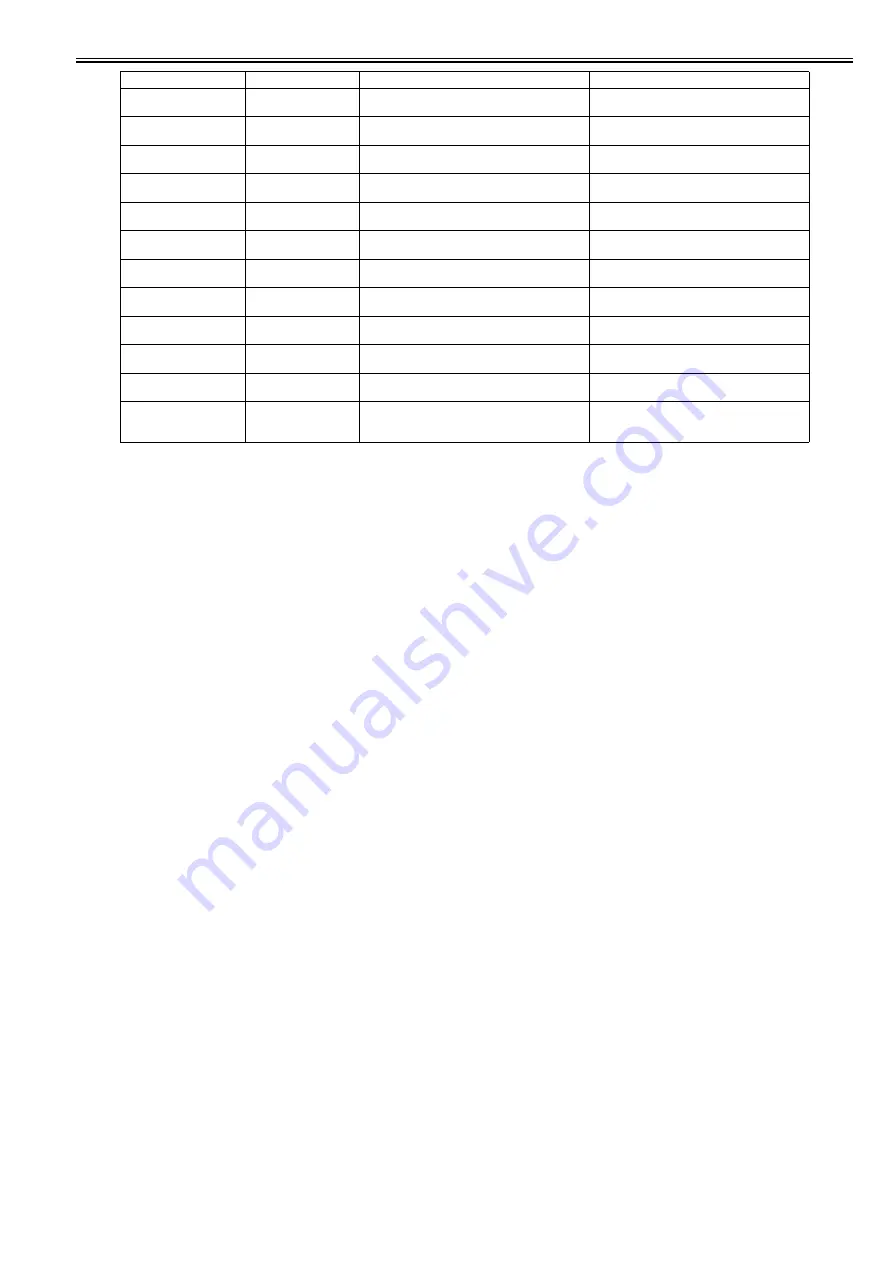
Chapter 8
8-3
Ink tank is empty.
Replace the ink tank.
01810303-1403
C ink tank empty
Renew the C ink tank.
Ink tank is empty.
Replace the ink tank.
01810302-1402
M ink tank empty
Renew the M ink tank.
Ink tank is empty.
Replace the ink tank.
01810301-1401
Y ink tank empty
Renew the Y ink tank.
Ink tank is empty.
Replace the ink tank.
01810306-1406
MBK ink tank empty
Renew the MBK ink tank.
Ink tank is empty.
Replace the ink tank.
01810304-1400
BK ink tank empty
Renew the BK ink tank.
No ink tank loaded.
Check ink tank.
01810103-1413
C ink tank removal
Attach the C ink tank.
No ink tank loaded.
Check ink tank.
01810102-1412
M ink tank removal
Attach the M ink tank.
No ink tank loaded.
Check ink tank.
01810101-1411
Y ink tank removal
Attach the Y ink tank.
No ink tank loaded.
Check ink tank.
01810106-1416
MBK ink tank removal
Attach the MBK ink tank.
No ink tank loaded.
Check ink tank.
01810104-1410
BK ink tank removal
Attach the BK ink tank.
The paper is too small.
013200D2-1051
Size clip error
Check the media size check.
Change the media size.
Maximum jobs stored.
Delete unwanted data.
011A1006-2907
Saved jobs exceed the Personal Box capacity.
Press the stop button to cancel the print job.
Delete print jobs from the queue.
Delete unneeded jobs stored on the hard disk.
Display massage
Code*
Condition detected
Action
Summary of Contents for iPF800 Series
Page 1: ...Aug 13 2008 Service Manual iPF800 series ...
Page 2: ......
Page 6: ......
Page 11: ...Chapter 1 PRODUCT DESCRIPTION ...
Page 12: ......
Page 14: ......
Page 38: ...Chapter 1 1 24 Hold this lever to pull out the lower roll unit ...
Page 100: ...Chapter 1 1 86 ...
Page 101: ...Chapter 2 TECHNICAL REFERENCE ...
Page 102: ......
Page 158: ......
Page 159: ...Chapter 3 INSTALLATION ...
Page 160: ......
Page 162: ......
Page 176: ...Chapter 3 3 14 ...
Page 177: ...Chapter 4 DISASSEMBLY REASSEMBLY ...
Page 178: ......
Page 180: ......
Page 238: ...Chapter 4 4 58 ...
Page 239: ...Chapter 5 MAINTENANCE ...
Page 240: ......
Page 242: ......
Page 246: ...Chapter 5 5 4 5 Close upper cover 1 F 5 6 1 ...
Page 247: ...Chapter 5 5 5 ...
Page 248: ......
Page 249: ...Chapter 6 TROUBLESHOOTING ...
Page 250: ......
Page 252: ......
Page 274: ......
Page 275: ...Chapter 7 SERVICE MODE ...
Page 276: ......
Page 278: ......
Page 301: ......
Page 302: ......
Page 303: ...Chapter 8 ERROR CODE ...
Page 304: ......
Page 306: ......
Page 318: ...Chapter 8 8 12 ...
Page 319: ...Aug 13 2008 ...
Page 320: ......


























