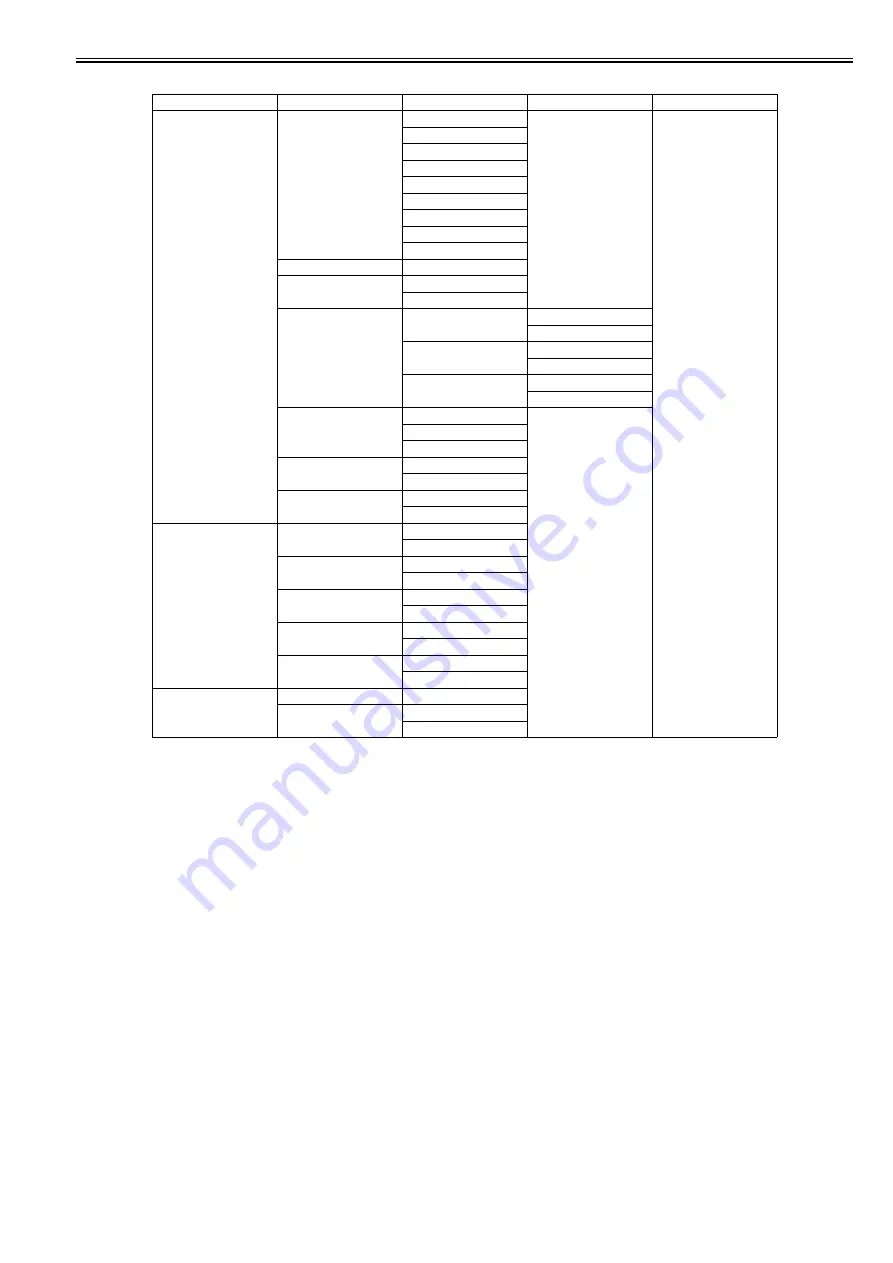
Chapter 1
1-61
T-1-38
*1: Displayed if a roll is loaded.
*2: Displayed if Chk Remain.Roll is On.
*3: Displayed if IP Mode is Automatic.
*4: Only these menus are displayed during printing.
*5: For information on the types of paper the printer supports, refer to the Media Guide. The media type setting in the printer driver and related software (as well
as on the Control Panel is updated when you install Media Configuration Tool from the User Software CD-ROM or if you change paper information by using Media
Configuration Tool.
*6: Available only if Auto Detect is Off.
*7: Available only if NetWare is On.
*8: Follows the setting in Date Format.
*12: Displayed if paper is loaded in the tray.
*14: This menu is only displayed during printing.
*16: Not displayed if a roll or a sheet has been fed.
First Level
Second Level
Third Level
Fourth Level
Fifth Level
[System Setup]
[Language]
[Japanese]*
[English]
[Francais]
[Italiano]
[Deutsch]
[Espanol]
[Pyccknn]
[Chinese]
[Korea]
[Contrast Adj.]
-4 to 4
[Reset PaprSetngs]
[No]
[Yes]
[Erase HDD Data]
[High Speed]
[No]
[Yes]
[Secure High Spd.]
[No]
[Yes]
[Secure]
[No]
[Yes]
[Output Method]
[Print]*
[Print(auto delete)]
[Save in mail box]
[Save beforePrint]
[Off]*
[On]
[Save in Comm.Box]
[Off]
[On]*
[Test Print]
[Status Print]
[No]
[Yes]
[Media Details]
[No]
[Yes]
[Print Job Log]
[No]
[Yes]
[Menu Map]
[No]
[Yes]
[Nozzle Check]
[No]
[Yes]
[Information]
[System Info]
[Error Log]
1.xxxxxxxx-xxxx
2.xxxxxxxx-xxxx
Summary of Contents for iPF800 Series
Page 1: ...Aug 13 2008 Service Manual iPF800 series ...
Page 2: ......
Page 6: ......
Page 11: ...Chapter 1 PRODUCT DESCRIPTION ...
Page 12: ......
Page 14: ......
Page 38: ...Chapter 1 1 24 Hold this lever to pull out the lower roll unit ...
Page 100: ...Chapter 1 1 86 ...
Page 101: ...Chapter 2 TECHNICAL REFERENCE ...
Page 102: ......
Page 158: ......
Page 159: ...Chapter 3 INSTALLATION ...
Page 160: ......
Page 162: ......
Page 176: ...Chapter 3 3 14 ...
Page 177: ...Chapter 4 DISASSEMBLY REASSEMBLY ...
Page 178: ......
Page 180: ......
Page 238: ...Chapter 4 4 58 ...
Page 239: ...Chapter 5 MAINTENANCE ...
Page 240: ......
Page 242: ......
Page 246: ...Chapter 5 5 4 5 Close upper cover 1 F 5 6 1 ...
Page 247: ...Chapter 5 5 5 ...
Page 248: ......
Page 249: ...Chapter 6 TROUBLESHOOTING ...
Page 250: ......
Page 252: ......
Page 274: ......
Page 275: ...Chapter 7 SERVICE MODE ...
Page 276: ......
Page 278: ......
Page 301: ......
Page 302: ......
Page 303: ...Chapter 8 ERROR CODE ...
Page 304: ......
Page 306: ......
Page 318: ...Chapter 8 8 12 ...
Page 319: ...Aug 13 2008 ...
Page 320: ......
































