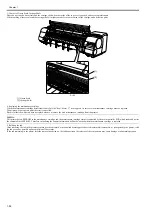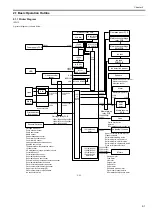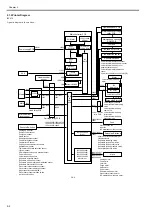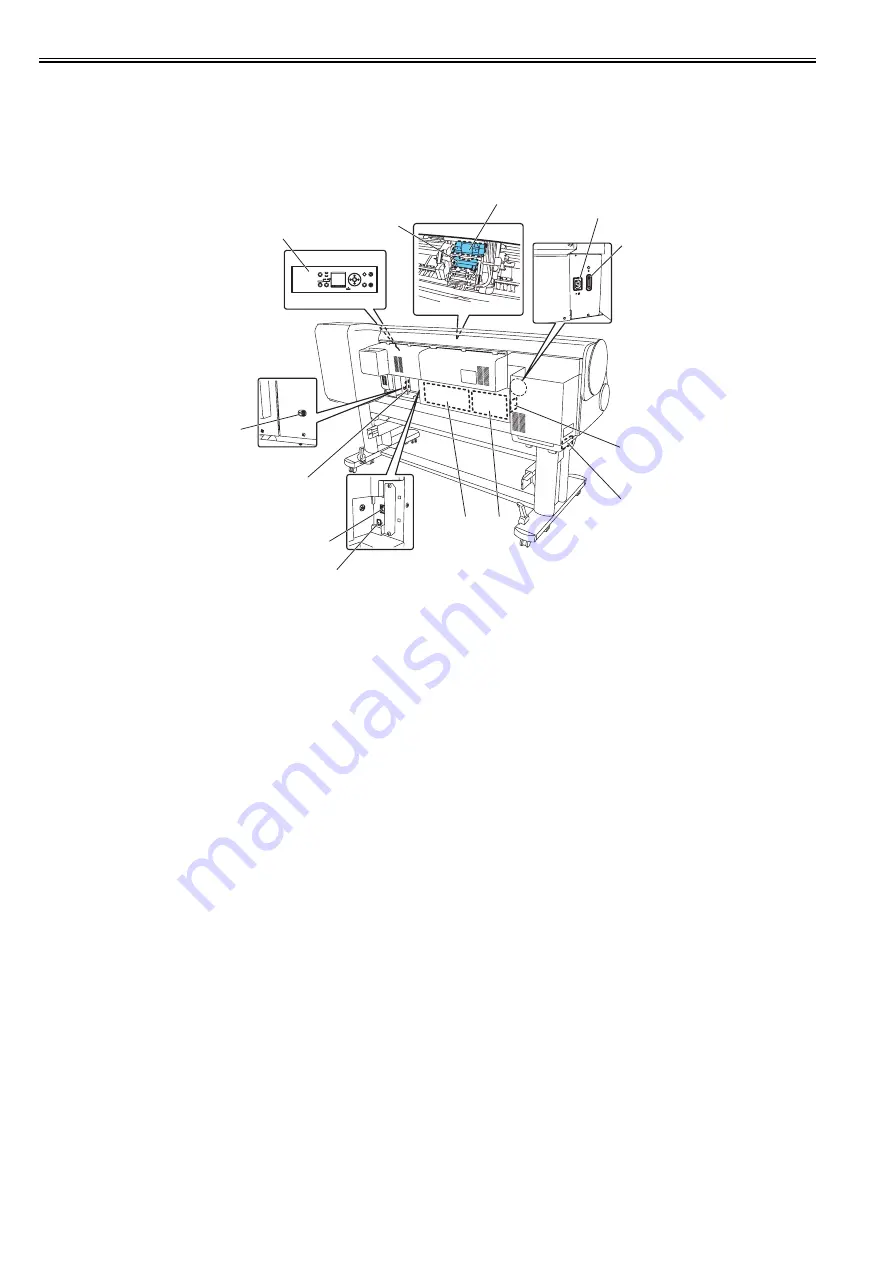
Chapter 1
1-80
1.7.1.3 Electric Parts
0020-5474
iPF810 / iPF820
The electrical unit of the printer is activated when connected to the AC power supply.
At the rear of the printer are the main controller, power supply, interface connector, and optional media take-up unit connector. The head relay PCB and carriage
relay PCB are incorporated in the carriage unit, and the operation panel is located on the upper right cover.
When servicing the printer with the cover removed, be extremely careful to avoid electric shock and shorting contacts.
F-1-45
T-1-53
[1]
Operation panel
[8]
Power supply PCB
[2]
Carriage relay PCB
[9]
Main controller PCB
[3]
Head relay PCB
[10]
Ethernet connector
[4]
AC inlet
[11]
USB port
[5]
Lower roll unit connector(iPF820)
[12]
Media take-up relay PCB(iPF810)
[6]
Lower roll unit relay PCB(iPF820)
[13]
Media take-up unit connector(iPF810)
[7]
lower roll unit PCB(iPF820)
Power
Online
Data
Menu
Message
Information
Load/Eject
Cleaning
(3sec.)
Stop
(1sec.)
[8]
[9]
[12]
[11]
[7]
[6]
[4]
[2]
[3]
[5]
[1]
[13]
[10]
Summary of Contents for iPF800 Series
Page 1: ...Aug 13 2008 Service Manual iPF800 series ...
Page 2: ......
Page 6: ......
Page 11: ...Chapter 1 PRODUCT DESCRIPTION ...
Page 12: ......
Page 14: ......
Page 38: ...Chapter 1 1 24 Hold this lever to pull out the lower roll unit ...
Page 100: ...Chapter 1 1 86 ...
Page 101: ...Chapter 2 TECHNICAL REFERENCE ...
Page 102: ......
Page 158: ......
Page 159: ...Chapter 3 INSTALLATION ...
Page 160: ......
Page 162: ......
Page 176: ...Chapter 3 3 14 ...
Page 177: ...Chapter 4 DISASSEMBLY REASSEMBLY ...
Page 178: ......
Page 180: ......
Page 238: ...Chapter 4 4 58 ...
Page 239: ...Chapter 5 MAINTENANCE ...
Page 240: ......
Page 242: ......
Page 246: ...Chapter 5 5 4 5 Close upper cover 1 F 5 6 1 ...
Page 247: ...Chapter 5 5 5 ...
Page 248: ......
Page 249: ...Chapter 6 TROUBLESHOOTING ...
Page 250: ......
Page 252: ......
Page 274: ......
Page 275: ...Chapter 7 SERVICE MODE ...
Page 276: ......
Page 278: ......
Page 301: ......
Page 302: ......
Page 303: ...Chapter 8 ERROR CODE ...
Page 304: ......
Page 306: ......
Page 318: ...Chapter 8 8 12 ...
Page 319: ...Aug 13 2008 ...
Page 320: ......