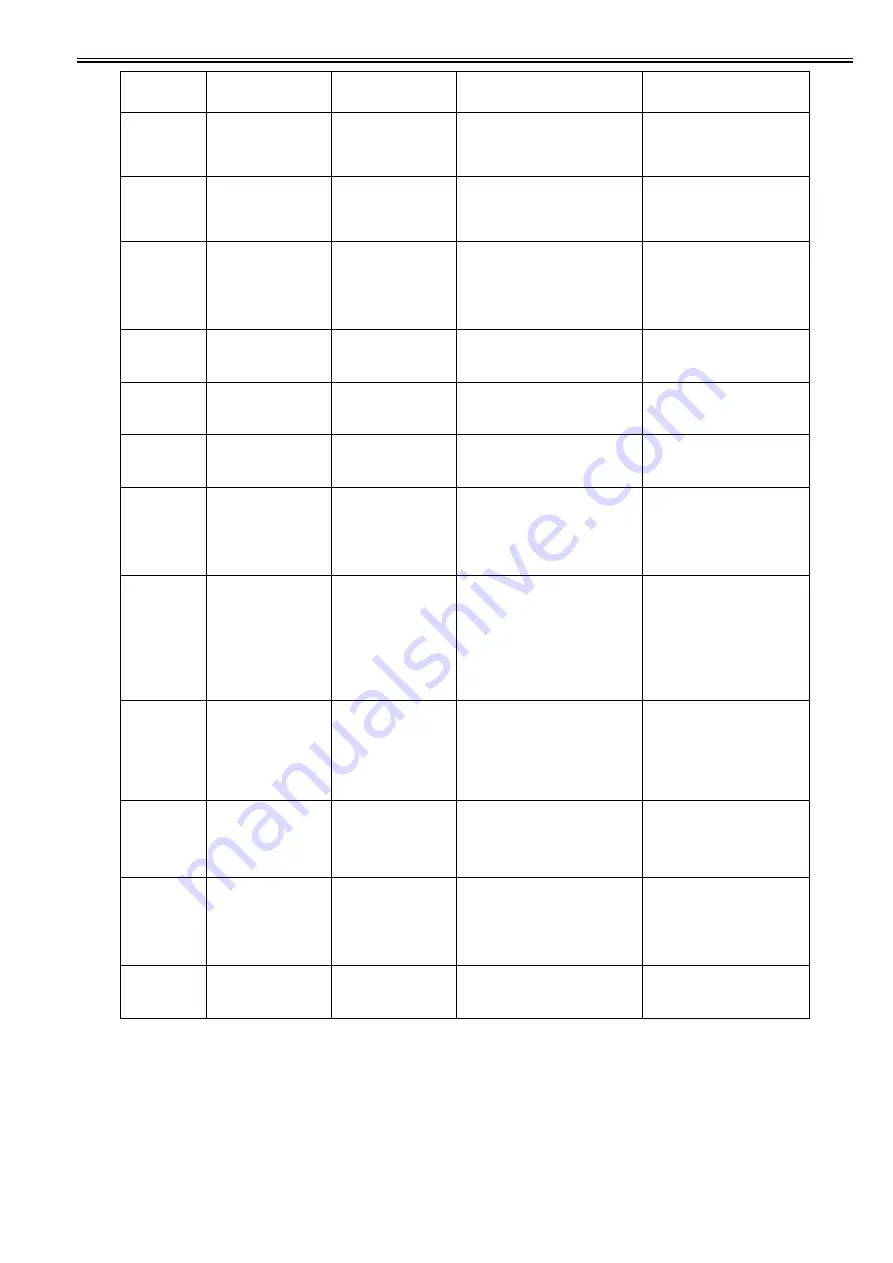
Chapter 8
8-29
2F3A
Hardware error.
03130031-2F3A
Turn off printer,
wait, then
turn on again.
Power On
Again
Valve Motor Err
Ink Supply Valve Open/Closed motor
timeout error
1. Replace the ink supply unit.
2. Replace the main controller PCB.
2F3B
Hardware error.
03130031-2F3B
Turn off printer,
wait, then
turn on again.
Power On
Again
Hardware Err 1
03130031-2F3B
CS communication error
An irrecoverable communication error has
occurred communicating between the CS
chip mounted on the ink tank and the main
unit.
1. Remove and insert the ink tank, or
replace the ink tank.
2. Check bundled wires in the ink tank
unit and the main controller PCB.
3. Replace the main controller PCB.
2F3C
Hardware error.
03130031-2F3C
Turn off printer,
wait, then
turn on again.
LF nip sensor error.
When executing nip automatic operation,
one of the following conditions is met.
-The sensor detected nip closed after the
nip completed opening operation.
-The sensor detected nip open after the nip
completed closing operation.
Check the lift cam sensor/ pressure
release switch (I/O mode)
2F3D
Hardware error.
03130031-2F3D
Turn off printer,wait, then
turn on again.
HP pre-ejection pump motor overload error Replace the HP maintenance jet tray
unit.
2F3E
Hardware error.
03130031-2F3E
Turn off printer,wait, then
turn on again.
HP pre-ejection pump motor shift timeout
Replace the HP maintenance jet tray
unit.
2F3F
Hardware error.
03130031-2F3F
Turn off printer,wait, then
turn on again.
An error other than overload error or shift
timeout error has been detected for the HP
pre-ejection pump motor.
Replace the HP maintenance jet tray
unit.
2F40
Hardware error.
03800500-2F40
Turn off printer,wait, then
turn on again.
When the result of non-ejection detection is
as follows.
When non-ejection has been detected for
all nozzles of all colors
-The error code assuming a problem in the
supply system/ purge system/ main
controller PCB (electric).
2F41
Hardware error.
03800500-2F41
Turn off printer,wait, then
turn on again.
When the result of non-ejection detection is
as follows:
Complete non-ejection of nozzles in 1
to 5 chip(s).
(A line EVEN/ A line ODD/ B line
EVEN/ B line ODD
Total of 2560 nozzles x 1 to 5 chip(s)
complete non-ejection)
-Error code assuming a problem in the ink
supply system/ purge system.
2F42
Hardware error.
03800500-2F42
Turn off printer,wait, then
turn on again.
When the result of non-ejection detection is
as follows:
Complete non-ejection of one line in
1chip.
(In either A line or B line, a complete non-
ejection of 1280 nozzles)
-Error code assuming broken flexible cable
or contact failure (heat enable line).
2F43
Hardware error.
03800500-2F43
Turn off printer,wait, then
turn on again.
When the result of non-ejection detection is
as follows:
Complete non-ejection (640 nozzles) of
EVEN line or ODD line.
-Error code assuming broken flexible cable
or contact failure (data line).
2F44
Hardware error.
03800500-2F44
Turn off printer,wait, then
turn on again.
When the result of non-ejection detection is
as follows:
More than half of 640 nozzles in EVEN
line or ODD line have non-ejection (more
than 320 nozzles).
-Error code assuming a head failure such as
broken heater board of head.
2F46
Hardware error.
03130031-2F46
Turn off printer,wait, then
turn on again.
Only for iPF750 series
The shutter HP sensor did not respond at
startup and at switching of platen shutter at
printing.
Check the platen shutter HP sensor (I/
O Display). Check/ replace the platen
shutter drive unit or sensor
Code
(last 4 digits)
Panel display
(Large LCD)
Panel display
(Small LCD)
Explanation/Detection sequence
Remedial Action
Summary of Contents for iPF8400S Series
Page 1: ...Feb 27 2017 Service Manual iPF8000 series iPF8400S ...
Page 2: ......
Page 6: ......
Page 11: ...Chapter 1 PRODUCT DESCRIPTION ...
Page 12: ......
Page 14: ......
Page 63: ...Chapter 2 TECHNICAL REFERENCE ...
Page 64: ......
Page 106: ......
Page 107: ...Chapter 3 INSTALLATION ...
Page 108: ......
Page 110: ......
Page 123: ...Chapter 3 3 13 F 3 22 6 FAN UNIT A ...
Page 125: ...Chapter 3 3 15 ...
Page 126: ......
Page 127: ...Chapter 4 DISASSEMBLY REASSEMBLY ...
Page 128: ......
Page 130: ......
Page 167: ...Chapter 4 4 37 ...
Page 168: ......
Page 169: ...Chapter 5 MAINTENANCE ...
Page 170: ......
Page 172: ......
Page 177: ...Chapter 6 TROUBLESHOOTING ...
Page 178: ......
Page 180: ......
Page 215: ...Chapter 7 SERVICE MODE ...
Page 216: ......
Page 218: ......
Page 272: ...Chapter 7 7 54 ...
Page 273: ...Chapter 8 ERROR CODE ...
Page 274: ......
Page 276: ......
Page 311: ...Feb 27 2017 ...
Page 312: ......























