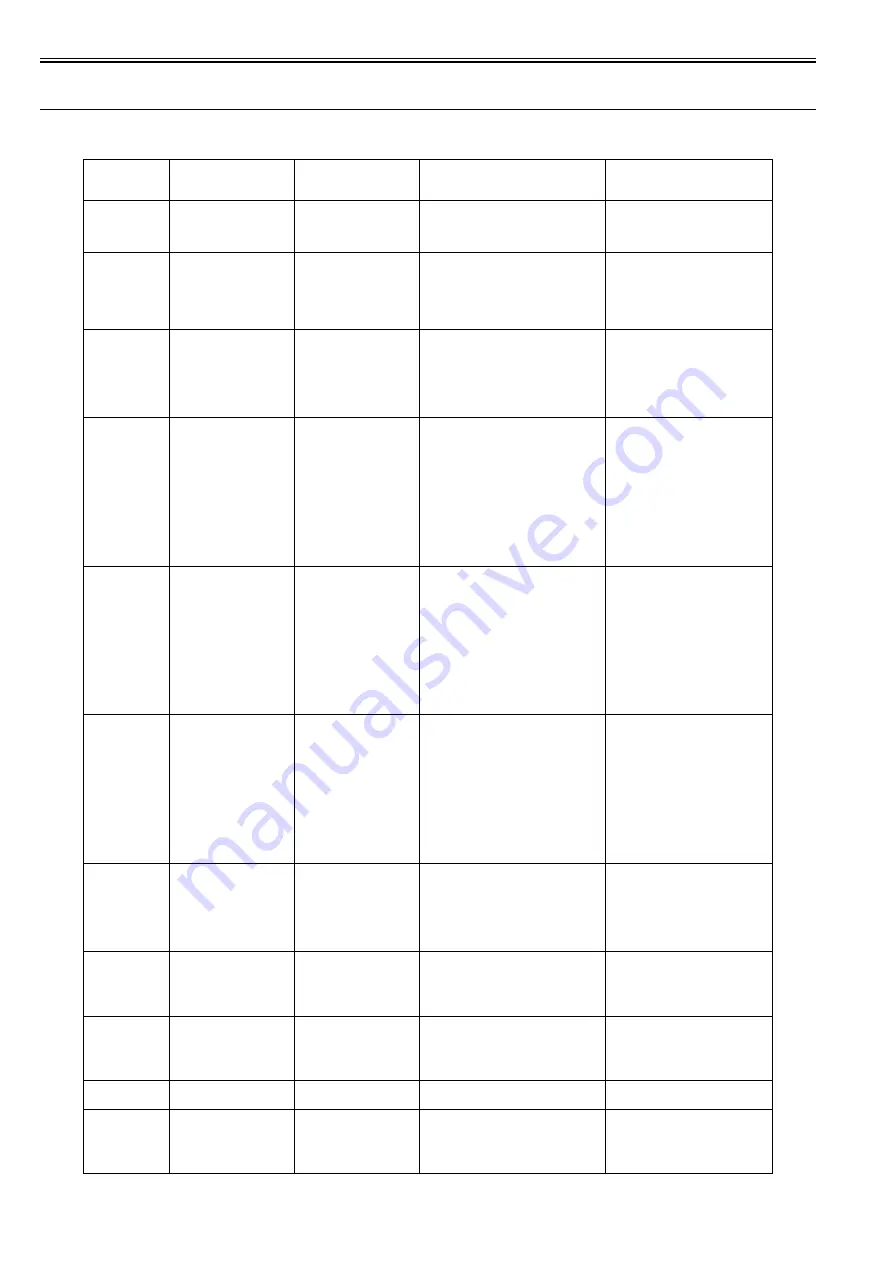
Chapter 8
8-2
8.2 Warning/Error/Service Call Error
8.2.1 Code Table
0032-0886
Code
(last 4 digits)
Panel display
(Large LCD)
Panel display
(Small LCD)
Explanation/Detection sequence
Remedial Action
-
Sheet printing
is selected, but
a roll is loaded.
Paper mismatch (cut sheet)
Print data having a cut sheet print
specification has been received with media
take-up unit use being selected.
Printing on cut sheet is not functional
with a media take-up unit in use.
-
Media Type not
compatible with
cassette.
Check Media Type.
Stop: Stop Printing
Media Check
Please Cancel
Cas Cannot Feed
Please Check
Paper mismatch (cut sheet)
Cassette pickup has been specified for
paper that does not support cassette pickup.
Check the cassette pick-up setting/
paper type.
-
Regular printing
is selected, but
a roll is loaded.
Press OK,
remove the roll,
and load sheets.
Paper mismatch (cut sheet)
Print data having a manual feed print
specification has been received at the
completion of roll paper pickup.
Check the cassette pick-up setting/
paper type.
-
Papr Type Mismatch
PaprTyp Mismatch
Paper mismatch (type)
(1) Mismatch following the selection of
any of the following menu choices:
- [Warning Indication] has been selected
for [Paper Mismatch Detection].
- [ON] has been selected for [Paper Error
Skip].
(2) On forced printing following a
mismatch resulting from the selection of
the following menu option:
- [Pause] has been selected for [Paper
Mismatch Detection].
This is a warning and allows continued
printing.
-
Paper Mismatch
Paper mismatch (both type and size)
(1) Mismatch following the selection of
any of the following menu choices:
- [Warning Indication] has been selected
for [Paper Mismatch Detection].
- [ON] has been selected for [Paper Error
Skip].
(2) On forced printing following a
mismatch resulting from the selection of
the following menu option:
- [Pause] has been selected for [Paper
Mismatch Detection].
This is a warning and allows continued
printing.
-
Papr Size Mismatch
PaprSiz Mismatch
Paper mismatch (size)
(1) Mismatch following the selection of
any of the following menu choices:
- [Warning Indication] has been selected
for [Paper Mismatch Detection].
- [ON] has been selected for [Paper Error
Skip].
(2) On forced printing following a
mismatch resulting from the selection of
the following menu option:
- [Pause] has been selected for [Paper
Mismatch Detection].
This is a warning and allows continued
printing.
-
Cannot print
as specified.
Lift the release
lever and replace
paper with XXX
(vertical) or larger
Paper mismatch (size)
When performing internal printing, paper
loaded is smaller than the size specified for
each print purpose.
[XXX]: appropriate paper size
Replace the paper with appropriate
one.
-
Sheet printing
is selected.
Press Load/Eject
and load sheets.
Paper mismatch (cut sheet)
No cassette paper has been loaded when
data having a cut sheet specification is
received. (Paper type /size not determined)
Load cut sheet.
-
Sheet printing
is selected.
Paper mismatch (cut sheet)
No cassette paper has been loaded when
data having a cut sheet specification is
received.
(Paper type /size not determined)
Load cut sheet.
-
Paper Pos Wrong
Paper Pos Wrong
Invalid paper loading position
Paper is invalidly positioned on the platen.
-
Turn on the media
take-up unit.
Printing has started with the media take-up
unit setting of [Use] and with the media
take-up unit switched off.
Switch on the media take-up unit.
*A measure for a third-party media
take-up unit that is not connected to the
main unit.
Summary of Contents for iPF8400S Series
Page 1: ...Feb 27 2017 Service Manual iPF8000 series iPF8400S ...
Page 2: ......
Page 6: ......
Page 11: ...Chapter 1 PRODUCT DESCRIPTION ...
Page 12: ......
Page 14: ......
Page 63: ...Chapter 2 TECHNICAL REFERENCE ...
Page 64: ......
Page 106: ......
Page 107: ...Chapter 3 INSTALLATION ...
Page 108: ......
Page 110: ......
Page 123: ...Chapter 3 3 13 F 3 22 6 FAN UNIT A ...
Page 125: ...Chapter 3 3 15 ...
Page 126: ......
Page 127: ...Chapter 4 DISASSEMBLY REASSEMBLY ...
Page 128: ......
Page 130: ......
Page 167: ...Chapter 4 4 37 ...
Page 168: ......
Page 169: ...Chapter 5 MAINTENANCE ...
Page 170: ......
Page 172: ......
Page 177: ...Chapter 6 TROUBLESHOOTING ...
Page 178: ......
Page 180: ......
Page 215: ...Chapter 7 SERVICE MODE ...
Page 216: ......
Page 218: ......
Page 272: ...Chapter 7 7 54 ...
Page 273: ...Chapter 8 ERROR CODE ...
Page 274: ......
Page 276: ......
Page 311: ...Feb 27 2017 ...
Page 312: ......

































