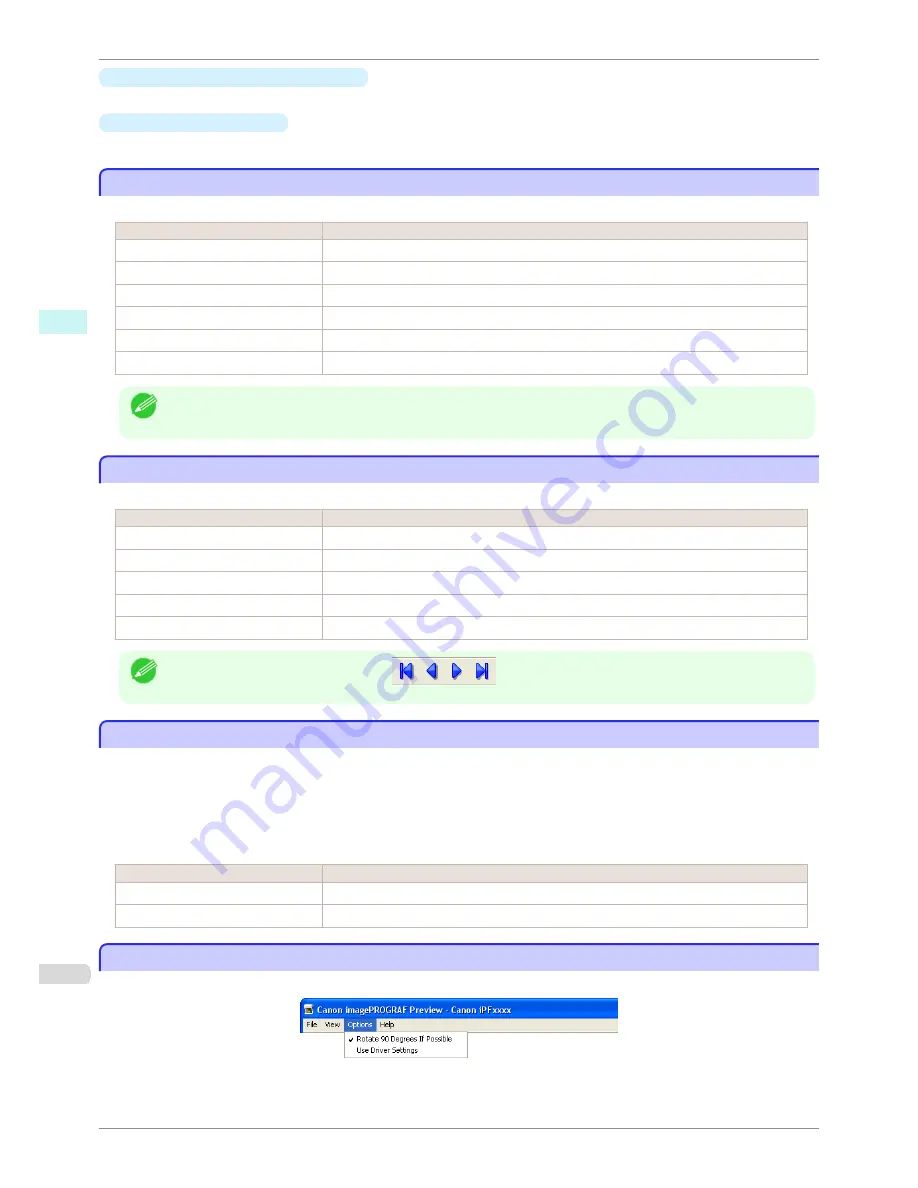
•
Update Printer Information
Button
Click the button to update the printer information with connecting to the printer.
•
Status Monitor
Button
Click the button to start
Status Monitor
.
Enlarge/Reduce the screen display
Enlarge/Reduce the screen display
You can enlarge or reduce the screen display when you select
Zoom
from the
View
menu.
Setting
Details
Fit Screen
Display all.
Fit to Width
Display to the width of the paper.
Reduce
Display at half of the standard size.
Standard
Display at the standard size.
Enlarge
Display with the double of the standard size.
Enlarge More
Display with the triple of the standard size.
Note
•
This item can be selected even if you have clicked the
▼
button in the toolbar
Zoom
.
Moving a Page
Moving a Page
You can move a page to display when you select
Go to Page
from the
View
menu.
Setting
Details
First Page
Go to the first page.
Previous Page
Go to the previous page.
Next Page
Go to the next page.
Last Page
Go to the last page.
Go To Page
Go to the specified page.
Note
•
You can also move a page by clicking
on the tool bar.
Using the ruler
Using the ruler
You can confirm the layout with using the ruler.
•
Switching the ruler Show/Hide
In the
View
menu, select
Ruler
to switch the ruler Show/Hide.
•
Changing the ruler unit
You can set the ruler unit when you select
Units
from the
View
menu.
Setting
Details
mm
Use mm as the ruler unit.
inch
Use inches as the ruler unit.
Priority setting for rotating 90 degrees
Priority setting for rotating 90 degrees
You can select
Rotate 90 Degrees If Possible
or
Use Driver Settings
from the
Options
menu.
Enlarge/Reduce the screen display
iPF8400SE
User's Guide
Windows Software
Preview
172
Summary of Contents for iPF8400SE imagePROGRAF
Page 14: ...14 ...
Page 28: ...iPF8400SE User s Guide 28 ...
Page 246: ...iPF8400SE User s Guide 246 ...
Page 426: ...iPF8400SE User s Guide 426 ...
Page 460: ...iPF8400SE User s Guide 460 ...
Page 518: ...iPF8400SE User s Guide 518 ...
Page 578: ...iPF8400SE User s Guide 578 ...
Page 608: ...iPF8400SE User s Guide 608 ...
Page 641: ...iPF8400SE WEEE Directive User s Guide Appendix Disposal of the product 641 ...
Page 642: ...WEEE Directive iPF8400SE User s Guide Appendix Disposal of the product 642 ...
Page 643: ...iPF8400SE WEEE Directive User s Guide Appendix Disposal of the product 643 ...
Page 644: ...WEEE Directive iPF8400SE User s Guide Appendix Disposal of the product 644 ...
Page 645: ...iPF8400SE WEEE Directive User s Guide Appendix Disposal of the product 645 ...
Page 646: ...WEEE Directive iPF8400SE User s Guide Appendix Disposal of the product 646 ...
Page 647: ...iPF8400SE WEEE Directive User s Guide Appendix Disposal of the product 647 ...
Page 648: ...WEEE Directive iPF8400SE User s Guide Appendix Disposal of the product 648 ...































