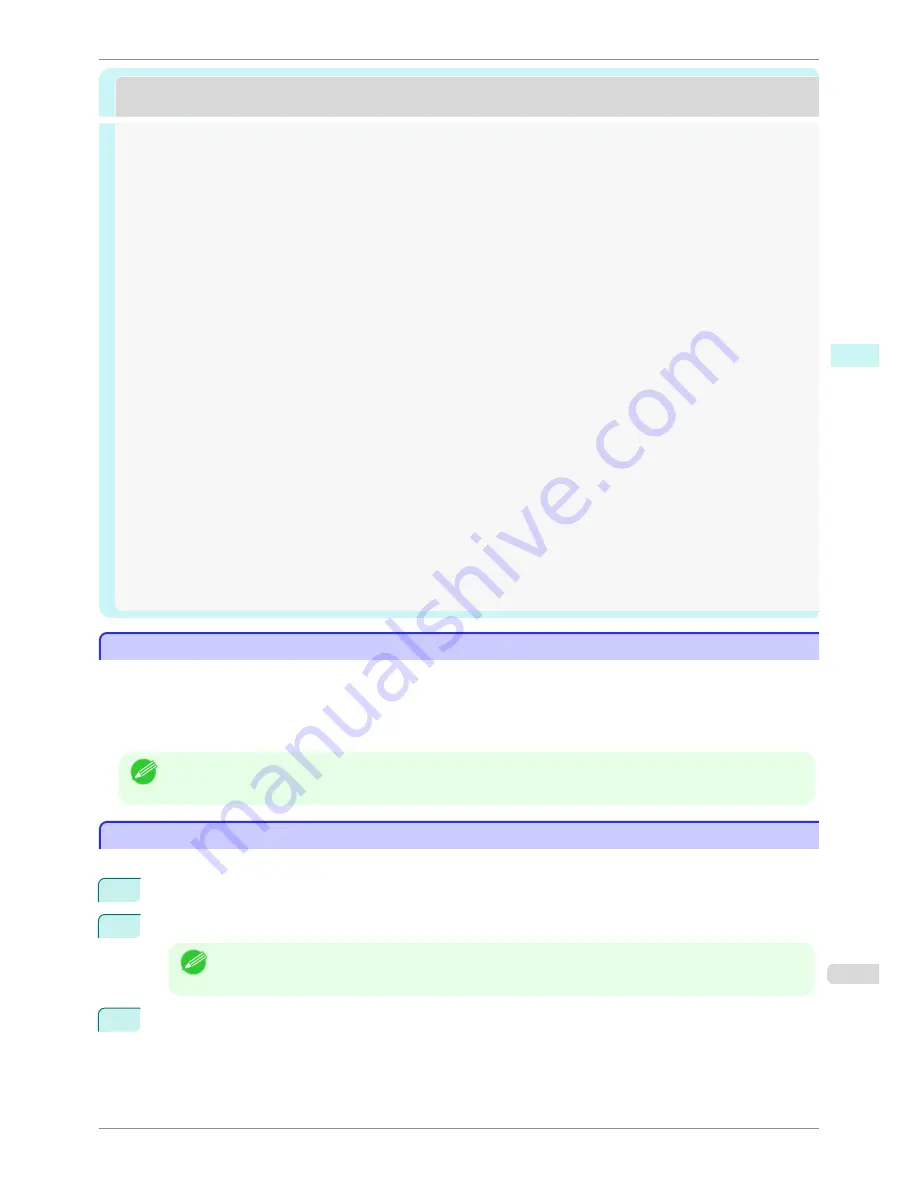
Free Layout
Free Layout
The Features of Free Layout ......................................................................................................................................
287
Starting Free Layout ......................................................................................................................................................
287
Free Layout Main Window ...........................................................................................................................................
288
Paper Settings Panel ......................................................................................................................................................
290
Easy Settings ...............................................................................................................................................................
292
Advanced Settings ....................................................................................................................................................
293
Color Settings Panel .......................................................................................................................................................
294
Color Adjustment ......................................................................................................................................................
295
Matching ........................................................................................................................................................................
296
Driver Matching Mode .......................................................................................................................................
298
ICC Matching Mode ............................................................................................................................................
299
ColorSync ................................................................................................................................................................
300
Preferences Dialog Box ................................................................................................................................................
300
Page Setup Dialog Box ..................................................................................................................................................
301
Zoom Dialog Box ..............................................................................................................................................................
302
Format Dialog Box ...........................................................................................................................................................
303
Laying out a Multiple-File Document on One Page ...........................................................................................
303
Laying out a Document Created with Multiple Application Programs on One Page .........................
304
Selecting an Object .........................................................................................................................................................
304
Changing the Object Size ............................................................................................................................................
304
Moving an Object ............................................................................................................................................................
305
Rotating an Object ..........................................................................................................................................................
305
Laying out Objects Automatically .............................................................................................................................
306
Aligning Objects ...............................................................................................................................................................
306
Changing the Object Overlapping Order ...............................................................................................................
308
Pasting a Copied or Cut Object ................................................................................................................................
309
The Features of Free Layout
The Features of Free Layout
The main features of Free Layout are as follows.
•
Allows you to lay out at will and print a document created with application software.
•
You can not only lay out multiple pages on one page but also lay out and print a multiple-file document on one
page, or lay out and print a document created with multiple application programs on one page.
Note
•
The media type, image size, detailed media settings, and the printer settings can cause the actual print output to
differ from the Free Layout settings.
Starting Free Layout
Starting Free Layout
Follow the procedure below to start the Free Layout.
1
Start the apllication software which you use.
2
From the application software's
File
menu, select the printer setup menu to open the
dialog box.
Note
•
Normally, select
from the
File
menu.
3
Click on
Free Layout
in the
Page Setup
panel to attach a checkmark.
iPF8400SE
The Features of Free Layout
User's Guide
Mac OS Software
Free Layout
287
Summary of Contents for iPF8400SE imagePROGRAF
Page 14: ...14 ...
Page 28: ...iPF8400SE User s Guide 28 ...
Page 246: ...iPF8400SE User s Guide 246 ...
Page 426: ...iPF8400SE User s Guide 426 ...
Page 460: ...iPF8400SE User s Guide 460 ...
Page 518: ...iPF8400SE User s Guide 518 ...
Page 578: ...iPF8400SE User s Guide 578 ...
Page 608: ...iPF8400SE User s Guide 608 ...
Page 641: ...iPF8400SE WEEE Directive User s Guide Appendix Disposal of the product 641 ...
Page 642: ...WEEE Directive iPF8400SE User s Guide Appendix Disposal of the product 642 ...
Page 643: ...iPF8400SE WEEE Directive User s Guide Appendix Disposal of the product 643 ...
Page 644: ...WEEE Directive iPF8400SE User s Guide Appendix Disposal of the product 644 ...
Page 645: ...iPF8400SE WEEE Directive User s Guide Appendix Disposal of the product 645 ...
Page 646: ...WEEE Directive iPF8400SE User s Guide Appendix Disposal of the product 646 ...
Page 647: ...iPF8400SE WEEE Directive User s Guide Appendix Disposal of the product 647 ...
Page 648: ...WEEE Directive iPF8400SE User s Guide Appendix Disposal of the product 648 ...



































