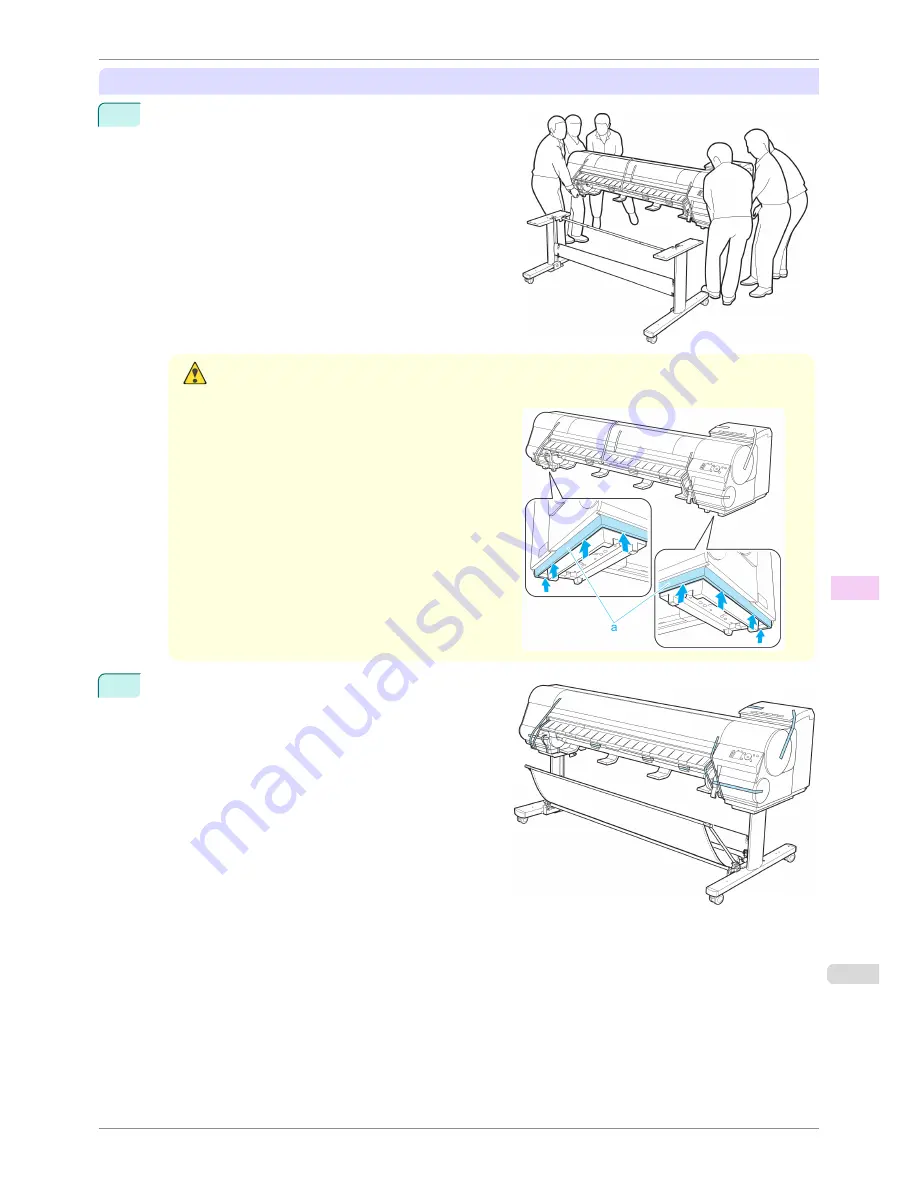
Install the printer
1
Mount the printer on the assembled Stand and tighten the
screws firmly.
Caution
•
Moving the printer requires at least six people, holding it on both sides. Be careful to avoid back strain
and other injuries.
•
When moving the printer, firmly grasp the Carrying
Handles (a) under each side.
The printer may be unsteady if you hold it at other
positions, which poses a risk of injury from drop-
ping the printer.
2
Remove tape and packaging material attached to the
printer. Also open the Top Cover and remove stoppers
and spacers inside the printer.
iPF8400SE
Reinstalling the Printer
User's Guide
Maintenance and Consumables
Other Maintenance
575
Summary of Contents for iPF8400SE imagePROGRAF
Page 14: ...14 ...
Page 28: ...iPF8400SE User s Guide 28 ...
Page 246: ...iPF8400SE User s Guide 246 ...
Page 426: ...iPF8400SE User s Guide 426 ...
Page 460: ...iPF8400SE User s Guide 460 ...
Page 518: ...iPF8400SE User s Guide 518 ...
Page 578: ...iPF8400SE User s Guide 578 ...
Page 608: ...iPF8400SE User s Guide 608 ...
Page 641: ...iPF8400SE WEEE Directive User s Guide Appendix Disposal of the product 641 ...
Page 642: ...WEEE Directive iPF8400SE User s Guide Appendix Disposal of the product 642 ...
Page 643: ...iPF8400SE WEEE Directive User s Guide Appendix Disposal of the product 643 ...
Page 644: ...WEEE Directive iPF8400SE User s Guide Appendix Disposal of the product 644 ...
Page 645: ...iPF8400SE WEEE Directive User s Guide Appendix Disposal of the product 645 ...
Page 646: ...WEEE Directive iPF8400SE User s Guide Appendix Disposal of the product 646 ...
Page 647: ...iPF8400SE WEEE Directive User s Guide Appendix Disposal of the product 647 ...
Page 648: ...WEEE Directive iPF8400SE User s Guide Appendix Disposal of the product 648 ...































