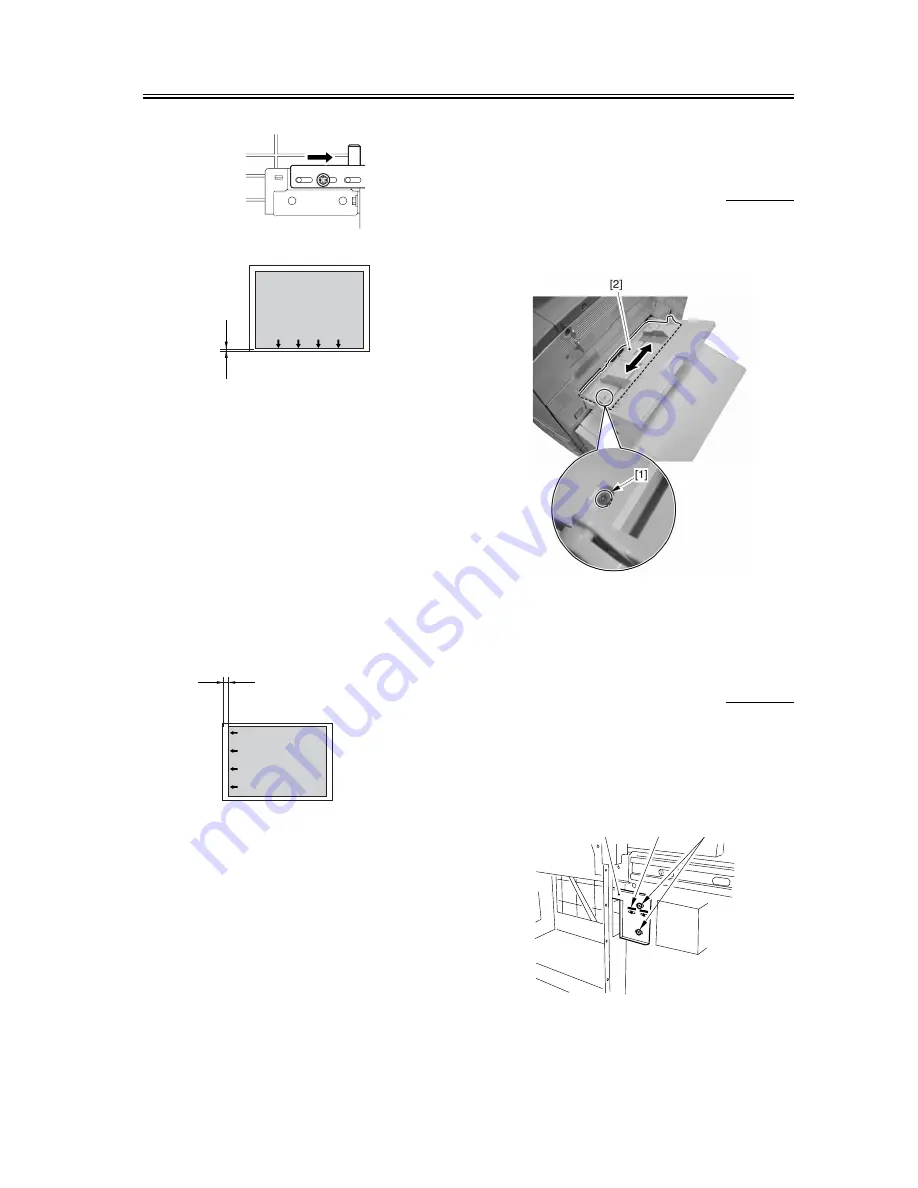
Chapter 2
2-3
F-2-11
- For output from each cassette, check to make
sure that the margin (L1) along the leading edge
is 2.5±1.5 mm; if not, make the following
adjustments:
1) Make the following selections in service mode:
COPIER>ADJUST>FEED-ADJ>REGIST.
2) Change the setting to make adjustments.
(A change of '1' will cause a shift of 0.1 mm, and a
higher value will move the image toward the
leading edge.)
F-2-12
- Adjusting the Image Area (non-image width)
1) Make the following selections in service mode:
COPIER>ADJUST>BLANK>BLANK-T/L/B/R.
2) Change the setting to make adjustments.
(An increase by '24'increases the non-image width by
about 1mm, with the range of settings being between
0 and 100.)
2.1.4
Adjusting the Left/
Right Margin (Manual
Feed Tray)
0000-5348
Loosen the 2 screws [1], and move the position of the
slide guide [2] to make adjustments.
F-2-13
2.1.5
Adjusting the Left/
Right Margin (Side Paper
Deck)
0000-5349
1) Slide out the compartment, and adjust the position
of the latch plate [1] of the compartment opening
solenoid (SL102) using the 2 screws. (When doing
so, refer to the index [3] on the latch plate.)
F-2-14
Image
L2
Decrease the margin at
the front of the paper.
Moving the adjusting
plate to the right
Image
L1
Increasing the value of FEED-ADJ will move
the image toward the leading edge of the paper.
(left rear of compartment)
[1]
[3]
[2]
Summary of Contents for iR C3200 Series
Page 1: ...Dec 3 2004 Portable Manual iR C3200 Series iR C3220N PRT ...
Page 2: ......
Page 6: ......
Page 10: ......
Page 11: ...Chapter 1 Maintenance and Inspection ...
Page 12: ......
Page 14: ......
Page 22: ...Chapter 1 1 8 ...
Page 23: ...Chapter 2 Standards and Adjustments ...
Page 24: ......
Page 26: ......
Page 40: ...Chapter 2 2 14 ...
Page 41: ...Chapter 3 Error Code ...
Page 42: ......
Page 43: ...Contents Contents 3 1 Error Code Details 3 1 3 1 1 Error Code Details Table 3 1 ...
Page 44: ......
Page 63: ...Chapter 4 User Mode Items ...
Page 64: ......
Page 66: ......
Page 79: ...Chapter 5 Service Mode ...
Page 80: ......
Page 82: ......
Page 121: ...Chapter 6 Outline of Components ...
Page 122: ......
Page 124: ......
Page 134: ...Chapter 6 6 10 F 6 6 PLG1 ELCB1 SP1 H4 H3 H2 H1 H1 H2 LA1 ...
Page 138: ...Chapter 6 6 14 ...
Page 139: ...Chapter 7 System Construction ...
Page 140: ......
Page 142: ......
Page 157: ...Chapter 8 Upgrading ...
Page 158: ......
Page 160: ......
Page 168: ...Chapter 8 8 8 ...
Page 169: ...Dec 3 2004 ...
Page 170: ......
















































