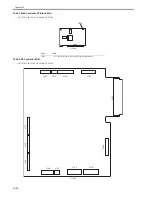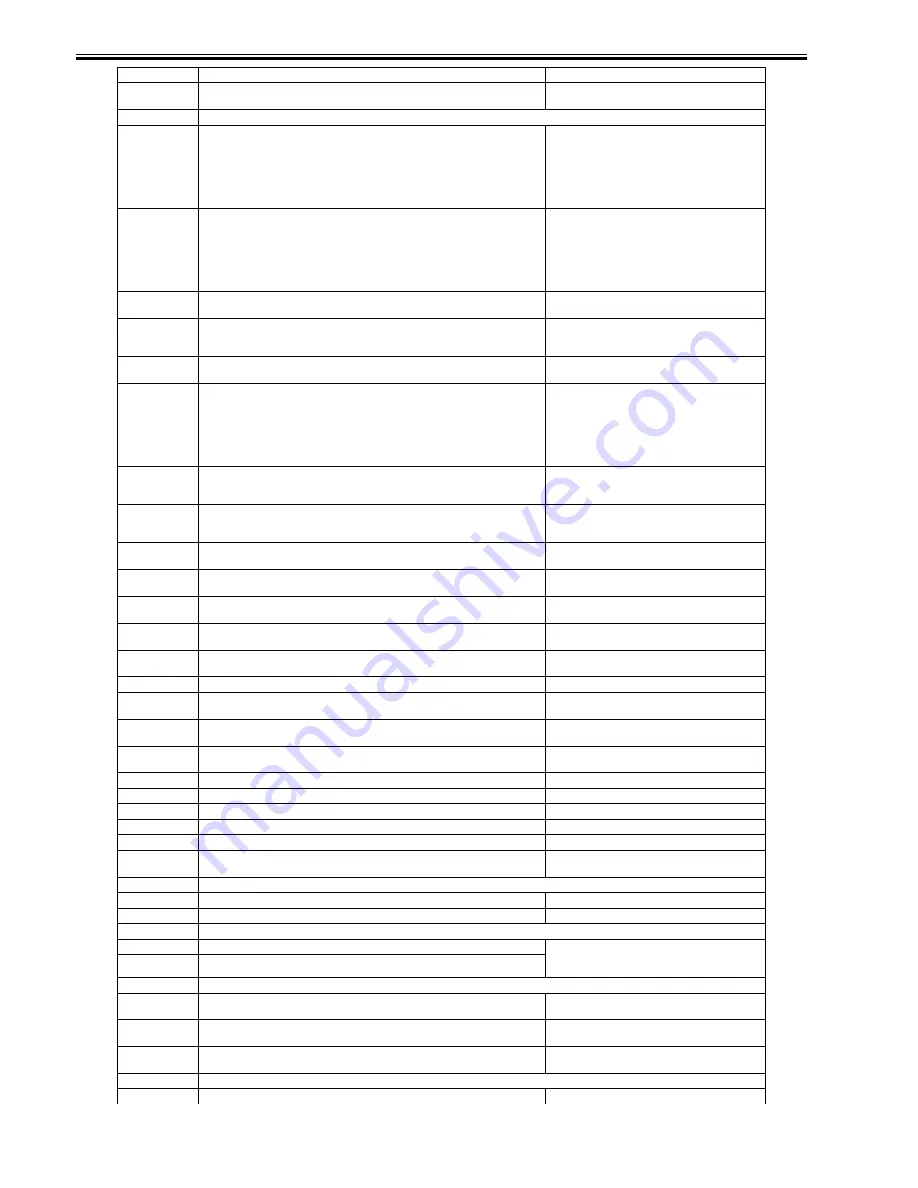
Chapter 16
16-10
EXXX When an interrupt occurs from unexpected ASIC.
Turn the main power off and turn it back on.
Replace the main controller PCB (Main).
E748
Main controller PCB error
4000 Any ASIC of the main controller PCB (Sub SJ/PE/R) or ASIC of the open interface
PCB is not detected.
Disconnect and then connect the main controller PCB
(Sub SJ/PE/R), Replace the main controller PCB (Sub
SJ/PE/R), Disconnect and then connect the relay PCB
(GU-short), Replace the relay PCB (GU-short),
Disconnect and then connect the open interface PCB,
Replace the open interface PCB, Replace the main
controller PCB (main)
4010 Failure of the main controller PCB (Sub SJ/PE/R) or failure of the open interface PCB
is detected.
Disconnect and then connect the main controller PCB
(Sub SJ/PE/R), Replace the main controller PCB (Sub
SJ/PE/R), Disconnect and then connect the relay PCB
(GU-short), Replace the relay PCB (GU-short),
Disconnect and then connect the open interface PCB,
Replace the open interface PCB, Replace the main
controller PCB (main)
4020 When connecting of an incorrect board to the PCB expansion slot is detected:
Mount the PCI expansion board (encrypted board or
voice board) for the host machine.
4021 When the /SERROR signal of the PCI is detected (such as the address parity error).
Disconnect and connect the PCI expansion board, or
replace it.
Replace the main controller PCB (Main).
4030 An error occurs in accessing to the HDD controller.
Replace the main controller PCB (Sub LAN-bar)
Replace the main controller PCB (Main)
4040 Access error to the main controller PCB (Sub SJ/PE/R) or access error to the open
interface PCB.
Disconnect and then connect the main controller PCB
(Sub SJ/PE/R), Replace the main controller PCB (Sub
SJ/PE/R), Disconnect and then connect the relay PCB
(GU-short), Replace the relay PCB (GU-short),
Disconnect and then connect the open interface PCB,
Replace the open interface PCB, Replace the main
controller PCB (main)
4041 An error occurs in accessing to the counter memory PCB.
Disconnect and connect the counter memory PCB, or
replace it.
Replace the main controller PCB (Main).
4042 An error occurs in size of SDRAM.
Disconnect and connect SDRAM, replace it, or add
another.
Replace the main controller PCB (Main)
4043 An error occurs in reading MAC address.
Replace the main controller PCB (Sub LAN-bar).
Replace the main controller PCB (Main).
4044 An error occurs in accessing to ECO-ID PCB.
Connect and disconnect ECO-ID PCB, or replace it.
Replace the main controller PCB (Main)
4045 An error occurs in accessing to RTC.
Disconnect and connect SRAM, or replace it.
Replace the main controller PCB (Main).
4050 An error occurs in accessing to LAN controller.
Replace the main controller PCB (Sub LAN-bar).
Replace the main controller PCB (Main).
4150 When an exhaustion of battery to backup SRAM/RTC is detected
Turn off the main power and turn it back on.
Replace the SRAM PCB.
4160 An error occurs in accessing to the FAX I/F controller.
Replace the main controller PCB (Main)
4170 An error occurs in accessing to the USB host controller.
Replace the main controller PCB (Sub LAN-bar).
Replace the main controller PCB (Main).
4180 An error occurs in accessing to the USB device controller.
Replace the main controller PCB (Sub LAN-bar).
Replace the main controller PCB.
4190 An error occurs in accessing to the I/F controller (Card reader, Coin robot) in IPC
communication.
Replace the main controller PCB (Sub LAN-bar).
Replace the main controller PCB (Main).
4210 An error occurs in accessing to the ASIC for I/O and interrupt.
Replace the main controller PCB (Main).
4220 An error occurs in reading SDRAM(Slot position; Upper)
Disconnect and connect SDRAM, or replace it.
4221 An error occurs in reading SDRAM(Slot position; Lower).
Disconnect and connect SDRAM, or replace it.
4230 An error occurs in accessing to the LCD controller.
Replace the main controller PCB (Main).
4260 An error occurs in writing when the BootROM version is upgraded.
Replace the BootROM.
4901 When turning off the 3.3V emergency night power is detected during operation.
Replace the controller power PCB.
Replace the main controller PCB (Main).
E749
Restart in accordance with a change of the product configuration
0001 The BootROM is replaced with a different type (when the PDL option is installed) .
Turn OFF and back ON the main power to recover
0003 Replaced with other kind of BootROM (e.g. at installation of mAccele accessory)
Recovered by turning the main power OFF / ON
E803
Door close error
0001 Remote (+24V) OFF is detected soon after the door is closed.
Check on connection of the front cover open/close
switch (SW3) , Replace the front cover open/close
switch
0002 Remote (+13V) OFF is detected soon after the door is closed.
E804
Controller fan error
0000 Stop of power supply cooling fan was detected
Check the connection of power supply cooling fan,
replace it
0001 Stop of power supply cooling fan 2 was detected
Check the connection of power supply cooling fan 2,
replace it
0004 Stoppage of the controller fan is detected for 16 sec continuously.
Check on connection of the controller fan, Replace the
controller fan
E805
Fan error
0000 Stop of fixing fan was detected
Check the connection of fixing fan, replace it
Code
Main Cause/Detail of Detection
Countermeasures
Summary of Contents for iR C3380 series
Page 1: ...Aug 29 2006 Service Manual iR C3380 2880 Series...
Page 2: ......
Page 6: ......
Page 23: ...Chapter 1 Introduction...
Page 24: ......
Page 26: ......
Page 52: ......
Page 53: ...Chapter 2 Installation...
Page 54: ......
Page 127: ...Chapter 3 Basic Operation...
Page 128: ......
Page 130: ......
Page 136: ......
Page 137: ...Chapter 4 Main Controller...
Page 138: ......
Page 160: ......
Page 161: ...Chapter 5 Original Exposure System...
Page 162: ......
Page 188: ...Chapter 5 5 24 F 5 68 4 Remove the original sensor 2 hook 1 F 5 69...
Page 189: ...Chapter 6 Laser Exposure...
Page 190: ......
Page 192: ......
Page 206: ......
Page 207: ...Chapter 7 Image Formation...
Page 208: ......
Page 256: ......
Page 257: ...Chapter 8 Pickup Feeding System...
Page 258: ......
Page 262: ......
Page 303: ...Chapter 9 Fixing System...
Page 304: ......
Page 306: ......
Page 321: ...Chapter 10 Externals and Controls...
Page 322: ......
Page 326: ......
Page 336: ...Chapter 10 10 10 F 10 10 2 Remove the check mark from SNMP Status Enabled...
Page 337: ...Chapter 10 10 11 F 10 11...
Page 359: ...Chapter 11 MEAP...
Page 360: ......
Page 362: ......
Page 401: ...Chapter 12 RDS...
Page 402: ......
Page 404: ......
Page 411: ...Chapter 13 Maintenance and Inspection...
Page 412: ......
Page 414: ......
Page 416: ...Chapter 13 13 2 F 13 1 8 9 1 2 3 3 5 6 7 10 11 12 13 14 4...
Page 421: ...Chapter 14 Standards and Adjustments...
Page 422: ......
Page 424: ......
Page 431: ...Chapter 15 Correcting Faulty Images...
Page 432: ......
Page 434: ......
Page 459: ...Chapter 16 Self Diagnosis...
Page 460: ......
Page 462: ......
Page 481: ...Chapter 17 Service Mode...
Page 482: ......
Page 484: ......
Page 571: ...Chapter 18 Upgrading...
Page 572: ......
Page 574: ......
Page 603: ...Chapter 19 Service Tools...
Page 604: ......
Page 606: ......
Page 609: ...Aug 29 2006...
Page 610: ......