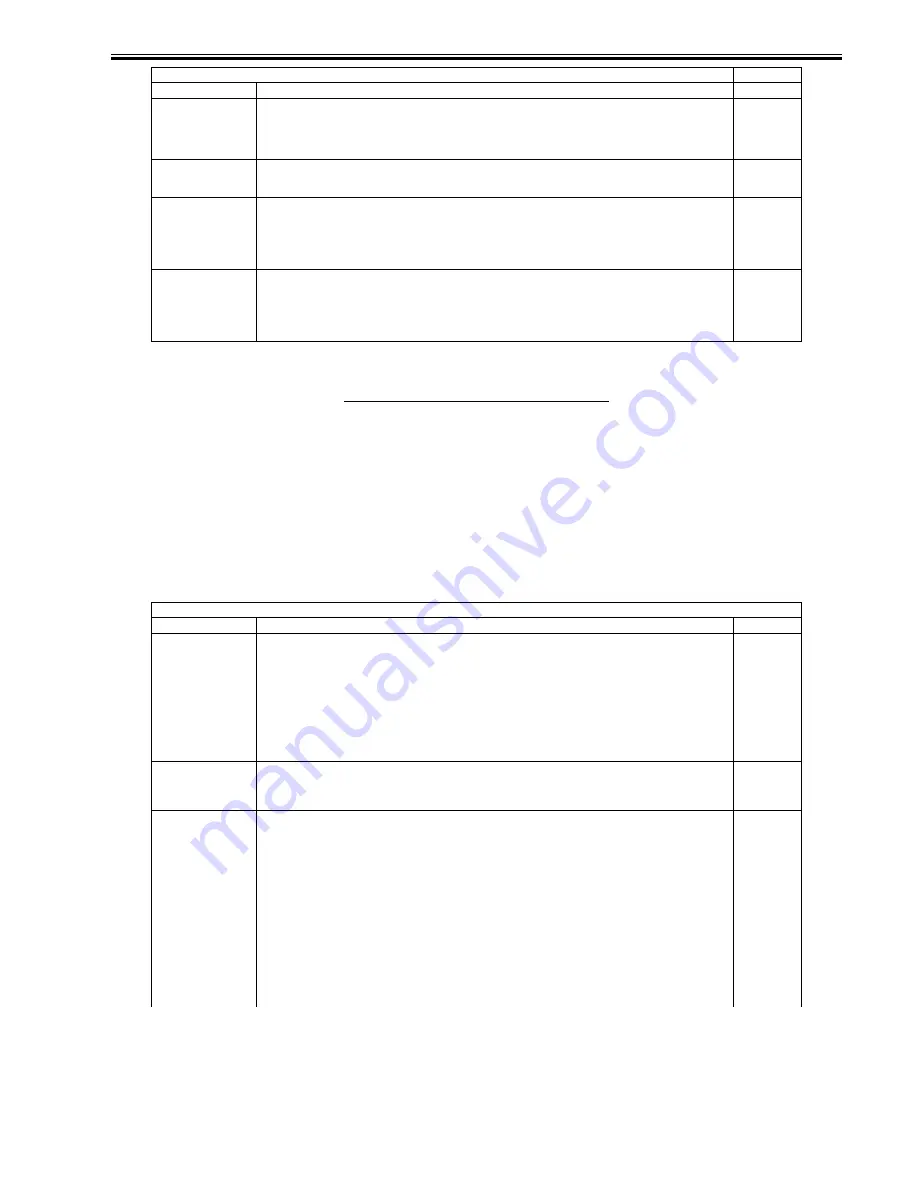
Chapter 17
17-41
T-17-47
7. PART-CHK
T-17-48
LED-CHK
Used to check that operation panel's LEDs light.
Operation method
1) Select this item, then press the OK key to start the operation.
The LEDs light sequentially.
2) Press LED-OFF to end the operation.
1
LED-OFF
Used in checking that operation panel's LEDs light.
Operation method
1) Selecting this item stops the LED-CHK operation.
1
KEY-CHK
Used to check key input.
Operation method
1) Select "KEY-CHK" to display the number/name of the entered key.
2) Press the key to check. If the key is normal, the text for it appears in the
touch panel (see separate table) .
3) Select "KEY-CHK" again to exit the key input check operation.
1
TOUCHCHK
Used to adjust coordinate positions of analog touch panel.
Operation method
- Used to align the touch panel touch position with the LCD coordinate position.
- Perform this service mode item if you have replaced the LCD unit.
1) Select "TOUCHCHK" to display the item in reverse, then press the OK key.
2) "+" appears on the touch panel at 9 positions sequentially. After you press each position, adjustment is complete.
1
Input key numbers, names
Ke
Screen display
0 to 9, #, *
0 to 9, #, *
Reset
RESET
Stop
STOP
User mode
USER
Start
START
Power save
STAND BY
Clear
CLEAR
Secret code
ID
Help
?
Counter check
BILL
COPIER>FUNCTION>PART-CHK
Sub item
Description
level.
CL
Used to specify clutch for operation check.
(Range: 1 to 10, 5 and above are reserved.)
Operation method
1) Select this item.
2) Enter the desired clutch code on the numeric keypad.
1: Two-sided registration clutch CL1
2: Two-sided paper feed clutch CL2
3: Conveyor clutch CL1 (paper deck)
4: Paper feed clutch CL2 (paper deck)
3) Press the OK key.
4) Press CL-ON, and check the operation.
1
CL-ON
Used to start clutch operation check.
Operation method
1) Select this item, and press the OK key. The clutch turns ON/OFF in the pattern below.
0.5 second ON -> 10 seconds OFF -> 0.5 second ON -> 10 seconds OFF -> 0.5 second ON -> OFF
1
FAN
Specify fan checking the operation.
Setting range: 1 to 10 (7 or above are reserves)
Operation method
1)Select the item.
2)Enter the fan code with the numeric keypad.
1: Power supply exhaust fan 1 (FM1), Power supply exhaust fan 2 (FM10)
2: Fixing exhaust fan (FM2)
3: Machine exhaust fan (FM3)
4: Cleaner fan (FM4)
5: Delivery cooling fan (FM5)
6: Manual feed cooling fan (FM6)
7: Delivery vertical path cooling fan (FM8)
8: ITB cooling power supply fan (FM11)
9: Vertical path delivery exhaust fan (FM13)
10: Face-down tray cooling fan (FM12)
3)Press [OK].
4)Check the operation by pressing [FAN-ON].
1
COPIER>FUNCTION>PANEL
Sub item
Description
level.
Summary of Contents for iR C3380 series
Page 1: ...Aug 29 2006 Service Manual iR C3380 2880 Series...
Page 2: ......
Page 6: ......
Page 23: ...Chapter 1 Introduction...
Page 24: ......
Page 26: ......
Page 52: ......
Page 53: ...Chapter 2 Installation...
Page 54: ......
Page 127: ...Chapter 3 Basic Operation...
Page 128: ......
Page 130: ......
Page 136: ......
Page 137: ...Chapter 4 Main Controller...
Page 138: ......
Page 160: ......
Page 161: ...Chapter 5 Original Exposure System...
Page 162: ......
Page 188: ...Chapter 5 5 24 F 5 68 4 Remove the original sensor 2 hook 1 F 5 69...
Page 189: ...Chapter 6 Laser Exposure...
Page 190: ......
Page 192: ......
Page 206: ......
Page 207: ...Chapter 7 Image Formation...
Page 208: ......
Page 256: ......
Page 257: ...Chapter 8 Pickup Feeding System...
Page 258: ......
Page 262: ......
Page 303: ...Chapter 9 Fixing System...
Page 304: ......
Page 306: ......
Page 321: ...Chapter 10 Externals and Controls...
Page 322: ......
Page 326: ......
Page 336: ...Chapter 10 10 10 F 10 10 2 Remove the check mark from SNMP Status Enabled...
Page 337: ...Chapter 10 10 11 F 10 11...
Page 359: ...Chapter 11 MEAP...
Page 360: ......
Page 362: ......
Page 401: ...Chapter 12 RDS...
Page 402: ......
Page 404: ......
Page 411: ...Chapter 13 Maintenance and Inspection...
Page 412: ......
Page 414: ......
Page 416: ...Chapter 13 13 2 F 13 1 8 9 1 2 3 3 5 6 7 10 11 12 13 14 4...
Page 421: ...Chapter 14 Standards and Adjustments...
Page 422: ......
Page 424: ......
Page 431: ...Chapter 15 Correcting Faulty Images...
Page 432: ......
Page 434: ......
Page 459: ...Chapter 16 Self Diagnosis...
Page 460: ......
Page 462: ......
Page 481: ...Chapter 17 Service Mode...
Page 482: ......
Page 484: ......
Page 571: ...Chapter 18 Upgrading...
Page 572: ......
Page 574: ......
Page 603: ...Chapter 19 Service Tools...
Page 604: ......
Page 606: ......
Page 609: ...Aug 29 2006...
Page 610: ......
















































