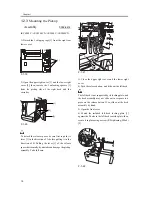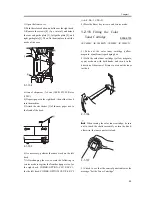Chapter 1
21
14) Close the process unit.
Take care not to trap the cable found at the right front
of the machine by the process unit. Be sure to close the
process unit while the front cover is fully open.
If you cannot fit the process unit al the way to the rear,
go through the following:
Slide out the process unit, and turn the developing
rotary drive gear found on the host side slightly;
thereafter, be sure to close the process unit.
1.2.9
Mounting the Process
Unit
0002-6689
iR C6800C / iR C6800CN / iR 5800C / iR 5800CN
1) Match the area [1] where the resistance of the high-
voltage cable is found in the upper left of the front
against the 4 pins [2] of the host machine; then, fix it
in place using the 4 clamps [3].
F-1-69
2) Fit the 2 cables [1] into the cable clamp [2].
3) Connect the 2 connectors [3], and fit the 2 cables
[4] into the 3 cable guides [5].
F-1-70
4) Connect the 3 connectors [1], and fit the cable into
the 4 cable guides [2] and the 2 cable clamps [3].
F-1-71
5) Connect the 4 connectors at the upper front right.
F-1-72
6) Fix the cable [1] of the black developing assembly
in place using the harness guide [2].
[1]
[2]
[2]
[3]
[3]
[1]
[2]
[3]
[4]
[5]
[1]
[2]
[3]
[1]
[2]
[1]
Summary of Contents for iR C6800 Series
Page 1: ...Jan 20 2005 Installation Procedure iR C6800 Series...
Page 2: ......
Page 6: ......
Page 9: ...Chapter 1 Installation Procedure...
Page 61: ...Chapter 2 Relocating the Machine...
Page 63: ...Jan 20 2005...
Page 64: ......