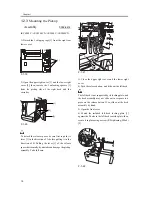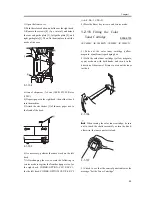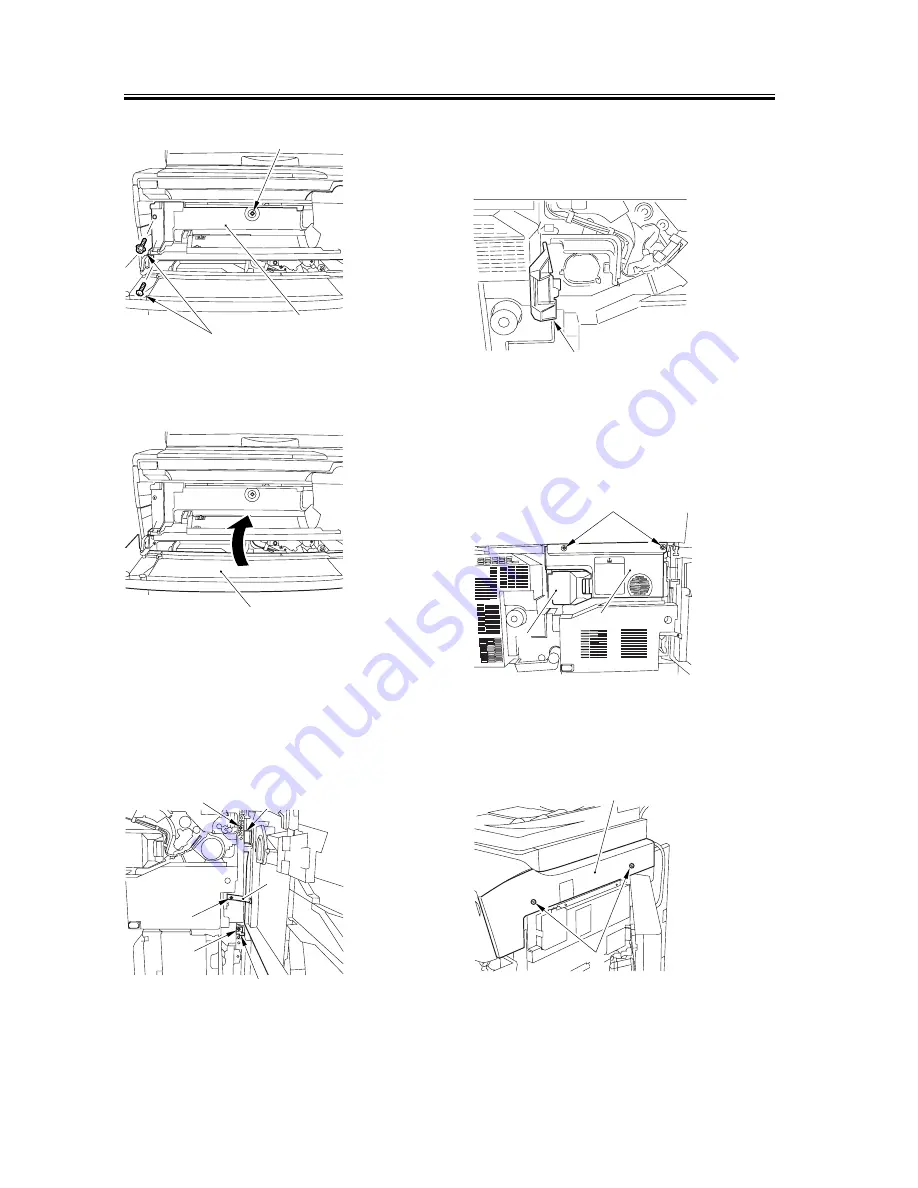
Chapter 1
24
F-1-81
19) Close the black toner supply cover [1].
F-1-82
20) Slide out the right deck.
21) Fix the front cover hinge [1] in place using 2
binding screws [2].
22) Fix the front cover strap [3] in place using a screw
[3].
F-1-83
23) Close the right deck.
24) Slide out the fixing/feeding assembly.
25) Open the color toner supply cover [1].
F-1-84
26) Fix the process unit cover [1] in place using the 2
RS tightening screws (M4x8) [2].
27) Close the color toner supply cover.
F-1-85
28) Fix the right cover (upper) [1] in place with 2
screws [2].
F-1-86
29) Close the right upper cover.
[2]
[1]
[2]
[1]
[2]
[1]
[3]
[4]
[1]
[2]
[1]
[1]
[2]
[3]
[2]
[1]
Summary of Contents for iR C6800 Series
Page 1: ...Jan 20 2005 Installation Procedure iR C6800 Series...
Page 2: ......
Page 6: ......
Page 9: ...Chapter 1 Installation Procedure...
Page 61: ...Chapter 2 Relocating the Machine...
Page 63: ...Jan 20 2005...
Page 64: ......