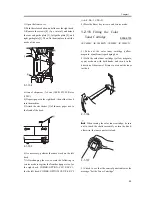Chapter 1
32
1.2.22
Adjusting the
Horizontal Registration
0002-6734
iR C6800C / iR C6800CN / iR 5800C / iR 5800CN
Adjust the horizontal registration as follows according
to the source of paper:
- Cassette 3
1) Press the cassette release button, and slide out the
cassette 3 to the front.
2) Open the upper right cover and the lower right
cover.
3) Insert a screwdriver through the hole in the front
right stay; then, loosen the screw [1] to adjust the
position of the adjusting plate [2].
F-1-111
- move the adjusting plate toward the rear to decrease
the left margin.
- move the adjusting screw toward the front to
increase the left margin.
4) Check to see that the horizontal registration (left/
right margin; L1) of the copy on paper from cassette 3
is 2.5 +/-1.5 mm.
F-1-112
[1] Paper feed direction
5) Tighten the screw.
6) Close the upper right cover and the lower right
cover.
7) Fit the cassette 3 back in.
- Cassette 4
1) Perform the steps given for the cassette 3 to adjust
the horizontal registration for the cassettes 4.
- Left Deck
1) Press the release button, and slide out the left deck.
2) Remove the left face cover [1] using a flat-blade
screwdriver.
F-1-113
3) Loosen the 2 screws [1], and insert a screwdriver
through the hole in the front left stay; then, turn the
adjusting screw to adjust the horizontal registration.
F-1-114
4) Make a copy using the left deck as the source of
paper; then, check to see that the horizontal
registration (left/right; L1) is 2.5 +/-1.5 mm.
[1]
[2]
image
L1
[1]
[1]
[1]
[2]
Summary of Contents for iR C6800 Series
Page 1: ...Jan 20 2005 Installation Procedure iR C6800 Series...
Page 2: ......
Page 6: ......
Page 9: ...Chapter 1 Installation Procedure...
Page 61: ...Chapter 2 Relocating the Machine...
Page 63: ...Jan 20 2005...
Page 64: ......