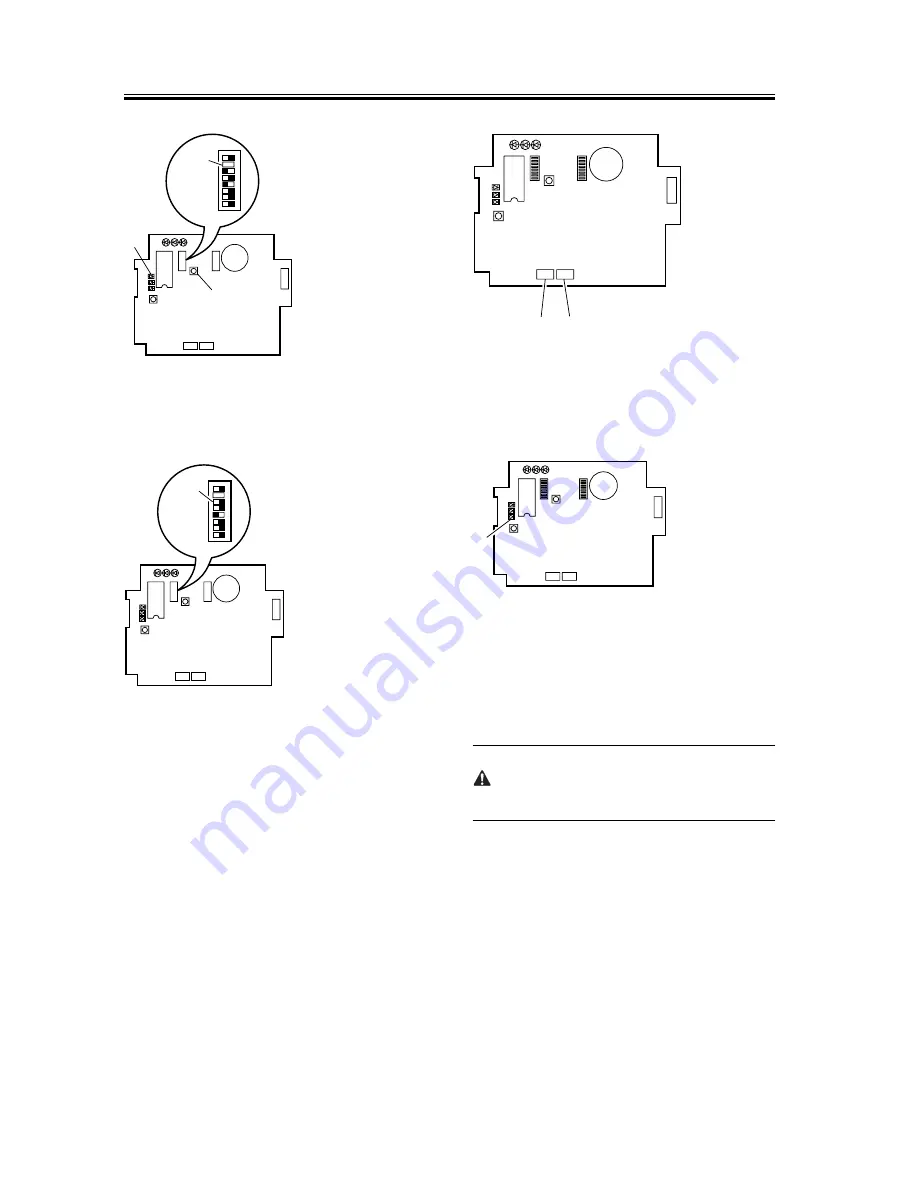
Chapter 1
48
F-1-147
13) Shift bit 6 of the DIP switch (SW2-6) [1] on the
PCB to the OFF position.
F-1-148
14) Connect the telephone line to the controller.
If the controller is to be used on its own, connect the
modular jack cable to the connector (LINE) [1] of the
control. If the extension function of the controller is to
be used, connect the existing telephone or fax to the
connector (TEL) [2] of the controller while
connecting the telephone line to the connector (LINE)
[1] of the controller.
F-1-149
15) Call the service station, and ask for initial setup
work for the controller. (When a call arrives, LED4
(red) [1] starts to flash.)
F-1-150
16) Call the service station, and check if the initial
setup for the controller has ended. If the work has
failed, go through steps 10) through 12) to initialize
the RAM, and start the setup work once again.
Be sure to contact the service station to find out if
the settings are correct.
17) Call the PC at the service station using the
controller.
Press the push switch (SW4) [1] on the PCB.
A press on the push switch (SW4) [1] will cause
LED6 (red) [2] to go on; at the end of the
transmission, LED6 (red) [2] goes off. (It will flash if
the transmission fails.)
A press on the push switch (SW4) [1] while LED6 [2]
is flashing will initiate transmission once again.
LED1 LED2 LED3
2
1
LED5
LED6
LED4
IC6
SW1
SW4
SW3
6
1
BAT1
CN4
1
2
CN3
CN2
12345678
SW2
[2]
[3]
[1]
LED1 LED2 LED3
2
1
LED5
LED6
LED4
IC6
SW1
SW4
SW3
6
1
BAT1
CN4
1
2
CN3
CN2
12345678
SW2
[1]
LED1 LED2 LED3
2
1
LED5
LED6
LED4
IC6
SW1
SW4
SW3
6
1
BAT1
CN4
1
2
CN3
CN2
SW2
[2]
[1]
LED1 LED2 LED3
2
1
LED5
LED6
LED4
IC6
SW1
SW4
SW3
6
1
BAT1
CN4
1
2
CN3
CN2
SW2
[1]
Summary of Contents for iR C6800 Series
Page 1: ...Jan 20 2005 Installation Procedure iR C6800 Series...
Page 2: ......
Page 6: ......
Page 9: ...Chapter 1 Installation Procedure...
Page 61: ...Chapter 2 Relocating the Machine...
Page 63: ...Jan 20 2005...
Page 64: ......









































