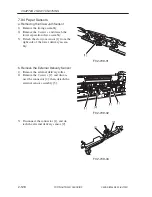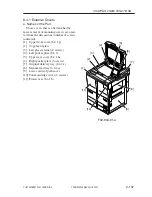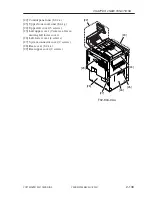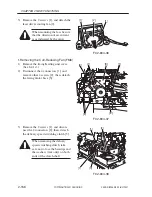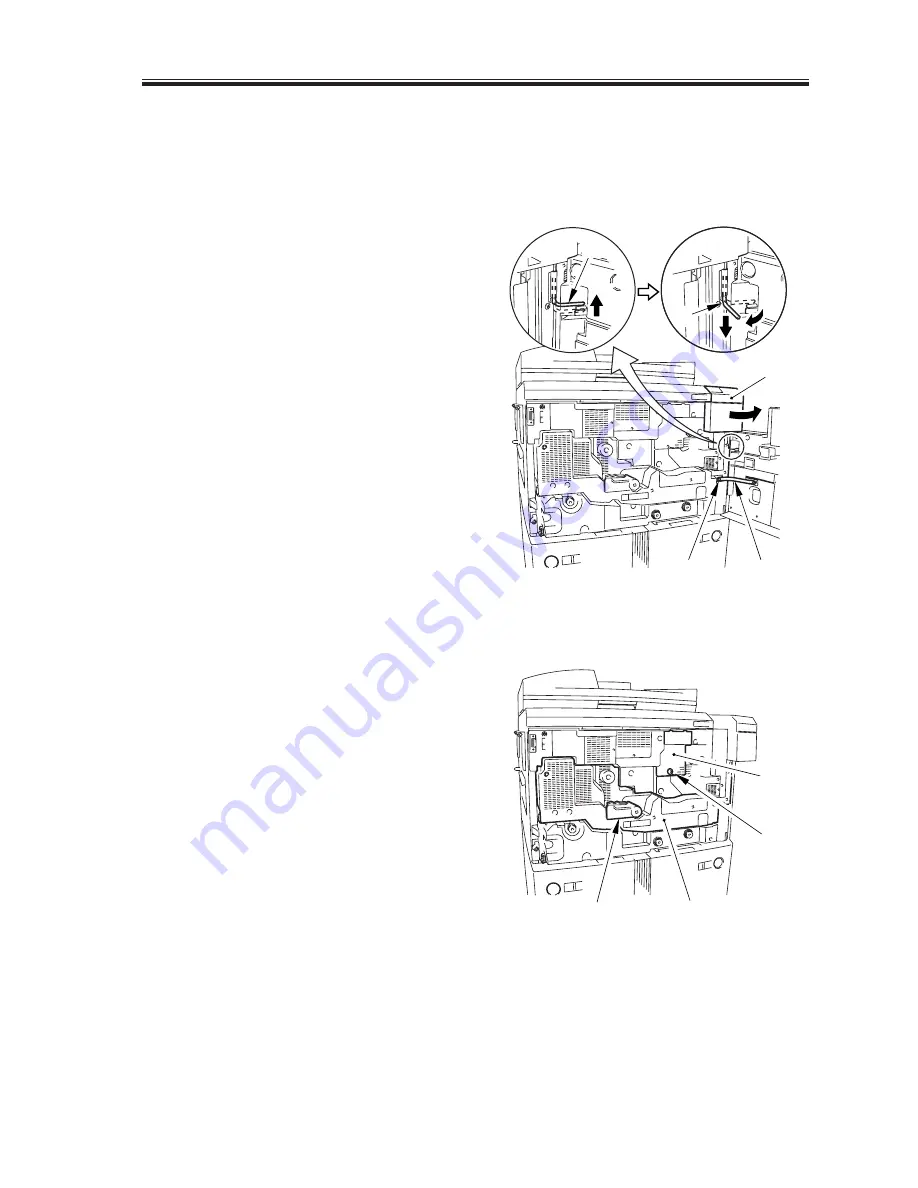
COPYRIGHT© 2001 CANON INC.
2000 2000 2000 2000
CANON iR105 REV.0 JULY 2001
CHAPTER 2 NEW FUNCTIONS
2-141
Remove the covers as necessary when
cleaning, checking, or repairing the inside
of the machine.
b. Removing the Front Cover
1) Open the toner cartridge cover [1].
2) Open the front cover, and remove the
mounting screw [3] for the cover type
[2].
3) Push up the hinge pin [4] found on the
front cover, an turn it to the front 90° to
pull it off downward.
4) Pull off the front cover at an angle.
F02-804-03
c. Removing the Inside Upper Cover
1) The toner cartridge cover.
2) Open the front cover.
3) Remove the mounting screw [1], and
detach the primary charging assembly
cover [2].
4) Shift down the fixing/feeding lever [3],
and slide out the fixing/feeder unit [4].
F02-804-04
[1]
[2]
[3]
[4]
[4]
[1]
[2]
[3]
[4]
Summary of Contents for iR105 Series
Page 547: ...COPYRIGHT 2001 CANON INC 2000 2000 2000 2000 CANON iR105 REV 0 JULY 2001 APPENDIX ...
Page 561: ...Service Mode COPYRIGHT 2001 CANON INC 2000 CANON iR105 REV 0 JULY 2001 ...
Page 691: ...Error Code COPYRIGHT 2001 CANON INC 2000 CANON iR105 REV 0 JULY 2001 ...
Page 727: ......
Page 731: ......
Page 737: ......
Page 739: ......
Page 745: ......
Page 749: ......
Page 757: ......
Page 761: ......
Page 765: ......
Page 769: ......
Page 775: ......
Page 799: ......
Page 817: ......
Page 827: ......
Page 833: ......
Page 839: ......
Page 845: ......
Page 873: ......
Page 877: ......
Page 887: ......
Page 891: ......
Page 901: ......
Page 905: ......
Page 909: ......
Page 917: ......
Page 921: ......
Page 925: ......
Page 931: ......
Page 939: ......
Page 943: ......
Page 951: ......
Page 1002: ......
Page 1012: ...C 10 COPYRIGHT C 2001 CANON INC STANDARD FASTENERS REV 0 FEB 1992 ...
Page 1029: ...PRINTED IN U S A IMPRIME AU U S A This publication is printed on 100 recycled paper ...