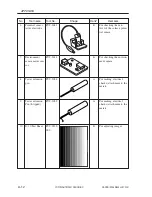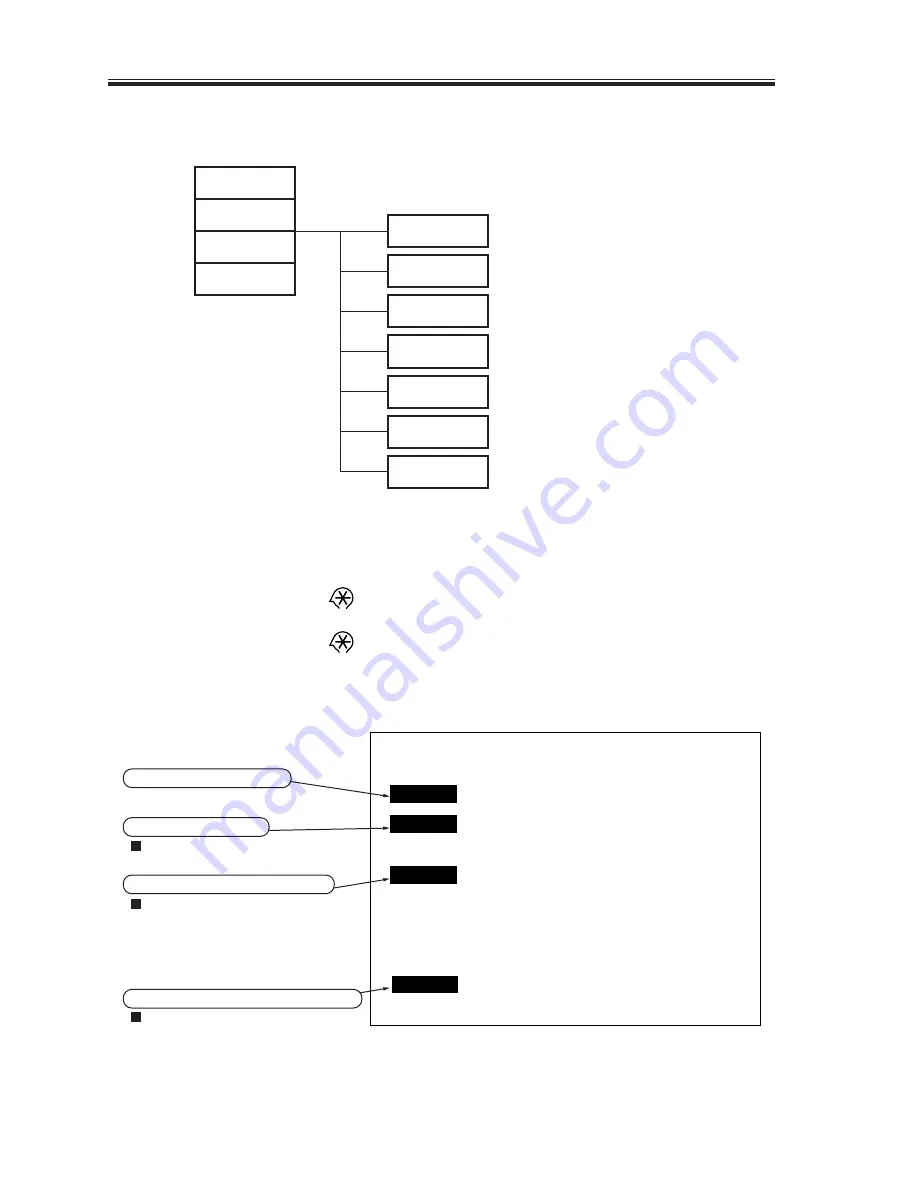
COPYRIGHT© 2001 CANON INC.
2000 2000 2000 2000
CANON iR105 REV.0 JULY 2001
SERVICE MODE
S-2
The machine’s service mode consists of the following 7 types:
F00-101-02
1.2 Starting Service Mode and Making Selections
1) Press the User Mode key “
” in the control panel.
2) Press ‘2’ and ‘8’ keys at the same time on the keypad.
3) Press the User Mode key “
” in the control panel.
The following Initial screen will appear as a result:
F00-102-01
COPIER
FEEDER
SORTER
BOARD
DISPLAY
I/O
ADJUST
FUNCTION
OPTION
TEST
COUNTER
Control display mode
Input/output display mode
Adjustment mode
Operation/inspection mode
Settings mode
Test print mode
Counter mode
COPIER
FEEDER
SORTER
BOARD
Accessory board service mode
ADF service mode
Copier service mode
Finisher service mode
Only if installed.
Only if installed.
Only if installed.
Summary of Contents for iR105 Series
Page 547: ...COPYRIGHT 2001 CANON INC 2000 2000 2000 2000 CANON iR105 REV 0 JULY 2001 APPENDIX ...
Page 561: ...Service Mode COPYRIGHT 2001 CANON INC 2000 CANON iR105 REV 0 JULY 2001 ...
Page 691: ...Error Code COPYRIGHT 2001 CANON INC 2000 CANON iR105 REV 0 JULY 2001 ...
Page 727: ......
Page 731: ......
Page 737: ......
Page 739: ......
Page 745: ......
Page 749: ......
Page 757: ......
Page 761: ......
Page 765: ......
Page 769: ......
Page 775: ......
Page 799: ......
Page 817: ......
Page 827: ......
Page 833: ......
Page 839: ......
Page 845: ......
Page 873: ......
Page 877: ......
Page 887: ......
Page 891: ......
Page 901: ......
Page 905: ......
Page 909: ......
Page 917: ......
Page 921: ......
Page 925: ......
Page 931: ......
Page 939: ......
Page 943: ......
Page 951: ......
Page 1002: ......
Page 1012: ...C 10 COPYRIGHT C 2001 CANON INC STANDARD FASTENERS REV 0 FEB 1992 ...
Page 1029: ...PRINTED IN U S A IMPRIME AU U S A This publication is printed on 100 recycled paper ...