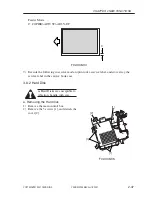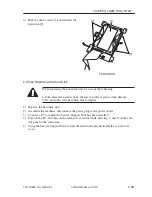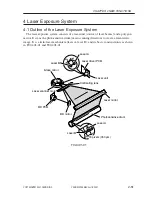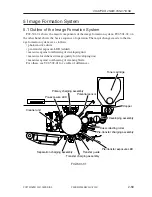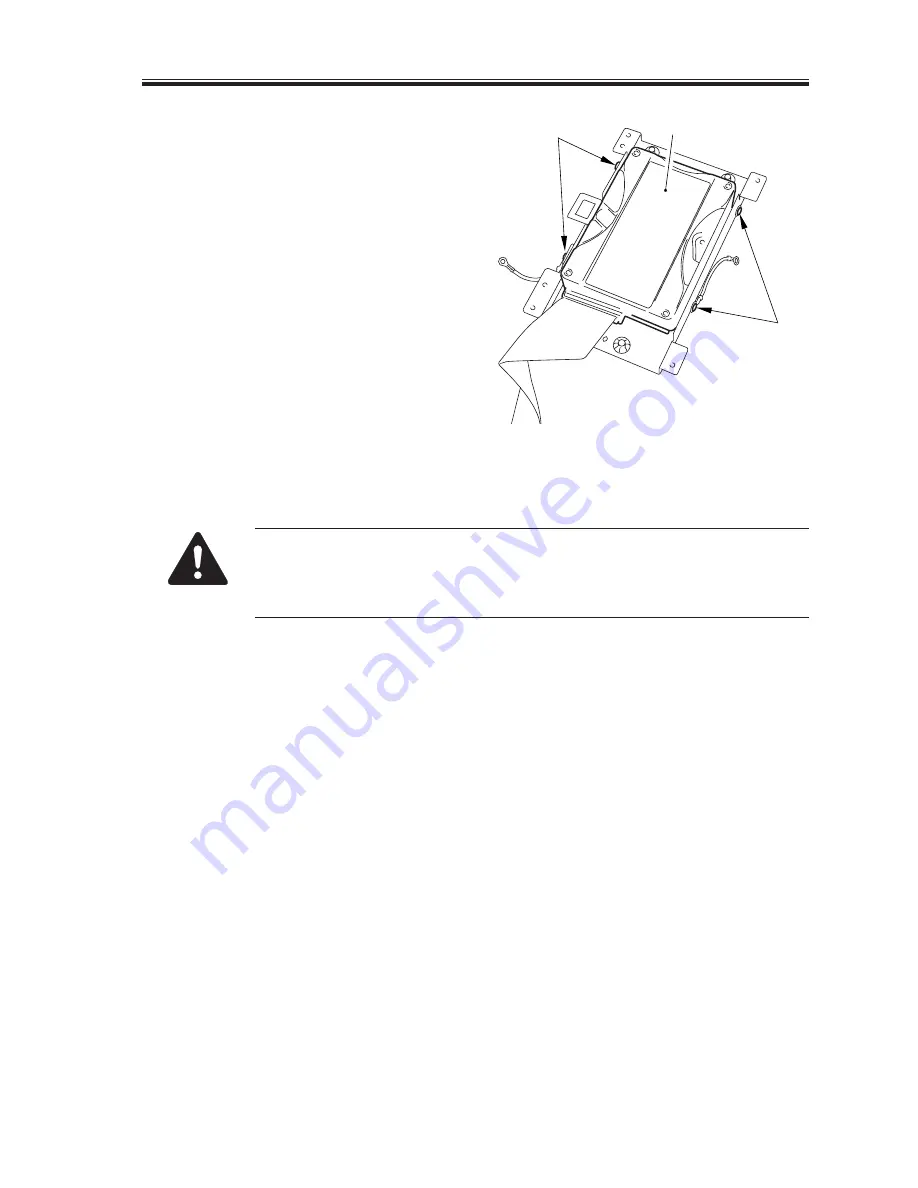
COPYRIGHT© 2001 CANON INC.
2000 2000 2000 2000
CANON iR105 REV.0 JULY 2001
CHAPTER 2 NEW FUNCTIONS
2-49
6) Remove the 4 screws [1], and detach the
hard disk [2].
F02-308-09
b. When Replacing the Hard Disk
When replacing the hard disk unit, be sure of the following:
1. Take measures against static charges to protect against static damage.
2. Do not subject the hard disk unit to impact.
1) Replace the hard disk unit.
2) Assemble the machine, and connect the power plug to the power outlet.
3) Connect a PC to which the Service Support Tool has been installed.
4) Turn on the PC, and turn on the main power switch while pressing '2' and '8' in the con-
trol panel at the same time.
5) Using the Service Support Tool, format the hard disk unit and install the system soft-
ware.
[1]
[2]
[2]
Summary of Contents for iR105 Series
Page 547: ...COPYRIGHT 2001 CANON INC 2000 2000 2000 2000 CANON iR105 REV 0 JULY 2001 APPENDIX ...
Page 561: ...Service Mode COPYRIGHT 2001 CANON INC 2000 CANON iR105 REV 0 JULY 2001 ...
Page 691: ...Error Code COPYRIGHT 2001 CANON INC 2000 CANON iR105 REV 0 JULY 2001 ...
Page 727: ......
Page 731: ......
Page 737: ......
Page 739: ......
Page 745: ......
Page 749: ......
Page 757: ......
Page 761: ......
Page 765: ......
Page 769: ......
Page 775: ......
Page 799: ......
Page 817: ......
Page 827: ......
Page 833: ......
Page 839: ......
Page 845: ......
Page 873: ......
Page 877: ......
Page 887: ......
Page 891: ......
Page 901: ......
Page 905: ......
Page 909: ......
Page 917: ......
Page 921: ......
Page 925: ......
Page 931: ......
Page 939: ......
Page 943: ......
Page 951: ......
Page 1002: ......
Page 1012: ...C 10 COPYRIGHT C 2001 CANON INC STANDARD FASTENERS REV 0 FEB 1992 ...
Page 1029: ...PRINTED IN U S A IMPRIME AU U S A This publication is printed on 100 recycled paper ...