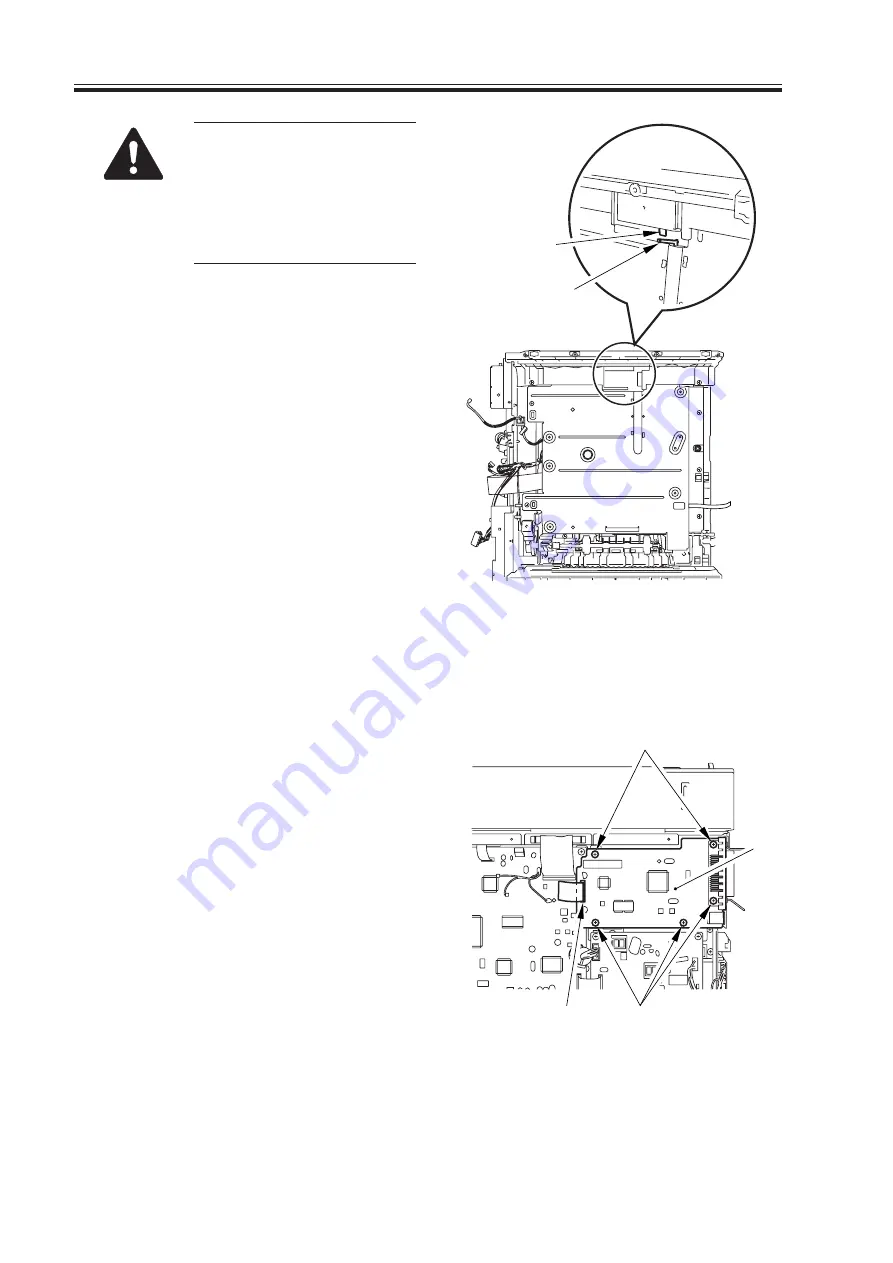
COPYRIGHT © 2002 CANON INC.
2000 2000 2000 2000
CANON iR1200/iR1300 Series REV. 0 AUG. 2002
CHAPTER 5 MECHANICAL SYSTEM
5-30
When mounting the power
supply unit, be sure not to
leave out the sensor flag
[21] of the LGL paper sen-
sor from the rear of the sen-
sor plate [22].
[21]
[22]
F05-202-18
2.2.5 Removing the Printer Controller PCB
1) Remove the rear cover. (See 2.1.1.1)
2) Disconnect the connector [1].
3) Remove the 5 screws [2], and detach the
printer controller PCB [3].
[3]
[2]
[2]
[1]
F05-202-19





































