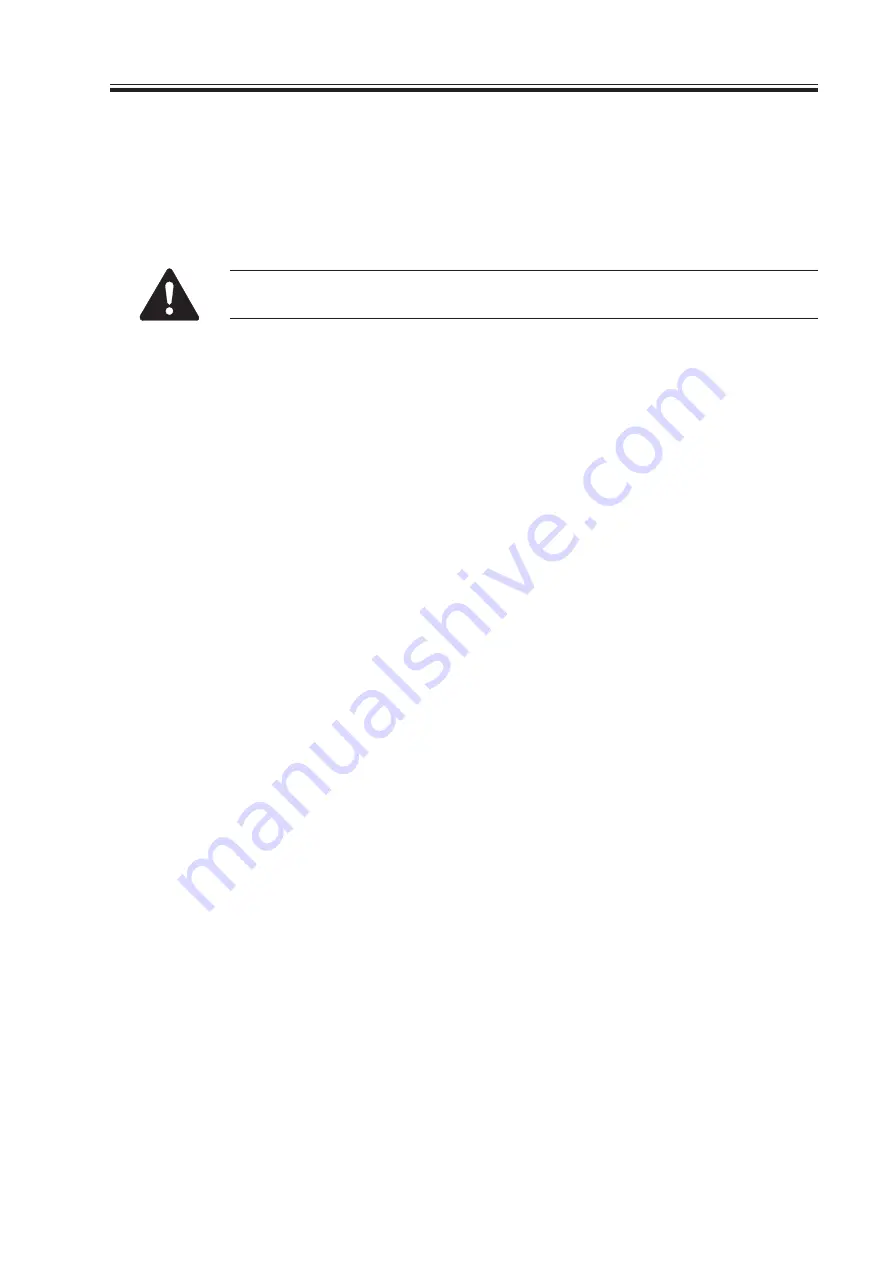
COPYRIGHT © 2002 CANON INC.
2000 2000 2000 2000
CANON iR1200/iR1300 Series REV. 0 AUG. 2002
7-5
CHAPTER 7 TROUBLESHOOTING
1.2.3 Adjusting the Mechanical Systems
The machine’s mechanical systems do not require adjustments.
1.2.4 Adjusting the Electrical Systems
1.2.4.1 Contact Sensor LED Intensity Auto Adjustment
Before starting adjustment, verify that there is nothing on the copyboard
glass. Also verify that the ADF (copyboard cover) is securely closed.
Execute auto adjustment of the contact sensor LED intensity as follows:
1) Press the Additional Functions key and the # key to start service mode.
2) Press the Left/Right Arrow key so that ‘TEST MODE’ is indicated.
3) Press the OK key.
4) Press ‘2’ on the keypad so that ‘TEST MODE’ is indicated.
5) Press ‘7’ on the keypad to clear the CCD parameter.
6) Press the Stop key to return to ‘TEST MODE’.
7) Press ‘2’ on the keypad so that ‘2: CCD TEST’ is indicated.
8) Press ‘8’ on the keypad so that the machine starts contact sensor LED intensity auto ad-
justment.
9) End the work when the LCD indicates ‘OK’; if it indicates ‘NG’, on the other hand,
start over.
10) Press the Stop key and the Additional Functions key (to end TEST MODE).


































