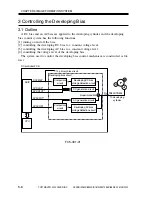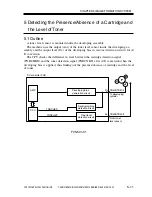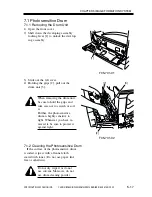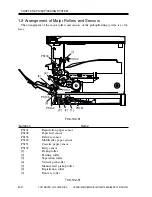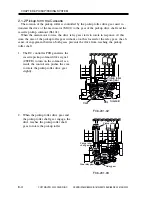CHAPTER 5 IMAGE FORMATION SYSTEM
COPYRIGHT© 2002 CANON INC.
2000
CANON iR1600/iR2000/iR1610/iR2010 SERIES REV.0 MAR. 2002
5-17
7.1 Photosensitive Drum
7.1.1 Removing the Drum Unit
1) Open the front cover.
2) Shift down the developing assembly
locking lever [1] to unlock the develop-
ing assembly.
F05-701-01
3) Slide out the left cover.
4) Holding the grips [2], pull out the
drum unit [3].
When removing the drum unit,
be sure to hold the grips and
take care not to scratch or soil
it.
Further, the photosensitive
drum is highly sensitive to
light. Whenever you have re-
moved it, be sure to protect it
against light.
F05-701-02
7.1.2 Cleaning the Photosensitive Drum
If the surface of the photosensitive drum
is soiled, wipe it with a flannel cloth
coated with toner. (Do not use paper, lint-
free or otherwise).
Do not dry wipe it or do not
use solvent. Moreover, do not
use drum cleaning powder.
[1]
[2]
[2]
[3]
Summary of Contents for iR1600 Series
Page 24: ......
Page 26: ......
Page 96: ......
Page 110: ......
Page 112: ......
Page 144: ......
Page 146: ......
Page 158: ......
Page 160: ......
Page 182: ......
Page 216: ......
Page 218: ......
Page 248: ......
Page 250: ......
Page 284: ......
Page 298: ......
Page 300: ......
Page 312: ......
Page 314: ......
Page 366: ......
Page 368: ......
Page 378: ......
Page 604: ......
Page 606: ......
Page 648: ......
Page 650: ......
Page 652: ......
Page 656: ......
Page 660: ......
Page 665: ...COPYRIGHT 2002 CANON INC CANON FAX BOARD REV 0 MAR 2002 CHAPTER 1 INTRODUCTION...
Page 666: ......
Page 671: ...COPYRIGHT 2002 CANON INC CANON FAX BOARD REV 0 MAR 2002 CHAPTER 2 BASIC OPERATION...
Page 672: ......
Page 679: ...COPYRIGHT 2002 CANON INC CANON FAX BOARD REV 0 MAR 2002 CHAPTER 3 TROUBLESHOOTING...
Page 680: ......
Page 688: ......
Page 694: ......
Page 696: ......
Page 702: ......
Page 704: ......
Page 712: ......
Page 722: ......
Page 732: ......
Page 734: ......
Page 736: ......