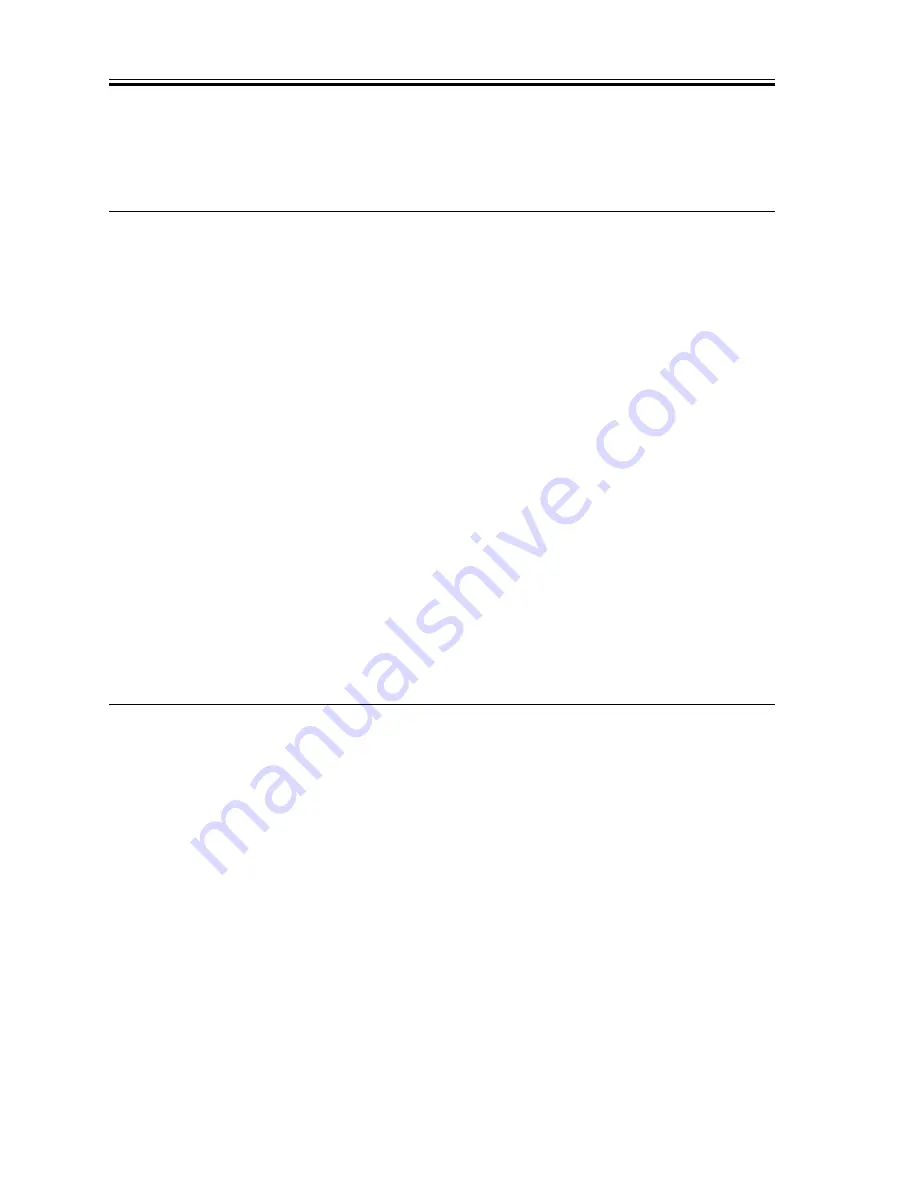
CHAPTER 13 TROUBLESHOOTING
COPYRIGHT© 2002 CANON INC.
2000
CANON iR1600/iR2000/iR1610/iR2010 SERIES REV.0 MAR. 2002
13-194
6.3.3 Causes and Remedies for User Error Codes
The causes and remedies for individual user error codes are as follows:
#0001 [TX]
Document has jammed
The original is trapped in the feeder
Remove the document, and try again.
The original is not of a standard size or thickness.
(1) Make a copy on A4/LTR paper in book mode, and transmit the output.
(2) If the original is too thin or too small, transmit it in book mode.
Internal Fault
(1) Check the connection of the DS sensor (original paper sensor; PI6), DES sen-
sor (read sensor; PI8), and ADF driver PCB (J5).
(2) Check the connection of the ADF driver PCB (J1) and image processor PCB
(J64/J264).
(3) Check the following to see if they operate normally: DS sensor (original sen-
sor), DES senor (registration sensor). (See 5.5.7 “Faculty Test (6:FACULTY
TEST)” in Chapter 13.)
(4) Replace the DS sensor (original paper sensor; PI6) and the DES sensor (read
sensor; PI8).
(5) Check the connection between the ADF motor and ADF driver PCB (J4).
(6) Make copies to find out if the ADF motor is operating normally.
(7) Replace the ADF motor.
(8) Replace the ADF driver PCB.
(9) Replace the image processor PCB.
#0003 [TX/RX] Document is too long, or page time-over
The length of a single page is too long.
(1) Make copies in book mode, and transmit the original in several divisions.
(2) In case of a copy, make a copy in copy mode.
The data of a single page is too large, exceeding the time allowed for transmission.
(1) Decrease the reading resolution when transmitting.
(2) If the original is too long and, thus, results in a large amount of data, make cop-
ies in book mode, and transmit the original in several divisions.
(3) If halftone transmission is used, the original is of a default size, and the data is
too large, increase the setting of the page timer.
The data of a single page is too large, exceeding the time allowed for reception.
(1) Ask the operator of the other party to decrease the reading resolution and trans-
mit.
(2) Ask the operator of the other party to divide the original and transmit.
(3) Increase the setting of the page timer.
(4) Ask the operator of the other party to find out the cause.
Cause:
Remedy:
Cause:
Remedy:
Cause:
Remedy:
Cause:
Remedy:
Cause:
Remedy:
Cause:
Remedy:
Summary of Contents for iR1600 Series
Page 24: ......
Page 26: ......
Page 96: ......
Page 110: ......
Page 112: ......
Page 144: ......
Page 146: ......
Page 158: ......
Page 160: ......
Page 182: ......
Page 216: ......
Page 218: ......
Page 248: ......
Page 250: ......
Page 284: ......
Page 298: ......
Page 300: ......
Page 312: ......
Page 314: ......
Page 366: ......
Page 368: ......
Page 378: ......
Page 604: ......
Page 606: ......
Page 648: ......
Page 650: ......
Page 652: ......
Page 656: ......
Page 660: ......
Page 665: ...COPYRIGHT 2002 CANON INC CANON FAX BOARD REV 0 MAR 2002 CHAPTER 1 INTRODUCTION...
Page 666: ......
Page 671: ...COPYRIGHT 2002 CANON INC CANON FAX BOARD REV 0 MAR 2002 CHAPTER 2 BASIC OPERATION...
Page 672: ......
Page 679: ...COPYRIGHT 2002 CANON INC CANON FAX BOARD REV 0 MAR 2002 CHAPTER 3 TROUBLESHOOTING...
Page 680: ......
Page 688: ......
Page 694: ......
Page 696: ......
Page 702: ......
Page 704: ......
Page 712: ......
Page 722: ......
Page 732: ......
Page 734: ......
Page 736: ......
















































