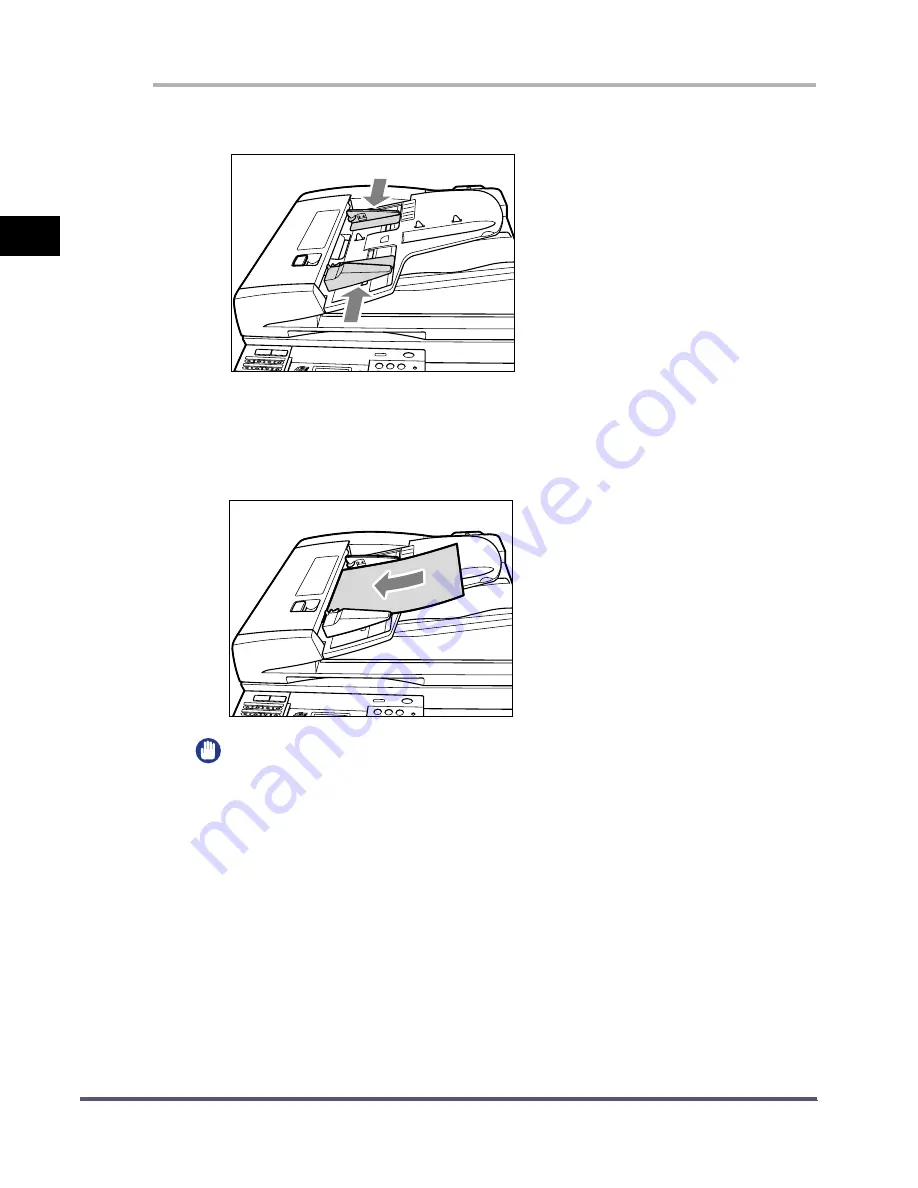
Placing Originals
1-38
Bef
o
re Y
ou Star
t
Us
ing This Mac
h
ine
1
1
Adjust the slide guides to fit the size of your originals.
2
Neatly place your originals with the side to be scanned face
up in the original supply tray.
Place your originals as far into the feeder as they will go.
IMPORTANT
•
Do not add or remove originals while they are being scanned.
•
Do not place objects in the original output area. Blocking the paper delivery slot
may damage the originals.
•
When scanning is complete, remove the originals from the original output area to
avoid paper jams.
Summary of Contents for iR2016 Series
Page 2: ......
Page 3: ...iR2020 iR2016 Facsimile Guide ...
Page 16: ...xiv ...
Page 82: ...Changing or Deleting an Entry 2 24 Basic Sending Methods 2 ...
Page 106: ...Checking Transaction Results 3 24 Sending Faxes 3 ...
Page 162: ...Communications Settings 7 10 System Manager Settings 7 ...
Page 200: ...If a Loss of Power Occurs 9 20 Troubleshooting 9 ...
Page 231: ......
















































