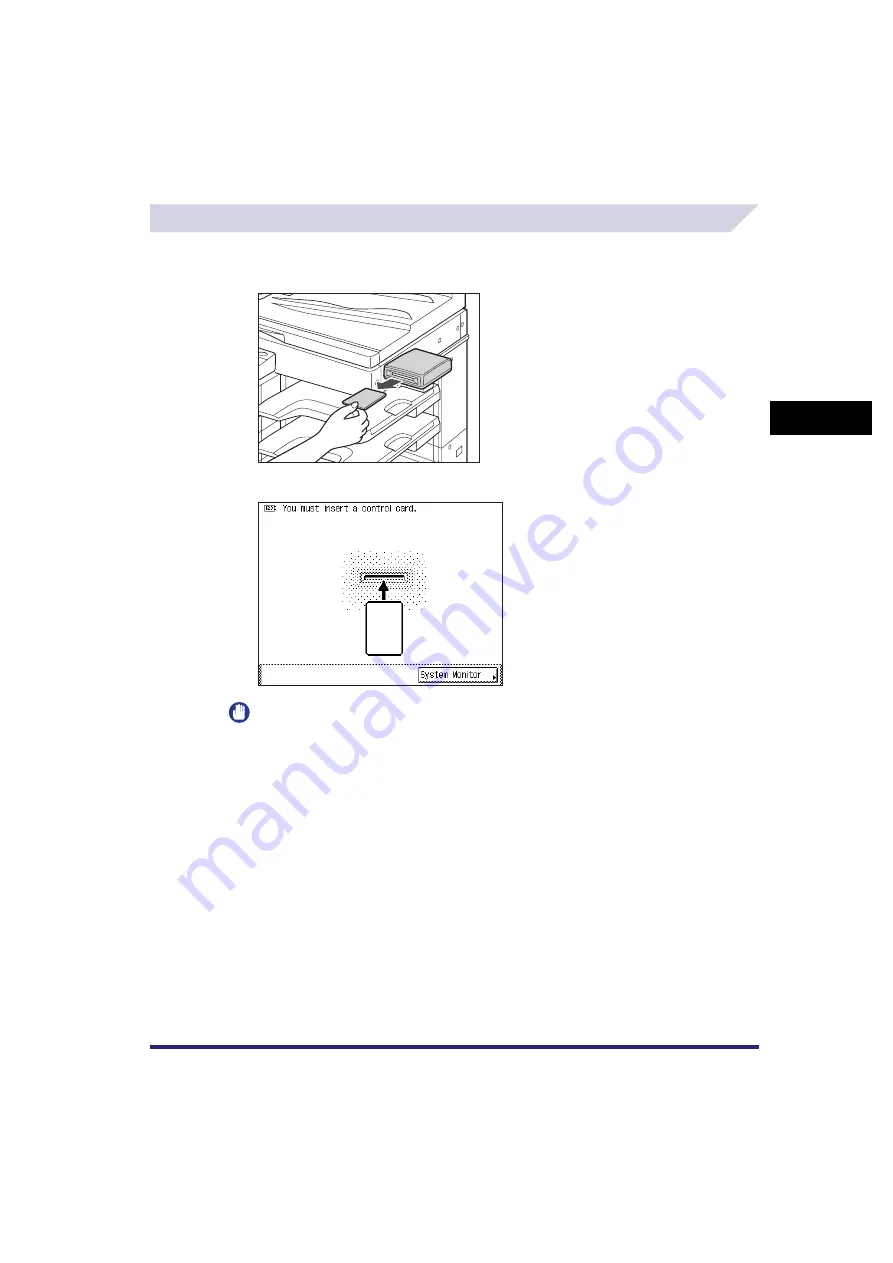
Card Reader-E1
3-21
3
O
p
ti
ona
l E
q
u
ipm
ent
Procedure after Using the Machine
1
After you finish using the machine, remove the control card.
The touch panel display returns to the screen for inserting the control card.
IMPORTANT
•
Once you have removed the control card, you cannot operate the machine until the control card
is inserted again.
•
The control card must remain inserted until copying is complete.
Summary of Contents for iR2018i
Page 2: ...iR2030 iR2025 iR2022i iR2018i Reference Guide 0 Ot ...
Page 115: ...Available Paper Stock 2 58 2 Basic Operations ...
Page 144: ...Card Reader E1 3 29 3 Optional Equipment 11 Press OK ...
Page 151: ...Card Reader E1 3 36 3 Optional Equipment 4 Press Done 5 Press OK ...
Page 154: ...Card Reader E1 3 39 3 Optional Equipment 5 Press Done 6 Press OK ...
Page 241: ...Cleaning and Adjusting the Machine 4 86 4 Customizing Settings ...
Page 443: ...Index 9 16 9 Appendix ...
















































