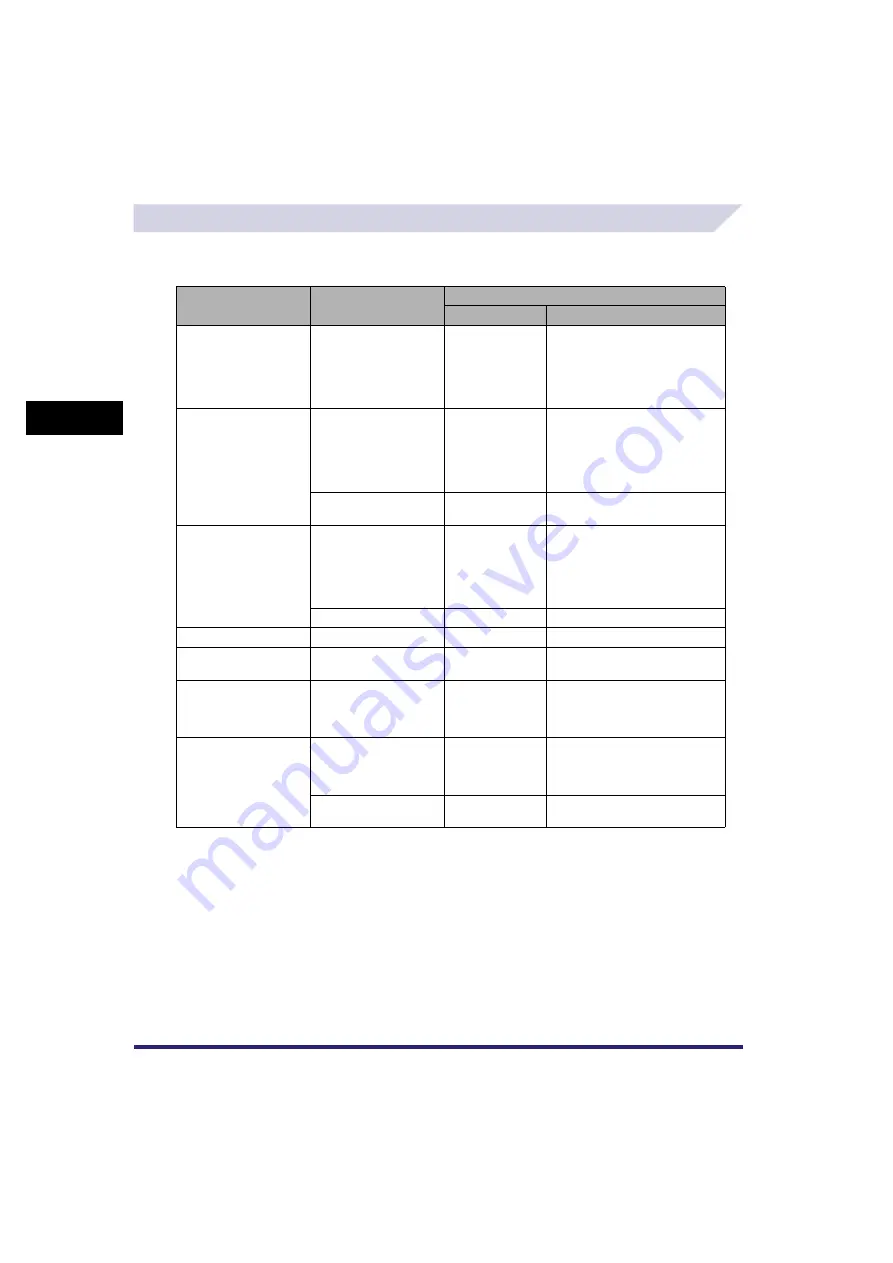
System Configuration
3-6
3
O
p
ti
ona
l E
q
u
ipm
ent
Available Combination of Options
The table shown below describes the optional equipment required for the use for each function
and the limitations in installing the optional equipment.
Machine Function
Optional Equipment
Needed
Simultaneous Installation
Required
Limitations
Copy Function
Platen Cover Type-J or
Feeder (DADF-P2)*
1
-
The Platen Cover Type-J and
feeder (DADF-P2) cannot be
installed together. If only the
Platen Cover Type-J is attached,
some functions may be
unavailable.
Send Function*
2
Platen Cover Type-J or
Feeder (DADF-P2)*
1
-
The Platen Cover Type-J and
feeder (DADF-P2) cannot be
installed together. If only the
Platen Cover Type-J is attached,
some functions may be
unavailable.
To enable the Send function, the
Color Send Kit must be activated.
Color Send Kit
-
Fax Function
Platen Cover Type-J or
Feeder (DADF-P2)*
1
-
The Platen Cover Type-J and
feeder (DADF-P2) cannot be
installed together. If only the
Platen Cover Type-J is attached,
some functions may be
unavailable.
Super G3 FAX Board
-
-
PCL Printer Function*
3
PCL Printer Kit
-
-
Bar Code Printing
Function
Barcode Printing Kit
PCL Printer Kit
-
Collate
Group
Offset
Staple
Finisher-U2
-
The Inner 2 Way Tray-E2 cannot
be used with the Finisher-U2.
Additional Copy Tray
Inner 2 Way Tray-E2
The Finisher-U2 and the
Additional Finisher Tray-C1
cannot be used with the Inner 2
Way Tray-E2.
Additional Finisher
Tray-C1
Finisher-U2
-
Summary of Contents for iR2018i
Page 2: ...iR2030 iR2025 iR2022i iR2018i Reference Guide 0 Ot ...
Page 115: ...Available Paper Stock 2 58 2 Basic Operations ...
Page 144: ...Card Reader E1 3 29 3 Optional Equipment 11 Press OK ...
Page 151: ...Card Reader E1 3 36 3 Optional Equipment 4 Press Done 5 Press OK ...
Page 154: ...Card Reader E1 3 39 3 Optional Equipment 5 Press Done 6 Press OK ...
Page 241: ...Cleaning and Adjusting the Machine 4 86 4 Customizing Settings ...
Page 443: ...Index 9 16 9 Appendix ...
















































